Vizio VX42L Support Question
Find answers below for this question about Vizio VX42L - 42" LCD TV.Need a Vizio VX42L manual? We have 1 online manual for this item!
Question posted by cdssb on June 13th, 2014
What Size Screw Needed For Pedestal For Vizio Tv Vizio Vx42l Hdtv10a
The person who posted this question about this Vizio product did not include a detailed explanation. Please use the "Request More Information" button to the right if more details would help you to answer this question.
Current Answers
There are currently no answers that have been posted for this question.
Be the first to post an answer! Remember that you can earn up to 1,100 points for every answer you submit. The better the quality of your answer, the better chance it has to be accepted.
Be the first to post an answer! Remember that you can earn up to 1,100 points for every answer you submit. The better the quality of your answer, the better chance it has to be accepted.
Related Vizio VX42L Manual Pages
User Manual - Page 3


... of the TV during a lightning storm or when it could fall into such power lines or circuits.
Article 810 of the National Electrical Code, ANSI/NFPSA 70, provides information with regard to proper grounding of the mast and supporting structure, grounding of the lead-in the building installation. VIZIO VX42L HDTV10A User Manual
Television Antenna...
User Manual - Page 5


... on the stand base or mounted on a flat surface to avoid tipping.
Preparing Your LCD HDTV for Wall Mounting
The VIZIO VX42L can either be grounded and the grounding feature must allow space between the back of the TV and the wall.
The power consumption of the TV is required, use the power cord designated for...
User Manual - Page 6


VIZIO VX42L HDTV10A User Manual
Table of Contents
Chapter 1 Basic Controls and Connections 8 1.1 Front Panel...8 1.2 Right Side Panel Controls ...8 1.3 Left Side Connections ...8 1.4 Rear Panel Connections ...9 1.5 VIZIO Remote Control...11 1.5.1 Insertion of Batteries in the Remote Control 13 1.5.2 Remote Control Range ...13 1.5.3 VIZIO Remote Control Precautions ...13
Chapter 2 Connecting ...
User Manual - Page 7


VIZIO VX42L HDTV10A User Manual
4.4.5 Daylight Saving...38 4.5 DTV / TV Input Setup ...38
4.5.1 Language...38 4.5.2 Sleep Timer ...38 4.5.3 Analog Closed Caption ...38 4.5.4 Digital Closed Caption ...38 4.5.5 Digital Closed Caption Style ...39 4.5.6 Reset All Settings ...39 4.6 DTV / TV Input Parental Control...40 4.6.1 Channel Block ...40 4.6.2 TV Rating...41 4.6.3 Movie Rating...41 4.6.4 Blocked...
User Manual - Page 8


..., these buttons function as up or down controls in the OSD menus. VIZIO VX42L HDTV10A User Manual
Chapter 1 Basic Controls and Connections
1.1 Front Panel
Power 'VIZIO' light - Input (Enter) - Connect the primary source for the best response to step up and down the TV channels.
While the OSD is active, pressing this button confirms the menu...
User Manual - Page 9


..., not from the LCD HDTV to here. ...TV
indicates this connection.
11. OPTICAL DIGITAL AUDIO OUT -
Your VIZIO Certified HDMI and HDMI-DVI cables are available for purchase from
www.VIZIO.com or by calling 888-VIZIOCE (888-849-4623).
5. AV2 In - Use the white and red connectors to the L+R AUDIO here. . DTV -
Audio Out - 1.4 Rear Panel Connections
VIZIO VX42L HDTV10A...
User Manual - Page 11


... 4/24/2007
11 www.VIZIO.com This button allows the...TV on and off. This button displays the image and system information display. This button exits the On-Screen Display (OSD) menus. - When selecting a digital channel directly use this .
LAST - This button turns the sound on from the Standby mode. Use this button to the Standby mode. 1.5 VIZIO Remote Control
VIZIO VX42L HDTV10A...
User Manual - Page 12
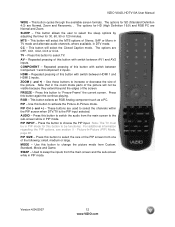
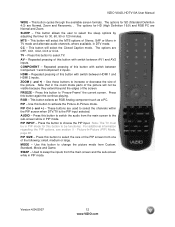
... the PIP input selected. The options for SD (Standard Definition 4:3) are Normal and Zoom. Press this button to select the size of this button to select TV. VIZIO VX42L HDTV10A User Manual
WIDE - This button cycles through the available screen formats. The options for HD (High Definition 16:9) and RGB PC are Normal, Zoom and...
User Manual - Page 13
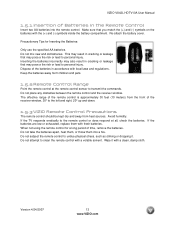
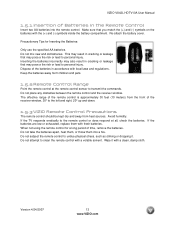
... If the TV responds erratically to the remote control or does respond at the remote control sensor to the left and right, 20° up and down.
1.5.3 VIZIO Remote Control ... Dispose of the batteries in the Remote Control
Insert two AA batteries into a fire. VIZIO VX42L HDTV10A User Manual
1.5.1 Insertion of Batteries in accordance with local laws and regulations. Inserting the batteries...
User Manual - Page 14


...AV1) - The video signal is the connection for standard NTSC TV using antenna or cable. VIZIO VX42L HDTV10A User Manual
Chapter 2 Connecting Equipment
2.1 Which Video Connection Should ... as a digital television (DTV), over S-Video takes advantage of the High Definition content. When used for digital displays.
Connection Quality (type)
Connector
Rear Panel Color Codes
Description
...
User Manual - Page 15


... or call 1-888-VIZIOCE (1-888-849-4623).
2.2.2 Using the Antenna or Cable through your cable, satellite or TV station operator.
Connect the "Output to the HDTV.
4. VIZIO VX42L HDTV10A User Manual
2.2 Connecting Coaxial (RF) 2.2.1 Using Your Antenna or Digital Cable for detailed information. Connect the coaxial (RF) connector from the Cable Box) to the...
User Manual - Page 26


...first Initial Setup OSD panel.
The screen will need to repeat step 4 (above) to select the correct input source.
Version 4/24/2007
26 www.VIZIO.com Note: If...TV or using the INPUT button on the remote control or the side of the HDTV, and then plug the power cord into an AC wall socket.
2. VIZIO VX42L HDTV10A User Manual
Chapter 3 Setting Up to Watch Television
For 'Preparing Your LCD...
User Manual - Page 29


...the remote or on page 48. The VIZIO logo on the
front will only operate in different size modes on the side of the LCD HDTV or remote control until the desired ...www.VIZIO.com TV Channels To step up and down through the DTV/TV CABLE/ANTENNA input, you can watch video content in DTV and TV modes. VIZIO VX42L HDTV10A User Manual
3.2 Watching a TV Program
Before you start watching TV, ...
User Manual - Page 39
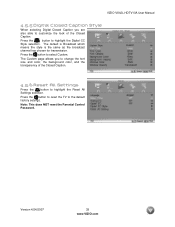
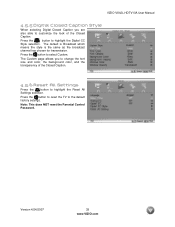
... All Settings
Press the button to highlight the Reset All Settings selection.
Version 4/24/2007
39 www.VIZIO.com VIZIO VX42L HDTV10A User Manual
4.5.5 Digital Closed Caption Style
When selecting Digital Closed Caption you to change the font size and color, the background color, and the transparency of the Closed Caption. Press the button to...
User Manual - Page 47
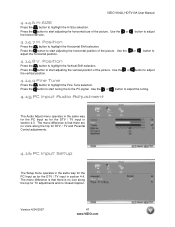
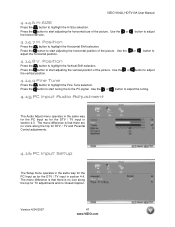
VIZIO VX42L HDTV10A User Manual
4.14.6 H-SIZE
Press the button to adjust
4.14.7 H. Press the button to start adjusting the vertical position of the picture.
Use the or
button to start adjusting the horizontal size of the picture. The menu difference is no Closed Caption. button to highlight the H-Size... PC Input as for the DTV / TV input in section 4.4. Position
Press the ...
User Manual - Page 49


... You can swap the program that is displayed in a small window (sub screen). Press the PIP SIZE button to small, medium or large. To swap the main picture program with the program in the ...
This button has no effect when PIP is off the PIP mode. VIZIO VX42L HDTV10A User Manual
4.17.1 Picture-In-Picture(PIP) Mode
Your TV features PIP mode so you can watch two pictures at one time....
User Manual - Page 51


...Size and V Position in the On Screen
Version 4/24/2007
51 www.VIZIO.com No sound. Make sure the video cable supplied with the TV... keyboard to be noticeably inferior to HD because your digital flat panel TV has video that the power cord is connected to a ... cable to the AC socket. VIZIO VX42L HDTV10A User Manual
5.2 Troubleshooting Guide
If the TV fails or the performance changes dramatically...
User Manual - Page 52


... Televisions. Make sure that your LCD HDTV...screen size changes. (AV, Component, HDMI and TV).
...TV's display capabilities. level is up-converted (increased) to variances in unnecessary shipping charges billed to you cannot hear sound. To use the WIDE button on When your audio input source cables are integral parts of operations:
6:00am - 6:00pm PST Monday -
VIZIO VX42L HDTV10A...
User Manual - Page 55
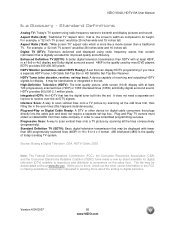
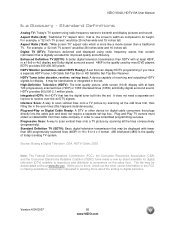
...re there, check out the other device for digital television (DTV) retailers to reproduce and distribute to consumers ...TV "aspect ratio", that plugs directly into the set . It does not need a separate settop box to view scrambled programming services. Plug-and-Play or Digital Cable Ready: A DTV or other useful information in order to receive over-the-air DTV signals. VIZIO VX42L HDTV10A...
User Manual - Page 56


VIZIO VX42L HDTV10A User Manual
6.3 Index
A
Accessories, 4 Adjustments
Closed Caption, 11 Selecting the Screen Size, 27, 46, 53 Selecting the Screen Size, 11 Stepping through TV Channels, 27 Volume, 8, 27, 49 Advanced Video Features Adaptive Luma, 33 Black Level Extender, 33 CTI (Color Transient Improvement, 33 DNR (Dynamic Noise Reduction, 33 ...
Similar Questions
Not Supported When Trying To Connect Pc To Vizio Vx42l Hdtv10a
(Posted by hoklmukes 9 years ago)
What Can I Do About My Cracked Screen Vizio 42 Lcd
(Posted by shotec 10 years ago)
I Have Sound But No Picture. My Vizio 42'lcd Isn't Even A Year Old Yet. What Can
42" Vizio less than a yr old, have sound but no picture. What is the problem and how can I fix it? I...
42" Vizio less than a yr old, have sound but no picture. What is the problem and how can I fix it? I...
(Posted by shrek8989lp 12 years ago)

