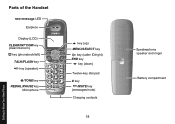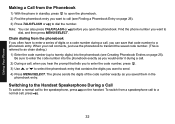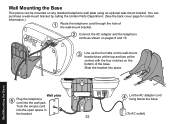Uniden 1580-2 Support Question
Find answers below for this question about Uniden 1580-2 - DECT Cordless Phone.Need a Uniden 1580-2 manual? We have 1 online manual for this item!
Question posted by allkindsdesigns on June 13th, 2014
Who Do We Talk To To Rectify Faulty Phone. Purchased Only Six Mos. Ago? April A
Current Answers
Answer #1: Posted by BusterDoogen on June 13th, 2014 3:59 PM
I hope this is helpful to you!
Please respond to my effort to provide you with the best possible solution by using the "Acceptable Solution" and/or the "Helpful" buttons when the answer has proven to be helpful. Please feel free to submit further info for your question, if a solution was not provided. I appreciate the opportunity to serve you!
Related Uniden 1580-2 Manual Pages
Similar Questions
Need help can't talk on two phones at same time anymore All of a sudden when answering a call -I cou...
Have to constantly jiggle phone in charger base to get light to go on and stay on. Once it is on it...
I thought I made it quite clear above. Please tell me the operating frequency. You can make a lot of...
I purchased a uniden phone DECT1580-2. The message light stays on and the phone says i do not have a...