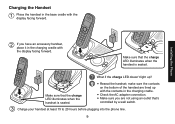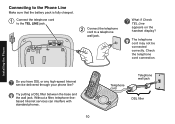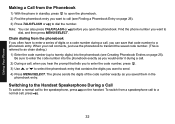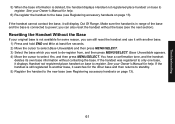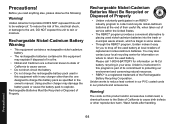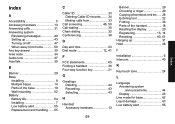Uniden 1580-2 Support Question
Find answers below for this question about Uniden 1580-2 - DECT Cordless Phone.Need a Uniden 1580-2 manual? We have 1 online manual for this item!
Question posted by phigri on January 7th, 2012
Dect 6.0 Charger Light Very Difficult To Make A Connection To Phone Base.
Have to constantly jiggle phone in charger base to get light
to go on and stay on. Once it is on it is OK until next time
phone is removed and then replaced.
Current Answers
Related Uniden 1580-2 Manual Pages
Similar Questions
How Do I Connect Phone To A Fax And Still Get Messages On Phone Answer Device
(Posted by chucknocera 8 years ago)
Uniden Dect 6.0 Red Light Won't Stop Flashing
(Posted by jupithemus 10 years ago)
Blinking Red Light
How do I turn off the blinking red light, which I believe is voice mail related? The voice messages ...
How do I turn off the blinking red light, which I believe is voice mail related? The voice messages ...
(Posted by vpa10 11 years ago)
Dect1580 Cord Less Phone
I purchased a uniden phone DECT1580-2. The message light stays on and the phone says i do not have a...
I purchased a uniden phone DECT1580-2. The message light stays on and the phone says i do not have a...
(Posted by annis8069 12 years ago)
1560 2 Dect. Both Units In Search Mode And I Cannot Get Them To Connect To Base
(Posted by bcofi 13 years ago)