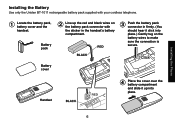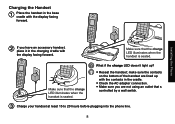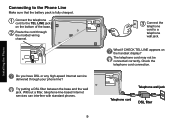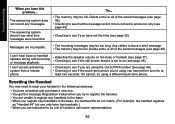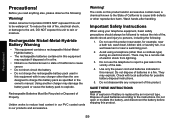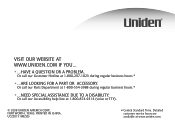Uniden DECT3080-3 Support Question
Find answers below for this question about Uniden DECT3080-3 - DECT Cordless Phone.Need a Uniden DECT3080-3 manual? We have 2 online manuals for this item!
Question posted by rogergreen on October 27th, 2011
I Have Recently Purchased A Uniden Dect 3035. Can You Please Tell Me The Frequen
I thought I made it quite clear above. Please tell me the operating frequency. You can make a lot of difference to the range of the telephone.
Current Answers
Related Uniden DECT3080-3 Manual Pages
Similar Questions
Chang Recording On Dect 6.0
(Posted by almaine60 11 years ago)
How Do You Reset Date And Time On Uniden Dect 3035
Need to reset date and time on new uniden dect 3035
Need to reset date and time on new uniden dect 3035
(Posted by Davisemail 11 years ago)
Blinking Light On Uniden 6.0 Dect Cordless Handset
I have 4 handsets. I use the cable company's answering system with no problem for over a year. S...
I have 4 handsets. I use the cable company's answering system with no problem for over a year. S...
(Posted by raether12 11 years ago)
Uniden Dect 6015
phone line is working checked that but keep getting busy signal on my phone says to register base an...
phone line is working checked that but keep getting busy signal on my phone says to register base an...
(Posted by violetsmith1964 12 years ago)
Uniden Dect 1580 Phone Broken?
i recently set up my new uniden 1580 cordless phone, they worked fine for several hours until they i...
i recently set up my new uniden 1580 cordless phone, they worked fine for several hours until they i...
(Posted by Anonymous-17047 13 years ago)