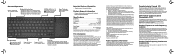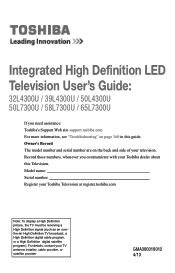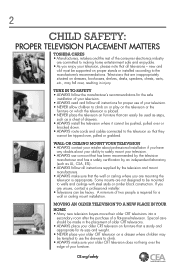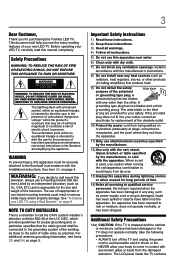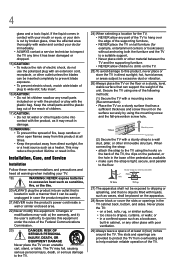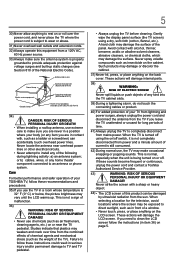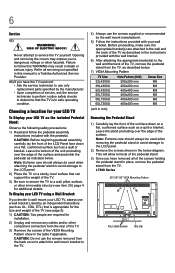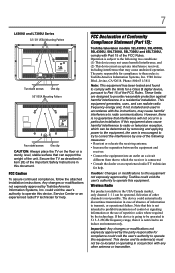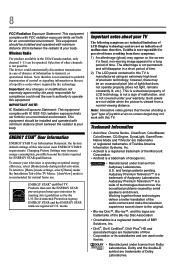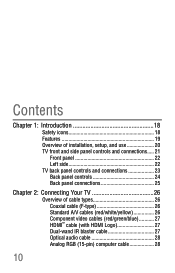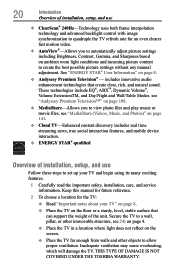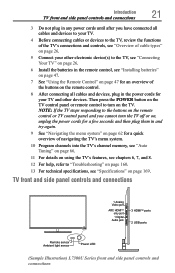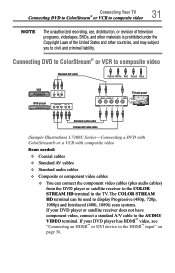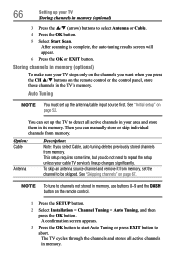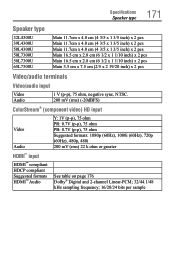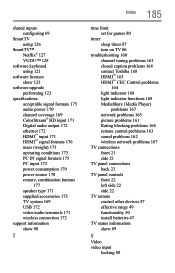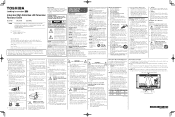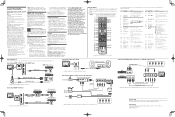Toshiba 65L7300U Support Question
Find answers below for this question about Toshiba 65L7300U.Need a Toshiba 65L7300U manual? We have 3 online manuals for this item!
Question posted by Anonymous-165607 on August 6th, 2019
Amazon Fire Stick
installed a new fire stick but when I play anything there is a pause in the voice when they talk.
Current Answers
Answer #1: Posted by techyagent on August 6th, 2019 5:10 PM
The Amazon Fire TV Stick is a great addition to any home entertainment system. However, like any gadget, the Fire TV Stick can have faults and problems. One of the common problems that people encounter with their Fire TV Stick is that it will repeatedly buffer or even stop streaming altogether. This can be very annoying, but fortunately it is rarely a sign of a serious problem. Far more often, the issue is simply that the Internet connection your Fire TV Stick is using isn't quite fast enough. In this article, I'll show you some of the ways you can diagnose and deal with this issue.
Please check this article below
https://www.techjunkie.com/firestick-keeps-buffering-loading/
Thanks
Techygirl
Related Toshiba 65L7300U Manual Pages
Similar Questions
65l7300u Wireless
When I Put my wireless Info In my new 657300u ty and hit DONE and turn the TV off I then have to put...
When I Put my wireless Info In my new 657300u ty and hit DONE and turn the TV off I then have to put...
(Posted by mikemusko 10 years ago)
What Do I Set The Television To When I Want To Play On My Nintendo Wii?
What do I set the television to when I want to play my Nintendo wii?
What do I set the television to when I want to play my Nintendo wii?
(Posted by joramo9 11 years ago)
What Tuner Would Be Compatible With This Tv?
the menu cover states that this TV Monitor does not come with a tuner and that one would have to pur...
the menu cover states that this TV Monitor does not come with a tuner and that one would have to pur...
(Posted by elinaccny 11 years ago)
Blank Screen Toshiba 22av600u Flat Panel Hdtv
when i turn tv on it flickers then goes blank thank you
when i turn tv on it flickers then goes blank thank you
(Posted by dale74 12 years ago)