Toshiba 65L7300U Support Question
Find answers below for this question about Toshiba 65L7300U.Need a Toshiba 65L7300U manual? We have 3 online manuals for this item!
Question posted by mikemusko on December 17th, 2013
65l7300u Wireless
When I Put my wireless Info In my new 657300u ty and hit DONE and turn the TV off I then have to put my wireless Info back in every time I turn TV on
Current Answers
There are currently no answers that have been posted for this question.
Be the first to post an answer! Remember that you can earn up to 1,100 points for every answer you submit. The better the quality of your answer, the better chance it has to be accepted.
Be the first to post an answer! Remember that you can earn up to 1,100 points for every answer you submit. The better the quality of your answer, the better chance it has to be accepted.
Related Toshiba 65L7300U Manual Pages
Wireless Keyboard Users Guide L7300, L7350 series Cloud TV - Page 2
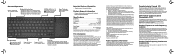
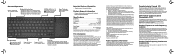
...TV Remote Control F2:Same as on TV Remote Control F3:Same as on TV Remote Control F4:Same as on TV Remote Control
SCROLL LOCK (Fn+F12) Turn Scroll Lock on and off.
Refer to the FCC information section for a Class B digital device, pursuant to radio or television... of the Wireless device is activated
Same as on TV Remote
Same as on TV Remote Control
Num Lock
Turn the number lock...
User's Guide for Model Series L4300U and L7300U TV - Page 1
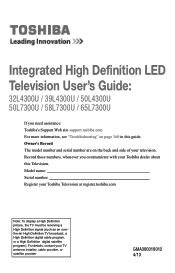
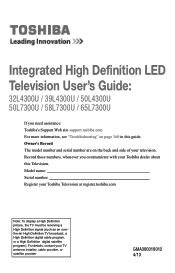
...'s Guide:
32L4300U / 39L4300U / 50L4300U 50L7300U / 58L7300U / 65L7300U
If you communicate with your Toshiba dealer about this guide. Model name: Serial number: Register your TV antenna installer, cable provider, or satellite provider
GMA300019012 4/13 Owner's Record The model number and serial number are on page 160 in this Television. For details, contact your Toshiba...
User's Guide for Model Series L4300U and L7300U TV - Page 2
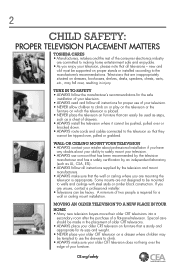
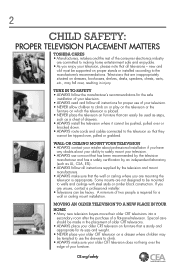
... follow all instructions for a wall or ceiling mount installation. MOVING AN OLDER TELEVISION TO A NEW PLACE IN YOUR
HOME • Many new television buyers move their older CRT televisions into a
secondary room after the purchase of a flat-panel television. new and
old-
2
CHILD SAFETY:
PROPER TELEVISION PLACEMENT MATTERS
TOSHIBA CARES • Manufacturers, retailers and the rest of the...
User's Guide for Model Series L4300U and L7300U TV - Page 3
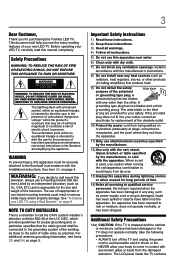
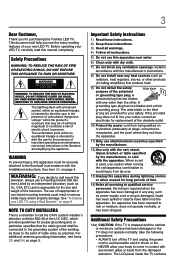
...this television. Before operating your LED TV using... this
television, always... decide to the point of time.
14) Refer all instructions....TV is dropped and the cabinet or enclosure surface has been damaged or the TV does not operate normally, take the following precautions: • ALWAYS turn off the TV...from the damaged television. The use ...of your new LED TV.
NOTE ...your LED TV, carefully ...
User's Guide for Model Series L4300U and L7300U TV - Page 6
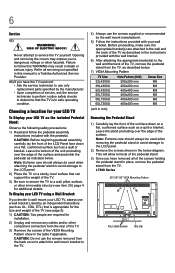
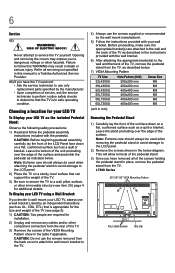
... described below diagram. Leave the stand protruding over the edge of the TV. 3) Be sure to secure the TV to the LCD panel. 2) Place the TV on a flat, cushioned surface such as indicated below.
Choosing a location for your LED TV
To Display your LED TV using a Wall Bracket:
If you to follow the pedestal assembly
instructions included...
User's Guide for Model Series L4300U and L7300U TV - Page 7
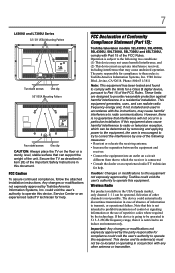
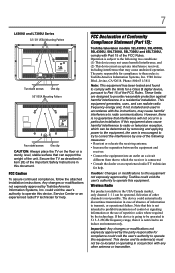
...harmful interference in case of absence of the FCC Rules. If this equipment. Wireless Radio
For product available in the USA/Canada market, only channel 1-11 ... radio/TV technician
for help . Any changes or modifications not expressly approved by one of Conformity
Compliance Statement (Part 15):
Toshiba television models 32L4300U, 39L4300U, 50L4300U, 50L7300U, 58L7300U and 65L7300U, comply...
User's Guide for Model Series L4300U and L7300U TV - Page 8
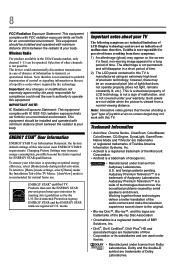
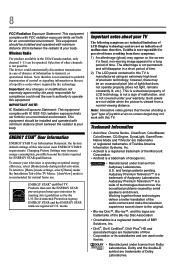
... period of time.
2) The LCD panel contained in ...Wireless Radio
For product available in this equipment. ENERGY STAR® qualified TV. U.S.
and foreign patents pending. This equipment should be operated.
This is a structural property of LCD technology, is not covered under license from these technologies deliver a better translation of the audio content and make the television...
User's Guide for Model Series L4300U and L7300U TV - Page 16
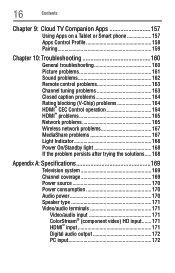
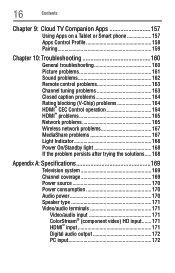
... 9: Cloud TV Companion Apps ...™ CEC Control operation 164 HDMI™ problems 165 Network problems 165 Wireless network problems 167 MediaShare problems 167 Light Indicator 168 Power On/Standby light ...the problem persists after trying the solutions..... 168
Appendix A: Specifications 169
Television system 169 Channel coverage 169 Power source 170 Power consumption 170 Audio power...
User's Guide for Model Series L4300U and L7300U TV - Page 19
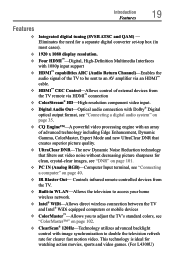
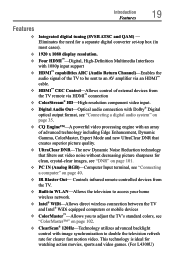
...television to access your home wireless network.
❖❖ Intel® WiDi-Allows direct wireless connection between the TV and Intel® WiDi equipped computers or mobile devices
❖❖ ColorMaster™-Allows you to adjust the TV... Expert Mode and new UltraClear DNR that creates superior picture quality.
❖❖ UltraClear DNR-The new Dynamic Noise Reduction ...
User's Guide for Model Series L4300U and L7300U TV - Page 22
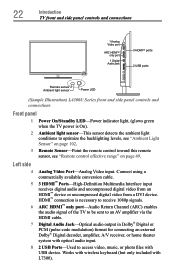
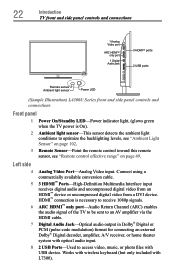
...conditions to access video, music, or photo files with USB device. 22
Introduction TV front and side panel controls and connections
1 Analog Video port
ARC HDMITM only port 1 Digital
Audio ... control toward this remote sensor, see "Remote control effective range" on page 49. Works with wireless keyboard (but only included with L7300). Left side
4 Analog Video Port-Analog Video input. Connect...
User's Guide for Model Series L4300U and L7300U TV - Page 56
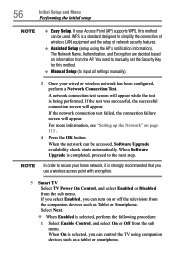
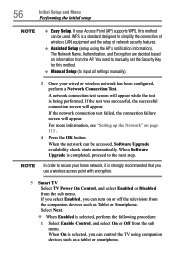
...Network" on or off the television from the sub menu.
If ... automatically. WPS is strongly recommended that you use a wireless access point with encryption.
5 Smart TV Select TV Power On Control, and select Enabled or Disabled from ... Security Key for this method can control the TV using the AP's notification information).
When the network can turn on page 113 .
4 Press the OK button...
User's Guide for Model Series L4300U and L7300U TV - Page 112
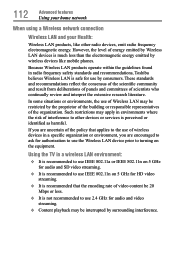
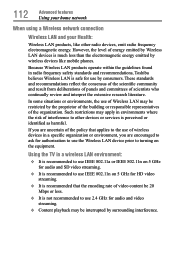
... of the scientific community and result from deliberations of panels and committees of energy emitted by Wireless LAN devices is recommended to turning on 5 GHz for use IEEE 802.11n on the... It is perceived or identified as harmful.
Using the TV in environments where the risk of video content be interrupted by wireless devices like other devices or services is not recommended to ...
User's Guide for Model Series L4300U and L7300U TV - Page 132


... the recommended HD camera.
❖❖ Using a wireless network may result in degraded call quality.
❖❖ Some of the features available on other versions of Skype™ are not available on the television.
❖❖ When using Skype™, some functions of the TV will not be available.
❖❖ The sound...
User's Guide for Model Series L4300U and L7300U TV - Page 166
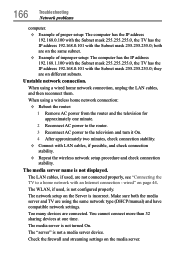
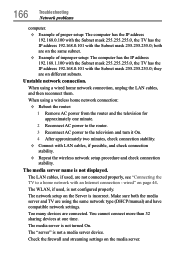
... 44. When using a wireless home network connection:
❖❖ Reboot the router:
1 Remove AC power from the router and the television for approximately one time.
The media server is ...settings. The WLAN, if used , are not connected properly, see "Connecting the TV to the television and turn it On.
4 After approximately two minutes, check connection stability.
❖❖ Connect...
User's Guide for Model Series L4300U and L7300U TV - Page 171
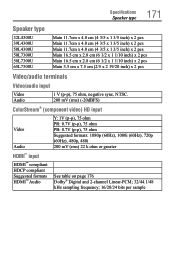
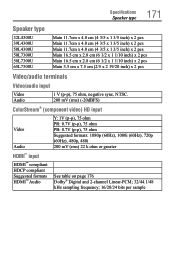
Specifications Speaker type
171
Speaker type
32L4300U 39L4300U 50L4300U 50L7300U 58L7300U 65L7300U
Main 11.7cm x 4.0 cm (4 3/5 x 1 3/5 inch) x 2 pcs Main 11.7cm x 4.0 cm (4 3/5 x 1 3/5 inch) x 2 pcs Main 11.7cm x 4.0 cm (4 3/5 x 1 3/5 inch) x 2 pcs Main 16.5 cm x 2.8 cm (6 1/2 x 1 1/10 inch) x 2 pcs ...
User's Guide for Model Series L4300U and L7300U TV - Page 173


Specifications Dimensions with table stand
Dimensions with table stand
32L4300U 39L4300U 50L4300U 50L7300U 58L7300U 65L7300U
Width 28.9" (734 mm) Height 19.8" (504 mm) Depth 7.2" ....4 lbs (17.4 kg)
50L7300U
42.5 lbs (19.3 kg)
58L7300U
61.1 lbs (27.7 kg)
65L7300U
79.8 lbs (36.2 kg)
Operating conditions
Temperature Humidity
32º - 95º F (0º - 35º C) 20 -...
User's Guide for Model Series L4300U and L7300U TV - Page 183
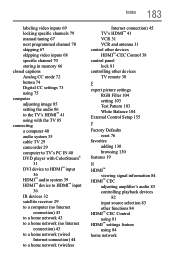
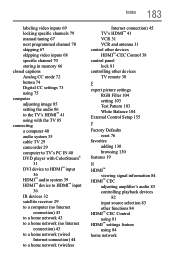
...
connection) 43 to a home network (wired
Internet connection) 44 to a home network (wireless
Internet connection) 45 TV's HDMI™ 41 VCR 31 VCR and antenna 31 control other devices HDMI™-CEC Control 38 control panel lock 81 controlling other devices TV remote 38
E
expert picture settings RGB Filter 104 setting 103 Test Pattern...
User's Guide for Model Series L4300U and L7300U TV - Page 185
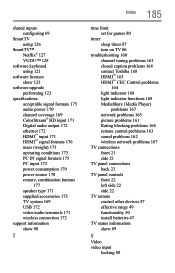
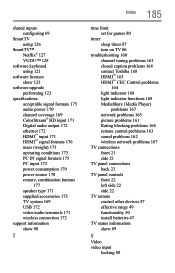
... 173 TV system 169 USB 172 video/audio terminals 171 wireless connection 172
support information show 90
T
185 Index
time limit set for games 80
timer sleep timer 87 turn on TV 86
troubleshooting...problems 163 sound problems 162 wireless network problems 167
TV connections front 21 side 21
TV panel connections back 23
TV panel controls front 22 left side 22 side 22
TV remote control other devices ...
Resource Guide for Model Series L7300U TV's - Page 1
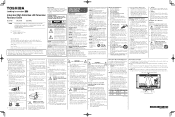
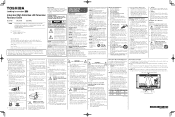
... contact with the plastic bag. When the TV is turned off .
Dear Customer, Thank you need to drapes, curtains, or walls;
Leave the bottom of the unit protruding over . 13) Unplug this equipment. Integrated High Definition LED Television Resource Guide
50L7300U
58L7300U
65L7300U
NOTE
Keep this Toshiba LED TV. If you for long periods of...
Resource Guide for Model Series L7300U TV's - Page 2
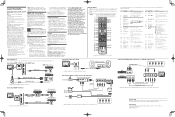
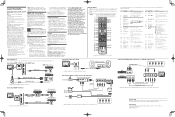
... B digital device, pursuant to an antenna, satellite receiver, and cable TV box. Connecting your TV For detailed information, see the "Connecting your television is not responsible for perceived issues resulting from a normal viewing distance.
Copyright This guide is a registered trademark of time. 2) The LCD panel contained in the User's Guide located at support.toshiba.com...
Similar Questions
What Tuner Would Be Compatible With This Tv?
the menu cover states that this TV Monitor does not come with a tuner and that one would have to pur...
the menu cover states that this TV Monitor does not come with a tuner and that one would have to pur...
(Posted by elinaccny 11 years ago)
Can I Play Videos From The Usb Port In My Toshiba 32c120u??
(Posted by tonydh88 11 years ago)
How Do I Disable The Delay Start When I Hit The Power Button
WHEN I TURN ON THE TV THERE IS A DELAY IN THE STARTING, CAN THAT BE DISABLED.
WHEN I TURN ON THE TV THERE IS A DELAY IN THE STARTING, CAN THAT BE DISABLED.
(Posted by lbpuzzler 11 years ago)
Blank Screen Toshiba 22av600u Flat Panel Hdtv
when i turn tv on it flickers then goes blank thank you
when i turn tv on it flickers then goes blank thank you
(Posted by dale74 12 years ago)

