Toshiba 50L2200U Support Question
Find answers below for this question about Toshiba 50L2200U.Need a Toshiba 50L2200U manual? We have 2 online manuals for this item!
Question posted by joramo9 on March 23rd, 2013
What Do I Set The Television To When I Want To Play On My Nintendo Wii?
What do I set the television to when I want to play my Nintendo wii?
Current Answers
There are currently no answers that have been posted for this question.
Be the first to post an answer! Remember that you can earn up to 1,100 points for every answer you submit. The better the quality of your answer, the better chance it has to be accepted.
Be the first to post an answer! Remember that you can earn up to 1,100 points for every answer you submit. The better the quality of your answer, the better chance it has to be accepted.
Related Toshiba 50L2200U Manual Pages
User Guide - Page 2
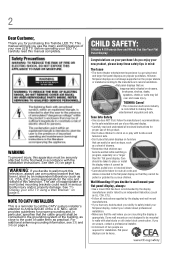
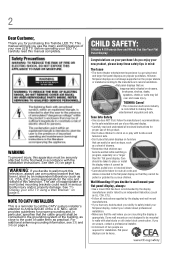
...must be securely attached to climb on or play with the installation instructions. Wall Mounting: If you decide to wall mount your flat panel display, always:
• Use a mount... or non-Listed mounting brackets could result in accordance with furniture and television sets.
• Don't place flat panel displays on the proper stands or installed according to making home entertainment ...
User Guide - Page 3
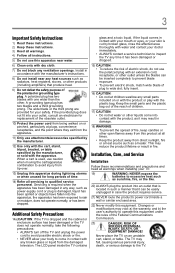
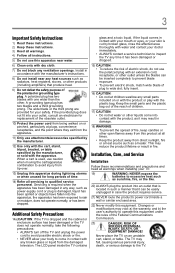
...times. • Keep the product away from the damaged television. Additional Safety Precautions
14a) CAUTION: If the TV is ...Never place the TV on or with the product or play with one wider than the other outlet unless the blades...warnings. 4) Follow all instructions. 5) Do not use this equipment. The LCD panel inside a wall or similar enclosed area.
22) Never modify this apparatus near any...
User Guide - Page 5
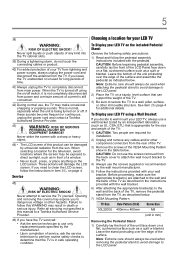
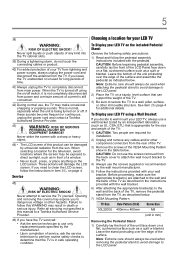
...assembly, carefully lay the front of the LCD Panel face down on a
flat, cushioned surface such as in mm)
Removing ...snapping or popping sounds. When the TV is appropriate for the television, avoid locations where the screen may be damaged by an independent... 7) VESA Mounting Pattern
TV Size Hole Pattern (HxV) Screw Size
50L2200U 400mm x 400mm
M8
(unit in front of the surface. Leave ...
User Guide - Page 7
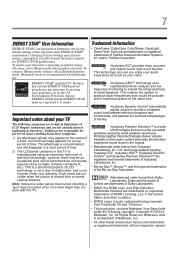
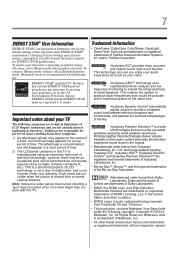
... is not permanent and will disappear in a short period of time. 2) The LCD panel contained in the United States and other countries. • MPEG Layer-3 audio coding technology...of HDMI Licensing, LLC in this television meet ENERGY STAR® requirements. 7
ENERGY STAR® User Information
ENERGY STAR User Information Statement: the factory default settings of this TV is manufactured using ...
User Guide - Page 12


...Adjusting the audio quality 80 Audyssey Premium Television 81 Selecting the optical audio output ...channels 91 Using the GameTimer 92 Using the panel lock feature 92 Using the PC settings feature 93 Setting the PC Audio 94 Using the Media Player ...files 98 Playing music files 99 Viewing photo files and playing music files
at the same time 100 Sorting photo or music files 101 Setting the ...
User Guide - Page 13
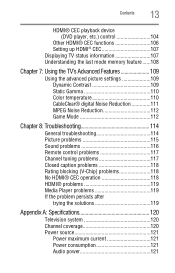
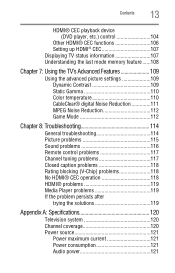
... memory feature ......108
Chapter 7: Using the TV's Advanced Features 109
Using the advanced picture settings 109 Dynamic Contrast 109 Static Gamma 110 Color temperature 110 CableClear® digital Noise Reduction 111...trying the solutions 119
Appendix A: Specifications 120
Television system 120 Channel coverage 120 Power source 121
Power maximum current 121 Power consumption 121 Audio...
User Guide - Page 16


... CableClear®-digital picture Noise Reduction. See "Connecting a computer to view photo files and play music files. See "CableClear® digital Noise Reduction" on page 25.
❖ Digital ...10070; Integrated digital tuning (8VSB ATSC and QAM)- Eliminates the need for a separate digital converter set-top box (in most cases).
❖ 1920 x 1080 output resolution
❖ Two HDMI...
User Guide - Page 26
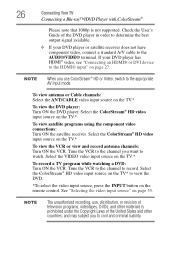
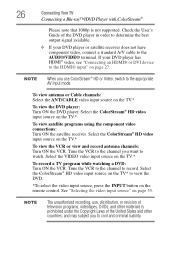
... DVD player or satellite receiver does not have component video, connect a standard A/V cable to civil and criminal liability. Tune the VCR to the channel you want to the HDMI® input" on page 55. Check the User's Guide of the United States and other countries, and may subject you use , distribution...
User Guide - Page 47


... or the control panel, store those channels in your original settings, highlight Cancel, and then press the ENTER button. Then you press the CH arrow buttons on the channels you want when you can set up your TV
47... Input Configuration, and then press the ENTER button.
(Sample Illustration) Terrestrial menu - Setting up the TV to detect all active channels in the TV's memory.
User Guide - Page 90


...picture appears. You will not be able to a program that exceeds the rating limits you have set, the TV will enter program lock mode and a warning message will be enabled again when ... either temporarily unlock the program or select an unlocked program to select the level of video input locking you play video tapes via an ANT/CABLE input. Locks Video, ColorStream® HD, HDMI 1, HDMI 2, PC,...
User Guide - Page 92


...mode and locks out the input source for playing a video game (30-120 minutes). For instructions, see "Using the Input Lock feature" on page 90.
To set a time limit for the video game device...remaining, the TV will enter Input Lock mode when power is set to On, none of the controls on the control panel can lock the control panel to prevent your four-digit PIN code, and then press the ...
User Guide - Page 96
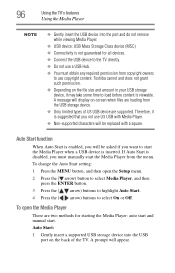
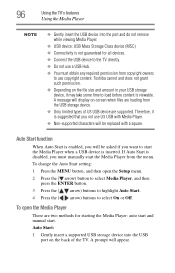
...; Connectivity is suggested that you not use copyright content. A prompt will be asked if you want to select On or Off. Toshiba cannot and does not grant such permission.
❖ Depending on... Player from copyright owners to use U3 USB with a square.
To change the Auto Start setting: 1 Press the MENU button, and then open the Media Player
There are supported. Therefore,...
User Guide - Page 99


...either Interval Time or Repeat.
3 Press the ( / arrow) buttons to adjust the setting and press the CH RTN button. Using the TV's features
99
Using the Media ...set Interval Time and Repeat settings:
1 Press the MENU button to open the Media Player" on page 96) press the ( / arrow) buttons to page up or down the music list when there are disabled. The television will be played.
Playing...
User Guide - Page 100


...10070; Depending on the file size, it may take some time for playback to begin. To set the repeat mode: 1 Press the MENU button to open the Quick Menu. 2 Highlight Background ...playback you can do the following: ❖ Press PAUSE to pause. ❖ To resume normal playback, press PLAY. ❖ To locate a specific file, press the SKIP Reverse or SKIP
Forward button repeatedly. ❖ To...
User Guide - Page 101


...- Contents Photo
Description Photo list (Multi View) Single View mode Slide Show mode Skip to
set the sorting rule.
Sorting photo or music files
From the photos Multi View or from the...( / arrow) buttons to select Title, New, or Old to previous/next photo Slide Show Repeat play Slide Show Interval Time selection
Description See page 98 Using the TV's features
Using the Media Player
101
...
User Guide - Page 102
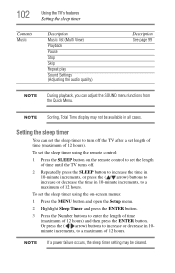
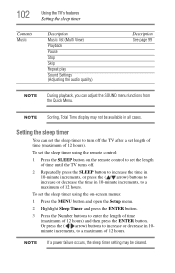
... sleep timer
Contents Music
Description Music list (Multi View) Playback Pause Stop Skip Repeat play Sound Settings (Adjusting the audio quality)
Description See page 99
NOTE
During playback, you can set the sleep timer to turn off . 2 Repeatedly press the SLEEP button to increase the time in
10-minute increments, or press the...
User Guide - Page 104


...Setup menu is On. ❖ A warning message will be enabled.
NOTE
❖ Default setting for this feature is set to On (see "HDMI® CEC connection" on page 107), the HDMI® CEC ...HDMI® CEC playback device you want to change, and then press the ( / arrow) buttons to select On or Off. Available remote control key functions
Button: PLAY STOP PAUSE SKIP Forward SKIP Reverse FF...
User Guide - Page 106
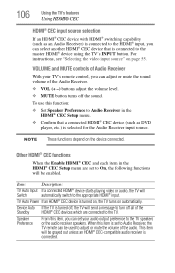
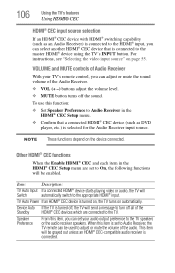
...TV's INPUT button. Item:
Description:
TV Auto Input If a connected HDMI® device starts playing video or audio, the TV will be grayed out unless an HDMI® CEC-compatible audio ...volume level.
❖ MUTE button turns off all of the
Standby
HDMI® CEC devices which are set to Audio Receiver, the TV remote can select another HDMI® CEC device that a connected HDMI®...
User Guide - Page 107


...Device Auto Standby: On/Off ❖ Speaker Preference: TV Speakers/Audio Receiver
5 To save the new settings, highlight Done, and then press the ENTER button.
Using the TV's features
Displaying TV status information
107...® CEC Off, the other items will be output from the TV speakers. NOTE
If you want to use, and press the ( / arrow) buttons to output the sound from the audio receiver...
User Guide - Page 111
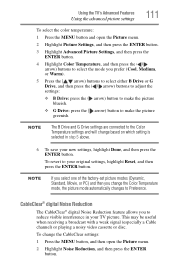
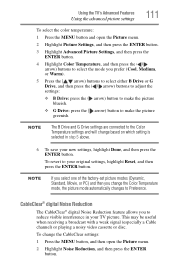
... in your TV picture. This may be useful when receiving a broadcast with a weak signal (especially a Cable channel) or playing a noisy video cassette or disc. Using the TV's Advanced Features
Using the advanced picture settings
111
To select the color temperature:
1 Press the MENU button and open the Picture menu.
2 Highlight Noise Reduction...
Similar Questions
Toshiba 50 In Flat Screen Tv---50l2200u How To Connect My Vcr
(Posted by reckelberg6 11 years ago)
Blank Screen Toshiba 22av600u Flat Panel Hdtv
when i turn tv on it flickers then goes blank thank you
when i turn tv on it flickers then goes blank thank you
(Posted by dale74 12 years ago)

