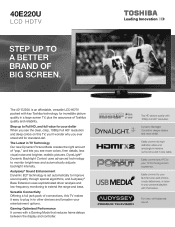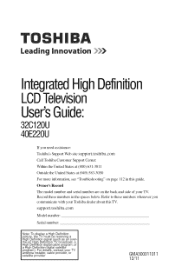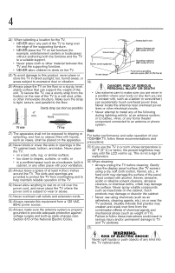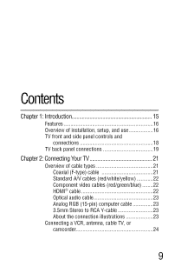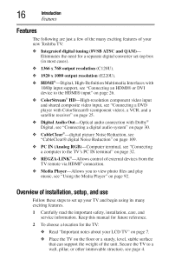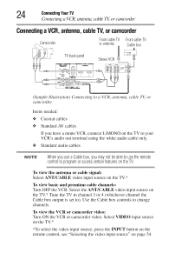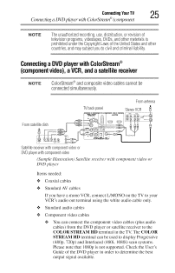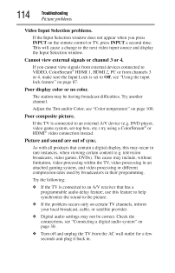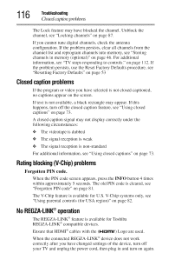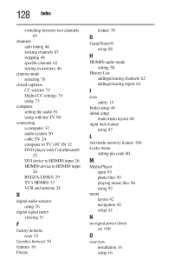Toshiba 40E220U Support Question
Find answers below for this question about Toshiba 40E220U.Need a Toshiba 40E220U manual? We have 2 online manuals for this item!
Question posted by reckelberg6 on December 29th, 2012
Toshiba 50 In Flat Screen Tv---50l2200u How To Connect My Vcr
The person who posted this question about this Toshiba product did not include a detailed explanation. Please use the "Request More Information" button to the right if more details would help you to answer this question.
Current Answers
Related Toshiba 40E220U Manual Pages
Similar Questions
Service Manual For Toshiba 42hl800a Led Tv
Where can I obtain a service manual repair to a Toshiba 42HL800A LED TV?
Where can I obtain a service manual repair to a Toshiba 42HL800A LED TV?
(Posted by conk 9 years ago)
How To Connect Toshiba 32c120u Flat Screen Tv To Ps3
(Posted by Electgiorgi 10 years ago)
I Need A Password To Unblock Program Tv Says Tv-14. Exceeds Channel Limits This
This is a toshiba theatreview sd tv
This is a toshiba theatreview sd tv
(Posted by 00debi 11 years ago)
What Do I Do To Get The Channels Etc On Tv Instead Of 'no Signal'
Some one has interferred with the remote and we have no TV
Some one has interferred with the remote and we have no TV
(Posted by junebarrett 11 years ago)
I Have A Toshiba 40rv525r Flat Screen Tv. It Will Not Turn On. Power Cord Ok.
No Power cord seems ok. Tv has not been moved. Just suddenly did not work.
No Power cord seems ok. Tv has not been moved. Just suddenly did not work.
(Posted by RonaldFleming 13 years ago)