Toshiba 32C120U Support Question
Find answers below for this question about Toshiba 32C120U.Need a Toshiba 32C120U manual? We have 2 online manuals for this item!
Question posted by Electgiorgi on April 18th, 2014
How To Connect Toshiba 32c120u Flat Screen Tv To Ps3
The person who posted this question about this Toshiba product did not include a detailed explanation. Please use the "Request More Information" button to the right if more details would help you to answer this question.
Current Answers
There are currently no answers that have been posted for this question.
Be the first to post an answer! Remember that you can earn up to 1,100 points for every answer you submit. The better the quality of your answer, the better chance it has to be accepted.
Be the first to post an answer! Remember that you can earn up to 1,100 points for every answer you submit. The better the quality of your answer, the better chance it has to be accepted.
Related Toshiba 32C120U Manual Pages
Brochure - Page 1


...comes with 720p HD resolution
Dynamic Backlight Control for the big screen experience. Easily connect your TV for deeper blacks and more colors, finer details, less visual...Toshiba quality and reliability, and designed to light up any room of the house. Our new Dynamic Picture Mode creates the right amount of connections, this feature. Say goodbye to your personal playlists with this TV...
Brochure - Page 2


... Toshiba television, always use a UL Listed wall bracket appropriate for the size and weight of Toshiba ...169; 2012 Toshiba America Information Systems, Inc. All rights reserved. ABX • Speaker Output: 14W
Connectivity (Jack Pack...Weight: 19.8 lbs.
- 32C120U
S P E C I F I C AT I O N S1
Screen Size: 32" • Diagonal Screen Size: 31.5"
Panel • Panel Type: CCFL • Resolution...
User Guide - Page 1


... at (949) 583-3050 For more information, see "Troubleshooting" on the back and side of your TV. Refer to these numbers in this TV. Integrated High Definition
LCD Television
User's Guide:
32C120U 40E220U
If you communicate with your Toshiba dealer about this guide. Owner's Record The model number and serial number are on page 112...
User Guide - Page 4


... component connected to an...panel surface (the TV screen) using chemicals (such as vases, shall be exposed to TV and TV pedestal.
37)
WARNING:
RISK OF ELECTRIC SHOCK! Such products may damage the surface of the TV...or other place with , such as a bookcase, built-in a position where your TOSHIBA TV, follow these recommendations and precautions:
35) If you use using a dry, soft cloth...
User Guide - Page 5


..., do not touch the connecting cables or product.
39) For added protection of your TV from lightning and power surges, always unplug the power cord and disconnect the antenna from the TV if you leave the TV unattended or unused for the television, avoid locations where the screen may be used TV by the wall mount manufacturer...
User Guide - Page 7


... 15):
Toshiba 32C120U, 40E220U Television models comply...TV
The following two conditions:
(1) This device may cause harmful interference to the use of Toshiba...Connect the equipment into an outlet on -screen target may appear on the screen if a fixed, non-moving image appears for help. Note: Interactive video games that interference will disappear in a short period of time.
2) The LCD panel...
User Guide - Page 9


Contents
Chapter 1: Introduction 15
Features 16 Overview of installation, setup, and use 16 TV front and side panel controls and
connections 18 TV back panel connections 19
Chapter 2: Connecting Your TV 21
Overview of cable types 21 Coaxial (F-type) cable 21 Standard A/V cables (red/white/yellow 22 Component video cables (red/green/blue) ........22 HDMI® ...
User Guide - Page 10


... HDMI® or DVI device to the HDMI® input 26
REGZA-LINK® connection 29 Connecting a digital audio system 30 Connecting a computer 32
Connecting a computer to the TV's PC IN terminal 32
Connection to the TV's HDMI® terminal............33
Chapter 3: Using the Remote Control 35
Installing batteries 35 Remote control effective range 36 Learning about...
User Guide - Page 16


... Dolby® Digital, see "Connecting a digital audio system" on page 30.
❖ CableClear®-digital picture Noise Reduction, see "CableClear® digital Noise Reduction" on page 32.
❖ REGZA-LINK®-Allows control of installation, setup, and use
Follow these steps to set up your new Toshiba TV:
❖ Integrated digital tuning (8VSB...
User Guide - Page 17


... buttons on the remote control or TV control panel and you have connected all cables and devices to your TV.
4 Before connecting cables or devices to the TV, learn the functions of the TV's connections and controls, see "Overview of cable types" on page 21.
5 Connect your other electronic device(s) to the TV, see "Connecting an HDMI® or DVI device...
User Guide - Page 21
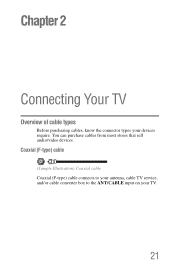
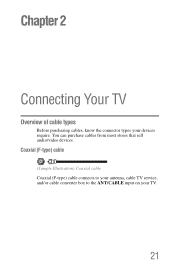
You can purchase cables from most stores that sell audio/video devices.
Coaxial (F-type) cable
(Sample Illustration) Coaxial cable Coaxial (F-type) cable connects to your antenna, cable TV service, and/or cable converter box to the ANT/CABLE input on your devices require. Chapter 2
Connecting Your TV
Overview of cable types
Before purchasing cables, know the connector types your TV.
21
User Guide - Page 23
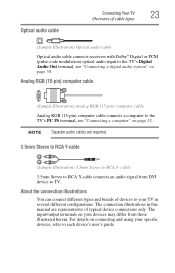
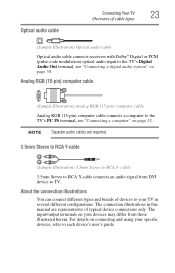
... RGB (15-pin) computer cable connects a computer to the TV's PC IN terminal, see "Connecting a digital audio system" on page 30.
cable
3.5mm Stereo to RCA Y-cable connects an audio signal from those illustrated herein. About the connection illustrations
You can connect different types and brands of typical device connections only. The connection illustrations in this manual are...
User Guide - Page 24


... ).
To view the VCR or camcorder video: Turn ON the VCR or camcorder video. 24
Connecting Your TV
Connecting a VCR, antenna, cable TV, or camcorder
Connecting a VCR, antenna, cable TV, or camcorder
Camcorder
AUDIO OUT
L
R
VIDEO
TV back panel
From cable TV From cable TV
or antenna
Cable box
Stereo VCR
IN CH 3 CH 4
OUT
VIDEO
AUDIO
L
R
IN CH 3 CH...
User Guide - Page 25


..., use, distribution, or revision of television programs, videotapes, DVDs, and other countries, and may subject you have a mono VCR, connect L/MONO on the TV to your VCR's audio out terminal using...and criminal liability.
From satellite dish
TV back panel
From antenna
Stereo VCR
VIDEO
AUDIO
L
R
IN CH 3 CH 4
OUT
L
R
IN from ANT OUT to TV
Y
PB
PR
Satellite IN
COMPONENT VIDEO...
User Guide - Page 32
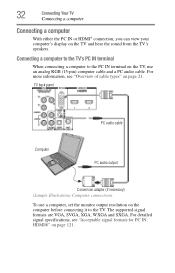
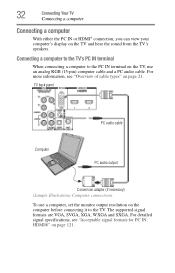
... 121. 32
Connecting Your TV
Connecting a computer
Connecting a computer
With either the PC IN or HDMI® connection, you can view your computer's display on the computer before connecting it to the PC IN terminal on the TV, use a computer, set the monitor output resolution on the TV and hear the sound from the TV's speakers. TV back panel
PC audio...
User Guide - Page 39


...screen. Press during play mode to view the picture moving rapidly backward.) Using the Remote Control
39
Learning about the remote control
19 The Arrow buttons ( ) open the Channel Browser™ and tune to control Toshiba REGZA-LINK® compatible devices via HDMI® connection...channel history when TV programming is on page 58.
20 The MENU button accesses the main TV menu system....
User Guide - Page 93


... Start is enabled, you will display on-screen when files are supported.
Using the TV's features
93
Using the Media Player
NOTE
... Class device (MSC)
❖ Connectivity is not guaranteed for all devices.
❖ Connect the USB device to the TV directly.
❖ Do not use... will be asked if you not use copyright content. Toshiba cannot and does not grant such permission.
❖ ...
User Guide - Page 115
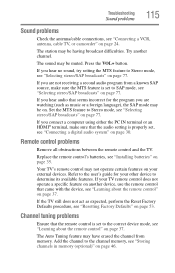
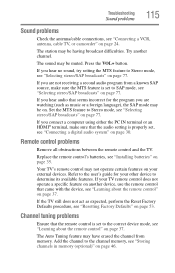
Troubleshooting
Sound problems
115
Sound problems
Check the antenna/cable connections, see "Connecting a VCR, antenna, cable TV, or camcorder" on page 35. If you hear no sound, try setting the MTS feature to Stereo mode, see "Selecting stereo/SAP broadcasts" on page ...
User Guide - Page 116


...Toshiba REGZA-LINK® compatible devices.
When the PIN code screen appears, press the INFO button 4 times within approximately 5 seconds. No REGZA-LINK® operation
The REGZA-LINK® feature is not available, a black rectangle may appear.
If this happens, turn off your TV...on again.
When the connected REGZA-LINK® device does not work correctly after you cannot...
User Guide - Page 130


... tuning problems 115 closed caption problems 116 contact Toshiba 117 HDMI® 117 media player problems 117 No REGZA-LINK® operation
116 picture problems 113 Rating blocking problems 116 remote control problems 115 sound problems 115 TV connections front 18 side 18 TV panel connections back 19 TV panel controls front 18 left side 18 side 18...
Similar Questions
How To Connect 32c120u Colorstream Cables To Dvd/vcr Player
(Posted by wtsigyj 9 years ago)
How Can I Connect To Toshiba Lcd Tv 32c120u To My Dish Tv Receiver
(Posted by shmars 9 years ago)
Toshiba 50 In Flat Screen Tv---50l2200u How To Connect My Vcr
(Posted by reckelberg6 11 years ago)
Toshiba 32av205rz Flat Screen Tv Does Not Have No Power Or Sound
my tv 32av205rz not powering up before it have no sound
my tv 32av205rz not powering up before it have no sound
(Posted by bonnie58 11 years ago)

