Toshiba 40E220U Support Question
Find answers below for this question about Toshiba 40E220U.Need a Toshiba 40E220U manual? We have 2 online manuals for this item!
Question posted by 00debi on February 11th, 2013
I Need A Password To Unblock Program Tv Says Tv-14. Exceeds Channel Limits This
This is a toshiba theatreview sd tv
Current Answers
There are currently no answers that have been posted for this question.
Be the first to post an answer! Remember that you can earn up to 1,100 points for every answer you submit. The better the quality of your answer, the better chance it has to be accepted.
Be the first to post an answer! Remember that you can earn up to 1,100 points for every answer you submit. The better the quality of your answer, the better chance it has to be accepted.
Related Toshiba 40E220U Manual Pages
User Guide - Page 1
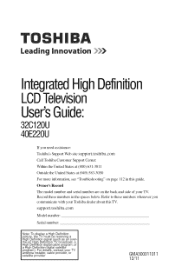
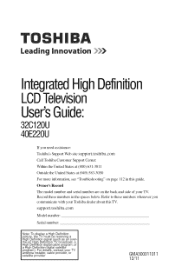
...: To display a High Definition picture, the TV must be receiving a High Definition signal (such as an overthe-air High DefinltionTV broadcast, a High Definition digital cable program, or a Nigh Definition [digital satellite program). Record these numbers whenever you need assistance: Toshiba's Support Web site support.toshiba.corn Call Toshiba Customer Suplx_rt Center: Within the United States...
User Guide - Page 2


...flat panel displays are popuIar pulchase_, Howwer_ flat panel displays are fequired for iastallation, Flat panel...your
flat panel display...television, always use of the U.S.
Before operating your LCD TV using a Wall]Bracket:"
on s %rgeI than lifo" flat panel _isphy: Care shoutd be taken to place or install the display where it cannot be pushed, pulled over and cause iIljuly
TOSHIBA...LCD TV. ...
User Guide - Page 3
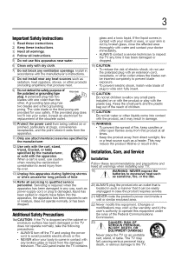
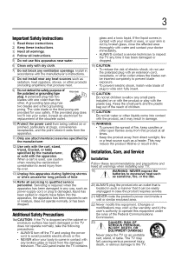
...Never place the TV on or pinched, particularly at all times.
• Keep the product away from the damaged television. When a... purpose of the polarized or grounding type plug. The LCD panel inside a wall or similar enclosed area.
22) Never modify...TV contains
glass and a toxic liquid. Changes or modifications may result in damage.
18) WARNING: • To prevent the spread of time.
14...
User Guide - Page 5


...TV, remove the pedestal stand from the TV, as UL, CSA, ETL) that is appropriate for the size and weight of the TV (see page 2):
1) CAUTION: Two people are required for the television...panel.
2) Place the TV on or off using a Wall Bracket:
If you need to direct sunlight, such as in this WARNING may be used TV..., contact your LCD TV using the on a flat, cushioned surface such as...
User Guide - Page 12


... 81
Using parental controls (for USA region 82 Blocking TV programs and movies by rating (V-Chip 82 Downloading an additional rating system .........83 Displaying ratings 86 Unlocking programs temporarily 86
Using the input lock feature 87 Locking channels 87
Using the GameTimer 88 Using the panel lock feature 89 Using the PC settings feature 90...
User Guide - Page 16
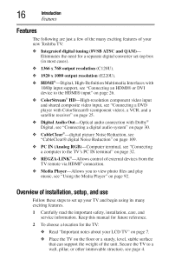
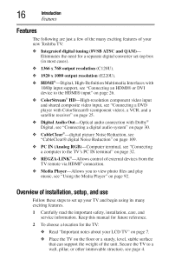
... 32.
6
Introduction
Features
Features
The following are just a few of the many exciting features of your new Toshiba TV:
o:o Integrated digital tuning (SVSB ATSC and QAM)-Eliminates the need for the TV:
Read "Important notes about your TV and begin using its many exciting features. 1 Carefully read the important safety, installation, care, and
service information...
User Guide - Page 17


...TV.
4 Before connecting cables or devices to the TV, learn the functions of the TV's connections and controls, see "Overview of navigating the TV's menu system.
10 Program channels into the TV's channel memory "Tuning channels using the Channel..." on page 112.
13 Specifications
14 End User License Agreement THIS TYPE OF DAMAGE IS NOT COVERED UNDER THE TOSHIBA WARRANTY.
3 Do not plug in...
User Guide - Page 18


...and side panel contlvls and connections
TV frontandsidepanelcontrolsandconnections
Leftsidepanel
f
TVfront
TVtop
I
HIT i
77
I 23
(Sample Illustration) Front and side panel controls and connections
Remote sensor (embedded)--Point the remote control toward this button also functions as up/down/left/right buttons.
Press
repeatedly to change the channel (programmed channels only, see...
User Guide - Page 24
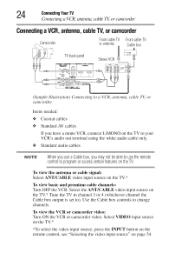
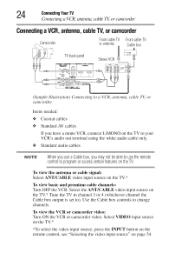
I:_ _ _i" _ _@,
(Sample Illustration) Connecting to a VCR, amenna, cable TV, or camcorder
Items needed: •:* Coaxial cables •*,o Standard AV cables
If you have a mono VCR, connect L/MONO on the TV to change channels. Use the Cable box controls to your VCR's audio out terminal using the white audio cable only. •_o Standard audio cables...
User Guide - Page 25
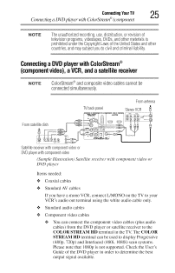
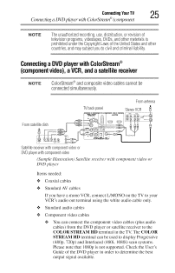
... COLOR STREAM HD terminal in order to your VCR's audio out terminal using the white audio cable only.
TV backpanel _,,_ _,_
Fromantenna
StereoVCR C_
Fromsatel.li.te.d.i.s.h.........
__
__ _\ _7Y
Satellitereceiverwithcomponenvt ideoor DVDplayerwithcomponenvt ideo
(Sample Illustration...andcriminalliability. ConnectingYourTV Omnecting a DVD player with component
video or
Items needed:
o:.
User Guide - Page 26


... or DVD player with HDMI Tune tile VCR to tile channel to accept HDCP (High-Bandwidth Digital-Content Protection) program material in digital form from a DVI (Digital Visual Interface) source device. Select the ColorStream HD video input source on tile TV.*
To record a TV program while watching a DVD: Turn On tile VCR. Select tile VIDEO...
User Guide - Page 27
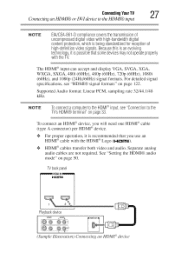
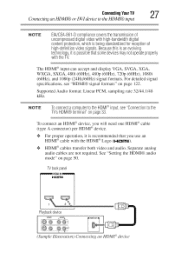
....Becausethis is an evolving technologyi,t is recommended that you will need one HDMI °9cable (type A connector) per HDMI _9device...TVbackpanel
H_mi
Playbackdevice (Sample Illustration) Connecting an HDMf _'d_evice
For detailed signal specifications, see "Connectionto the TV'sHDMI®terminal"on page33.
To connect an HDMF ° device, you use an HDMF _cable with...
User Guide - Page 28
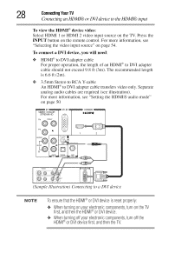
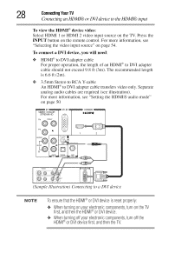
..., see "Selecting tile video input source" on the remote control. Press the INPUT button on page 54. To connect a DVI device, you will need:
o:o HDMI ®to RCA Y-cable An HDMI o:. 3.5mm Stereo to DVI adapter cable For proper operation, tile length of an HDMF _to DVI... to the HDMI® input
To view the HDMI ® device video: Select HDMI 1 or HDMI 2 video input source on the TV.
User Guide - Page 29
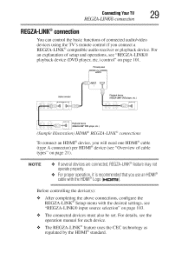
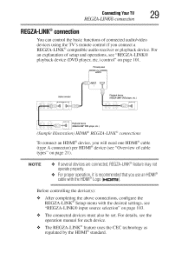
... ® standard. Forproperoperationi,t is recommendetdhatyou usean HDM®I cablewiththe HDM®I Logo(H_mw). TV back panel
Playback device (REGZA-L[NK_ DVD player, etc.)
(Sample Illustration) HDMf _ REGZA-LINI( _...You can control the basic functions of connected audio/video devices using the TV's remote control if you will need one HDMI ®cable (type A connector) per HDMI ®device...
User Guide - Page 30
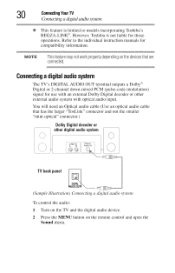
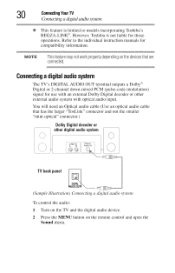
However, Toshiba is limited to the individual instruction manuals for compatibility information.
Refer to models incorporating Toshiba's REGZA-LINK _. Connectinga digitalaudiosystem
The TV's DIGITAL AUDIO OUT terminal outputs a Dolby _'_ Digital or 2-channel down-mixed PCM (pulse-code modulation) signal for those
operations. NOTE
Thisfeaturemaynotworkproperlydependingon ...
User Guide - Page 38
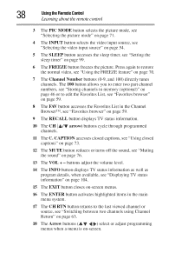
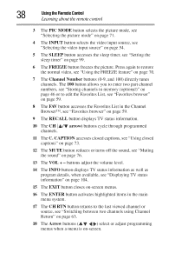
....
17 The CH RTN button returns to the last viewed channel or source, see "Muting the sound" on page 76.
13 The VOL + - buttons adjust the volume level.
14 The INFO button displays TV status information as well as program details, when available, see "Displaying TV status information" on page 104.
15 The EXIT button...
User Guide - Page 39
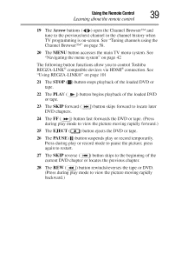
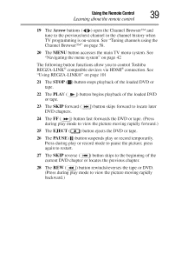
... menu system" on page 42
The following button functions allow you to the previous/next channel in the channel history when TV programming is on page 58.
20 The MENU button accesses the main TV menu system. See "Tuning channels using the Channel Browser TM" on -screen. Using the Remote Control Learning al_c_ut the remote contl_l
_'_Q...
User Guide - Page 63
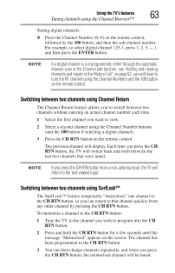
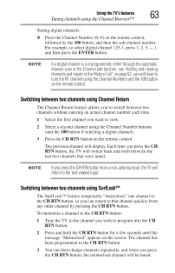
... button, the TV will switch back and forth between two channels without entering an actual channel number each time.
1 Select the first channel you want to the CH RTN button, so you press the CH RTN button, the memorized channel will display. You can then change channels repeatedly, and when you can return to program into the...
User Guide - Page 85
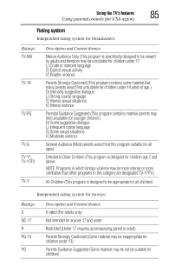
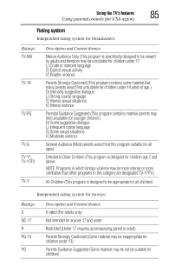
... S) Somesexuasl ituations V) Moderatveiolence
GeneraAl udienc(eMostparentswouldfindthisprogramsuitableforall ages)
Directetdo OlderChildren(Thisprogramisdesignefdorchildrenage7and above. TV-MA
TV-14
TV-PG
TV-G TV-Y7, TV-Y7FV
Description and Content themes. NOTEP: rogramisn whichfantasyviolencemaybemoreintenseor more combativtehanotherprogramsin thiscategorayredesignateTdV-Y7FV...
User Guide - Page 116
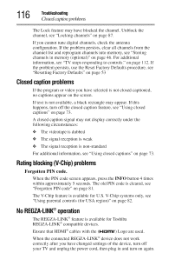
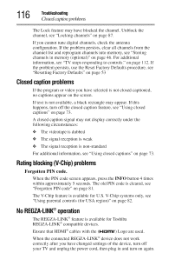
...TV stops responding to controls." No REGZA-LIN®Koperation
The REGZA-LINK
If you have blocked the channel. V-Chip systems only, see "Storing channels...information, see "Locking channels" on page 53
Closedcaptionproblems
If the program or video you cannot tune digital channels, check the antenna ...page 112.
Unblock the channel, see "Using closed caption signal may have selected is available for...
Similar Questions
Service Manual For Toshiba 42hl800a Led Tv
Where can I obtain a service manual repair to a Toshiba 42HL800A LED TV?
Where can I obtain a service manual repair to a Toshiba 42HL800A LED TV?
(Posted by conk 9 years ago)
I Need To Replace The Tv Base For My Toshiba 37av52u.
where can I buy one?
where can I buy one?
(Posted by saranowitz 10 years ago)
I Bought A Toshiba Tv 40e220u. What Kind Of Dvd Do I Need To Purchase
(Posted by joanne1150 11 years ago)
What Do I Do To Get The Channels Etc On Tv Instead Of 'no Signal'
Some one has interferred with the remote and we have no TV
Some one has interferred with the remote and we have no TV
(Posted by junebarrett 11 years ago)
I Cant Get All My Cable Channels How Do I Program Tv To Work?
Tried scanning for channels, didn't work ,tried adding channels individually didn't work either.
Tried scanning for channels, didn't work ,tried adding channels individually didn't work either.
(Posted by trixxy22 12 years ago)

