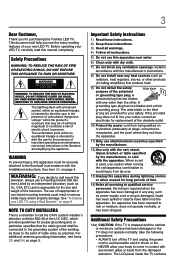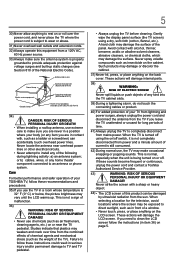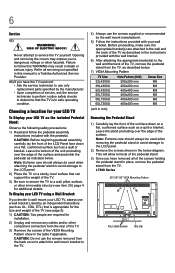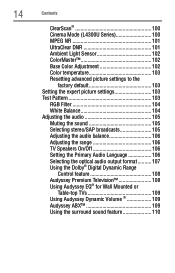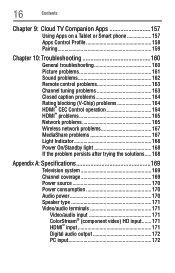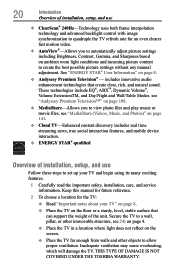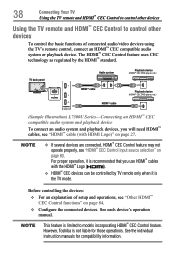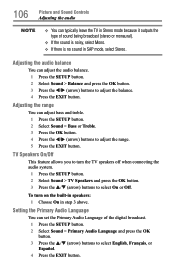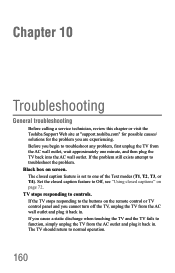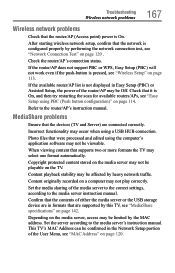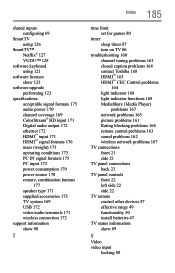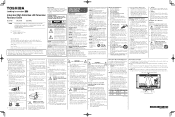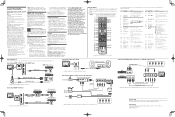Toshiba 65L7300U Support and Manuals
Get Help and Manuals for this Toshiba item

View All Support Options Below
Free Toshiba 65L7300U manuals!
Problems with Toshiba 65L7300U?
Ask a Question
Free Toshiba 65L7300U manuals!
Problems with Toshiba 65L7300U?
Ask a Question
Most Recent Toshiba 65L7300U Questions
Amazon Fire Stick
installed a new fire stick but when I play anything there is a pause in the voice when they talk.
installed a new fire stick but when I play anything there is a pause in the voice when they talk.
(Posted by Anonymous-165607 4 years ago)
65l7300u Wireless
When I Put my wireless Info In my new 657300u ty and hit DONE and turn the TV off I then have to put...
When I Put my wireless Info In my new 657300u ty and hit DONE and turn the TV off I then have to put...
(Posted by mikemusko 10 years ago)
Toshiba 65L7300U Videos
Popular Toshiba 65L7300U Manual Pages
Toshiba 65L7300U Reviews
We have not received any reviews for Toshiba yet.