Toshiba 55L6200U Support Question
Find answers below for this question about Toshiba 55L6200U.Need a Toshiba 55L6200U manual? We have 2 online manuals for this item!
Question posted by viggcco on March 15th, 2014
What Format 55l6200u Play
The person who posted this question about this Toshiba product did not include a detailed explanation. Please use the "Request More Information" button to the right if more details would help you to answer this question.
Current Answers
There are currently no answers that have been posted for this question.
Be the first to post an answer! Remember that you can earn up to 1,100 points for every answer you submit. The better the quality of your answer, the better chance it has to be accepted.
Be the first to post an answer! Remember that you can earn up to 1,100 points for every answer you submit. The better the quality of your answer, the better chance it has to be accepted.
Related Toshiba 55L6200U Manual Pages
Brochure - Page 1
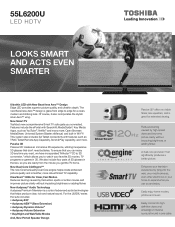
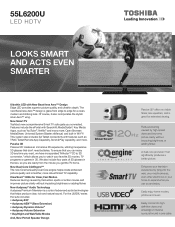
... Media Apps, such as TRAC Tablet Remote App Capability, Send & Play capability, and more ; Open Browser; and built-in one cable..., your mobile devices, even other electronics in your television experience by high-speed video and improves picture clarity without... inexpensive 3D glasses that significantly produces a better picture. 55L6200U
LED HDTV
Looks smart and acts even smarter
Ultrathin LED...
Brochure - Page 2
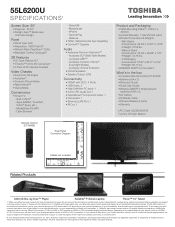
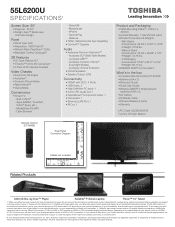
... pairs) • Warranty
UPC Code: 022265055403 Country of Origin: Mexico
Cables not included. Send & Play - With Stand • Dimensions: 48.59" x 31.30" x 11.29" • ...Premium Television™ - All rights reserved. 55L6200U
S P E C I F I C AT I O N S1
Screen Size: 55"
• Diagonal - 54.64" • Design: Aero™ Bezel-Less
Cosmetic Design
Panel
• Panel Type...
User Guide - Page 1
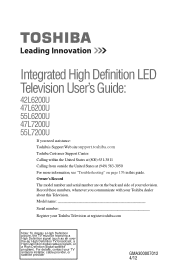
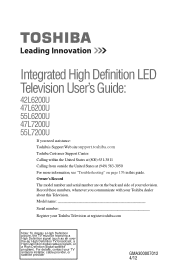
Integrated High Definition LED Television User's Guide:
42L6200U 47L6200U 55L6200U 47L7200U 55L7200U
If you communicate with your Toshiba dealer about this guide.
For details, contact your television.
Model name
Serial number
Register your Toshiba Television at (949) 583-3050
For more information, see "Troubleshooting" on the back and side of your TV antenna installer, cable...
User Guide - Page 2
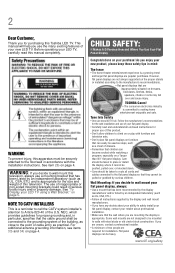
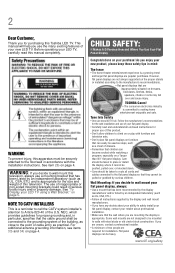
...play with the installation instructions. NEC, which provides guidelines for proper grounding and, in mind:
The Issue
• The home theater entertainment experience is a growing trend and larger flat panel...Listed mounting brackets could result in accordance with furniture and television sets.
• Don't place flat panel displays on dressers, bookcases, shelves, desks, speakers, chests...
User Guide - Page 3
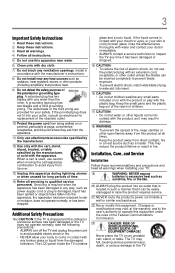
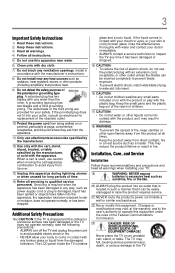
...swallow any small parts included on or with the product or play with any way, such as radiators, heat registers, stoves... all times. • Keep the product away from the damaged television. A grounding type plug has two blades and a third grounding ... contact with an extension cord, receptacle, or other .
The LCD panel inside a wall or similar enclosed area.
22) Never modify this ...
User Guide - Page 5
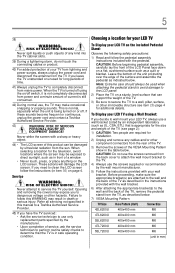
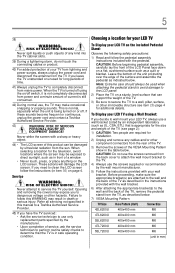
...turned on a flat, cushioned surface such...Screw Size
42L6200U
400x400 mm
M6
47L6200U
400x400 mm
M6
55L6200U
400x400 mm
M6
47L7200U
400x400 mm
M6
55L7200U
400x400 ...as indicated below . When selecting a location for the television, avoid locations where the screen may make sure the ...the manufacturer. • Upon completion of the LCD Panel face down on or off switch, it is in...
User Guide - Page 6
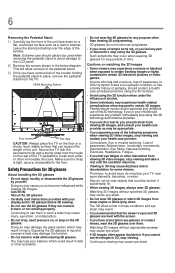
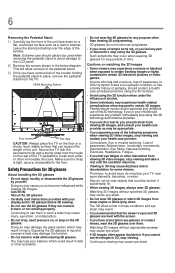
...images or lights contained in falls or other discomfort from the hooks on a flat, cushioned surface such as may be broken if accidentally hit.
• When... glasses. Make sure the strap is recommended that could result in certain 3D television pictures or video games.
Cautions on the floor or a sturdy, level, stable... panel.
2) Remove the screws shown in 3D may cause eye strain.
User Guide - Page 7
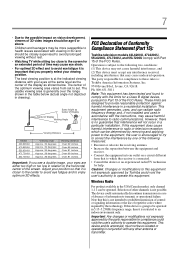
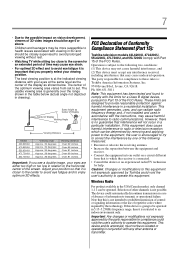
..., then it is :
Toshiba America Information Systems, Inc.
9740 Irvine Blvd., Irvine, CA 92618. FCC Declaration of Conformity Compliance Statement (Part 15):
Toshiba television models 42L6200U, 47L6200U, 55L6200U, 47L7200U, and 55L7200U comply with your viewing position. The party responsible for an extended period of time may be more susceptible to health issues...
User Guide - Page 9
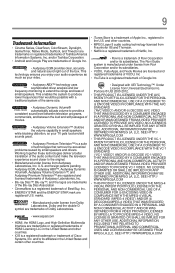
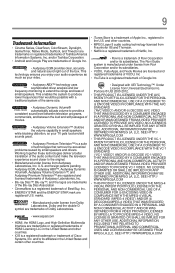
and/or Toshiba Corporation.
• Android and Google Play are trademarks of Google Inc.
• Audyssey EQ® provides clear, ...LLC. Audyssey EQ®, Audyssey ABX™, Audyssey Dynamic Volume®, Audyssey Volume Extension™, and Audyssey Premium Television™ are registered and licensed trademarks of Audyssey Laboratories, Inc. • Blu-ray Disc™, Blu-ray&#...
User Guide - Page 16
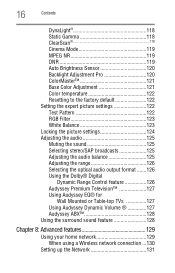
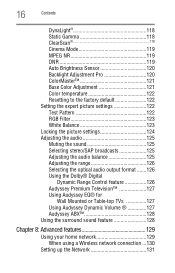
... Selecting stereo/SAP broadcasts 125 Adjusting the audio balance 125 Adjusting the range 126 Selecting the optical audio output format .......126 Using the Dolby® Digital
Dynamic Range Control feature 126 Audyssey Premium Television 127 Using Audyssey EQ® for
Wall Mounted or Table-top TVs 127 Using Audyssey Dynamic Volume 127...
User Guide - Page 18
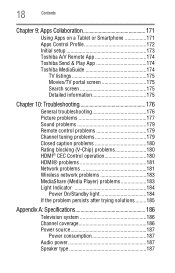
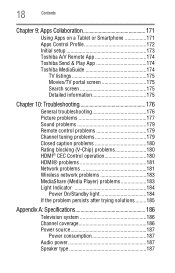
...Smartphone 171 Apps Control Profile 172 Initial setup 173 Toshiba A/V Remote App 174 Toshiba Send & Play App 174 Toshiba MediaGuide 174
TV listings 175 Movies/TV portal screen 175 Search screen 175 Detailed...trying solutions ........185
Appendix A: Specifications 186
Television system 186 Channel coverage 186 Power source 187
Power consumption 187 Audio power 187 Speaker type...
User Guide - Page 21
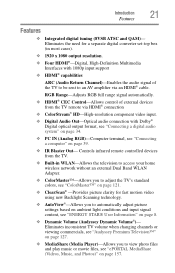
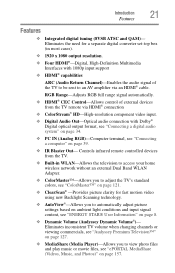
...separate digital converter set-top box (in WLAN-Allows the television to access your home wireless network without an external Dual Band...HDMI®-Digital, High-Definition Multimedia Interfaces with Dolby® Digital optical output format, see "Connecting a digital audio system" on page 34.
❖ ... TV to be sent to view photo files and play music or movie files, see "Connecting a computer"...
User Guide - Page 24
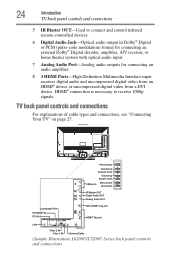
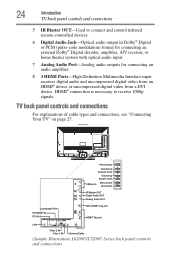
... and connections 24
Introduction
TV back panel controls and connections
5 IR Blaster OUT-Used to receive 1080p signals. HDMI® connection is necessary to connect and control infrared remote-controlled devices.
6 Digital Audio Jack-Optical audio output in Dolby® Digital or PCM (pulse-code modulation) format for connecting an external Dolby...
User Guide - Page 42
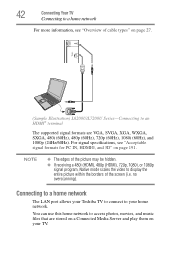
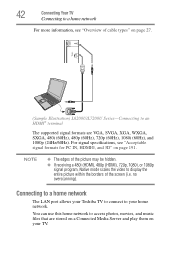
...port allows your Toshiba TV to connect to a home network
For more information, see "Acceptable signal formats for PC IN, HDMI®, and 3D" on page 191. 42
Connecting Your TV
Connecting to... You can use this home network to an HDMI® terminal
The supported signal formats are stored on a Connected Media Server and play them on page 27.
NOTE
❖ The edges of the picture may be ...
User Guide - Page 161


.... Mode: Off All 1
Description: The content is played back only once All content in the same folder are repeatedly played back The same content is
turned off.
The setting ...to hide the information.
NOTE
The information may not correctly display depending on Connected Media Server: ❖ File format: MPEG2 PS, MPEG2 TS ❖ Video: MPEG2(PS), H.264 ❖ Audio: LPCM/MPEG1-Layer1/...
User Guide - Page 163


... the same folder are repeatedly played back The same content is
turned off. NOTE
The information may not correctly display depending on Connected Media Server: ❖ File format: MP3, LPCM ❖ ... kHz ❖ Bit rate: From 32 to hide the information. File specifications:
USB use: ❖ File format: MP3, MP4 (AAC), LPCM ❖ Sampling frequency: 32 kHz, 44.1 kHz, 48 kHz ❖ ...
User Guide - Page 166


...Music/Photos; File specifications:
USB use: ❖ Data compatibility: JPEG Exif ver 2.2 ❖ File format: JPEG ❖ Maximum viewable resolution: 8192 x16384 ❖ Maximum photo size: 9MB ❖ Maximum ...compatibility: JPEG EXIF Ver.1.x or later, JFIF 1.02a ❖ File format: JPEG ❖ Maximum photo resolution: 4096 x 4096 ❖ Maximum number of the search results. 5 ...
User Guide - Page 183
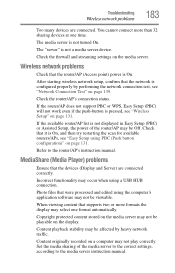
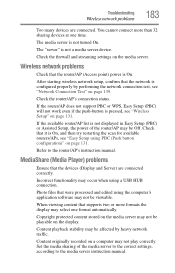
.../AP's connection status.
Check that were processed and edited using a USB HUB connection.
You cannot connect more formats the display may not play correctly.
Check the firewall and streaming settings on page 139. Wireless network problems
Check that the network is pressed...Media Player) problems
Ensure that supports two or more than 32 sharing devices at one format automatically.
User Guide - Page 187
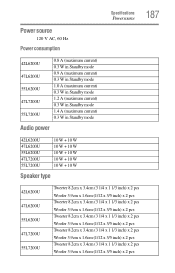
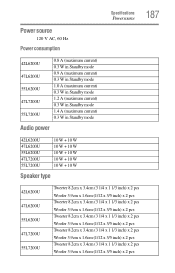
...in Standby mode 1.2 A (maximum current) 0.3 W in Standby mode 1.4 A (maximum current) 0.3 W in Standby mode
Audio power
42L6200U 47L6200U 55L6200U 47L7200U 55L7200U
10 W + 10 W 10 W + 10 W 10 W + 10 W 10 W + 10 W 10 W + 10 W
Speaker type
42L6200U 47L6200U 55L6200U 47L7200U 55L7200U
Tweeter 8.2cm x 3.4cm (3 1/4 x 1 1/3 inch) x 2 pcs Woofer 3.9cm x 1.6cm (1/12 x 3/5 inch) x 2 pcs Tweeter 8.2cm...
User Guide - Page 189
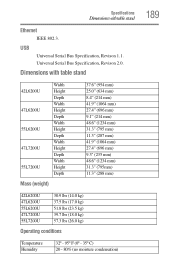
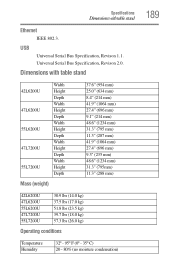
Dimensions with table stand
Ethernet
IEEE 802.3.
USB
Universal Serial Bus Specification, Revison 1.1. Universal Serial Bus Specification, Revison 2.0.
Specifications
Dimensions with table stand
42L6200U 47L6200U 55L6200U 47L7200U 55L7200U
Width Height Depth Width Height Depth Width Height Depth Width Height Depth Width Height Depth
Mass (weight)
37.6" (954 mm) 25.0" (634 mm) 8.4" (...
Similar Questions
Toshiba 55l6200u Where To Plug In Dvd
I just got the toshiba 55L6200U given to me, where do I plug in my DVD player?
I just got the toshiba 55L6200U given to me, where do I plug in my DVD player?
(Posted by lapowers 9 years ago)
How To View Photos From Camera On 55l6200u
Can I use the scan disk on my camera to view photos.
Can I use the scan disk on my camera to view photos.
(Posted by redbud01 10 years ago)
Can I Play Videos From The Usb Port In My Toshiba 32c120u??
(Posted by tonydh88 11 years ago)
Blank Screen Toshiba 22av600u Flat Panel Hdtv
when i turn tv on it flickers then goes blank thank you
when i turn tv on it flickers then goes blank thank you
(Posted by dale74 12 years ago)

