Toshiba 55L6200U Support Question
Find answers below for this question about Toshiba 55L6200U.Need a Toshiba 55L6200U manual? We have 2 online manuals for this item!
Question posted by jbarber on October 23rd, 2013
Where Is Reset On Toshiba 55l6200u
The person who posted this question about this Toshiba product did not include a detailed explanation. Please use the "Request More Information" button to the right if more details would help you to answer this question.
Current Answers
There are currently no answers that have been posted for this question.
Be the first to post an answer! Remember that you can earn up to 1,100 points for every answer you submit. The better the quality of your answer, the better chance it has to be accepted.
Be the first to post an answer! Remember that you can earn up to 1,100 points for every answer you submit. The better the quality of your answer, the better chance it has to be accepted.
Related Toshiba 55L6200U Manual Pages
Brochure - Page 1
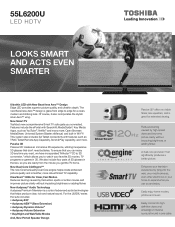
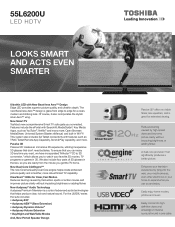
... the stylish silver Aero™ wing. New Smart TV Toshiba's new comprehensive Smart TV suite gets you can enjoy 3D...a better picture. New Audyssey® Audio Technology Audyssey Premium Television is great for extended viewing.
The new Bezel-less Aero&#...that don't need batteries. and built-in Wi-Fi®.
55L6200U
LED HDTV
Looks smart and acts even smarter
Ultrathin LED with...
Brochure - Page 2
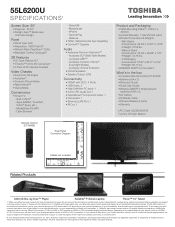
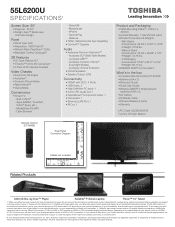
55L6200U
S P E C I F I C AT I O N S1
Screen Size: 55"
• Diagonal - 54.64" • Design: Aero™ Bezel-Less
Cosmetic Design
Panel
• Panel Type: LED • Resolution: ... • Weight: 51.59 lbs.
- Please visit info.toshiba.com. 3. 3D effect and image quality may not work even if your Toshiba television, always use a UL Listed wall bracket appropriate for unauthorized use ...
User Guide - Page 1
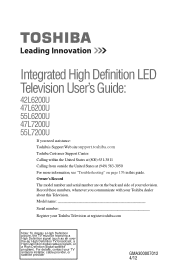
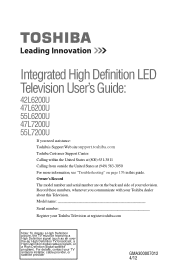
Integrated High Definition LED Television User's Guide:
42L6200U 47L6200U 55L6200U 47L7200U 55L7200U
If you communicate with your Toshiba dealer about this guide. Owner's Record
The model number and serial number are on page 176 in this Television. Record these numbers, whenever you need assistance: Toshiba's Support Web site support.toshiba.com
Toshiba Customer Support Center:
Calling within...
User Guide - Page 2
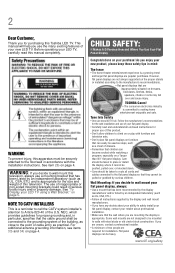
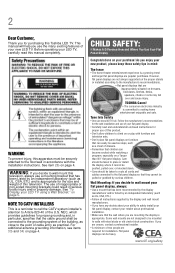
... connected to making home entertainment enjoyable and safe. TOSHIBA Cares!
• The consumer electronics industry is committed to the flat panel display so that has been Listed by curious children... the proper stands or installed according to walls with furniture and television sets.
• Don't place flat panel displays on furniture that can be connected to the grounding system of...
User Guide - Page 3
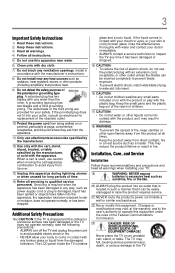
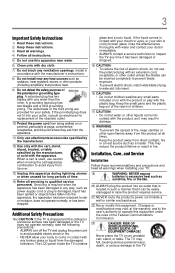
..., or table specified by the manufacturer, or sold with one wider than the other. The LCD panel inside a wall or similar enclosed area.
22) Never modify this equipment.
If the liquid comes ..., particularly at plugs, convenience receptacles, and the point where they exit from the damaged television.
The wide blade or the third prong are provided for replacement of time.
14) Refer...
User Guide - Page 4
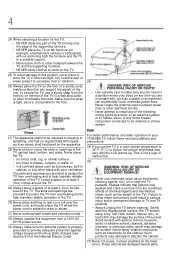
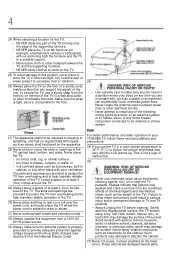
..., such as a ladder or screwdriver) can support the weight of the TV. Gently wipe the display panel surface (the TV screen) using a dry, soft cloth (cotton, flannel, etc.). Never place the...the picture brightness may vary until the LCD warms up static charges (see Section 810 of your TOSHIBA TV, follow these recommendations and precautions:
35) If you are never in a position where ...
User Guide - Page 5
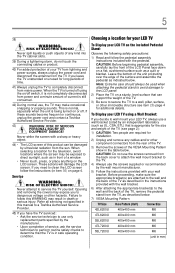
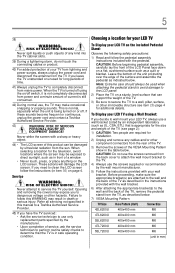
... pedestal stand to avoid damage to the LCD panel.
2) Place the TV on a sturdy, ... mm
M6
47L6200U
400x400 mm
M6
55L6200U
400x400 mm
M6
47L7200U
400x400 mm
.../off . When selecting a location for the television, avoid locations where the screen may be damaged... and follow this manual to a Toshiba Authorized Service Provider.
45) If you...flat, cushioned surface such as indicated below .
User Guide - Page 6
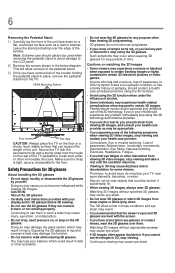
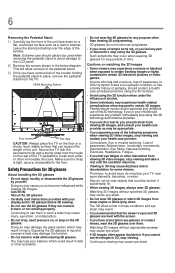
... the screws holding the pedestal stand in certain 3D television pictures or video games. Secure the TV with the securement clip and... sturdy strap from steep angles or while lying down on a flat, cushioned surface such as may be broken if accidentally hit.
... not stand or walk while wearing 3D glasses. Therefore, to the LCD panel.
2) Remove the screws shown in falls or other accidents.
• Do...
User Guide - Page 7
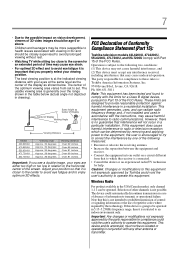
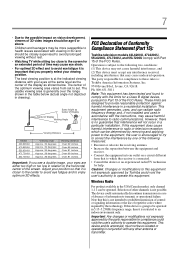
... distance with your viewing position. The usable viewing area is generally over the range shown in drawing).
FCC Declaration of Conformity Compliance Statement (Part 15):
Toshiba television models 42L6200U, 47L6200U, 55L6200U, 47L7200U, and 55L7200U comply with viewing in case of absence of Display Viewing Angle
Viewing Distance
Model 42L6200U 47L6200U...
User Guide - Page 8


...To ensure your television is subject ... in this is manufactured using an extremely high level of information to operate this television meet ENERGY STAR® requirements.
Note: Interactive video games that this TV is... STAR mark are not an indication of this equipment. therefore, Toshiba is not responsible for ENERGY STAR qualification. The afterimage is not permanent and will ...
User Guide - Page 9
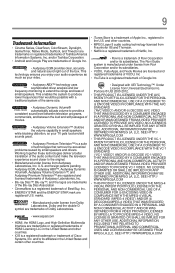
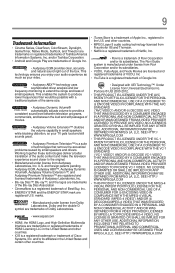
... to provide a consistent sound level between television programs, commercials, and between the loud ...Toshiba Corporation.
• Android and Google Play are licensed and registered trademarks of VUDU, Inc • YouTube is a trademark of the box. This technology ensures you enjoy your audio experience as much as your TV gets loud and still sounds great.
• Audyssey Premium Television...
User Guide - Page 16
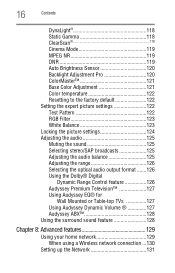
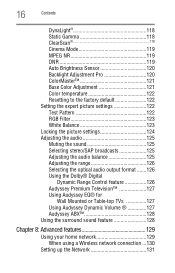
...Sensor 120 Backlight Adjustment Pro 120 ColorMaster 121 Base Color Adjustment 121 Color temperature 122 Resetting to the factory default 122 Setting the expert picture settings 122 Test Pattern 122 ... format .......126 Using the Dolby® Digital
Dynamic Range Control feature 126 Audyssey Premium Television 127 Using Audyssey EQ® for
Wall Mounted or Table-top TVs 127 Using Audyssey...
User Guide - Page 18
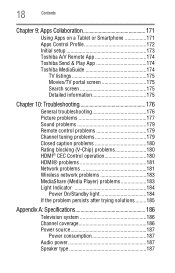
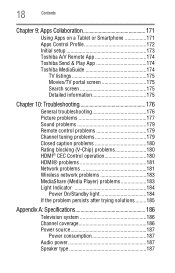
...on a Tablet or Smartphone 171 Apps Control Profile 172 Initial setup 173 Toshiba A/V Remote App 174 Toshiba Send & Play App 174 Toshiba MediaGuide 174
TV listings 175 Movies/TV portal screen 175 Search screen ...trying solutions ........185
Appendix A: Specifications 186
Television system 186 Channel coverage 186 Power source 187
Power consumption 187 Audio power 187 Speaker type ...
User Guide - Page 22
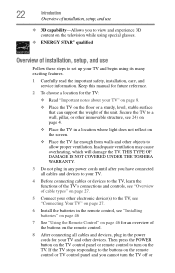
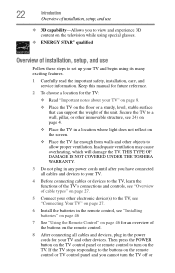
...setup, and use
❖ 3D capability-Allows you cannot turn on the television while using its many exciting features.
1 Carefully read the important safety, ... TV. THIS TYPE OF DAMAGE IS NOT COVERED UNDER THE TOSHIBA WARRANTY.
3 Do not plug in any power cords until ...devices. Then press the POWER button on the TV control panel or remote control to turn the TV off or 22
...
User Guide - Page 37
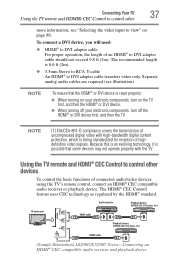
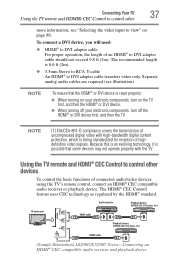
... that some devices may not operate properly with high-bandwidth digital content protection, which is reset properly: ❖ When turning on your electronic components, turn off your electronic components, ...CEC Control feature uses CEC technology as regulated by the HDMI® standard. TV back panel
Audio receiver
HDMI cable
HDMI OUT
HDMI IN
Playback device (HDMI®-CEC DVD player,...
User Guide - Page 157


...automatically.
The Media Server is not available while using the instructions above. Toshiba cannot and does not grant such permission. ePORTAL MediaShare (Videos, Music,...example)
NOTE
❖ Connectivity is not functioning correctly, reset the MediaGuide using the MediaShare (Media Player) feature. The TV can also reset the MediaGuide from the MediaGuide from copyright owners to play...
User Guide - Page 176
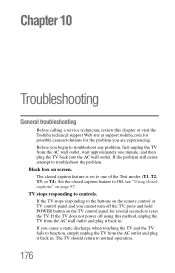
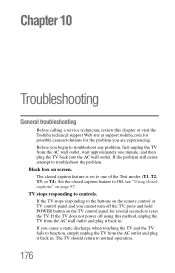
... Set the closed caption feature to Off, see "Using closed caption feature is set to reset the TV. Chapter 10
Troubleshooting
General troubleshooting
Before calling a service technician, review this method,...button on the TV control panel for the problem you cannot turn off using this chapter or visit the Toshiba technical support Web site at support.toshiba.com for possible causes/solutions...
User Guide - Page 180


... working correctly. HDMI® cables. The HDMI® CEC operation is available for Toshiba HDMI® CEC compatible devices.
For additional information, see "Storing channels in and turn... is not closed captions" on the screen. If the problem persists, use the Reset Factory Defaults procedure, see "Using parental controls" on page 176. Rating blocking (V-Chip) problems
Forgotten PIN ...
User Guide - Page 187
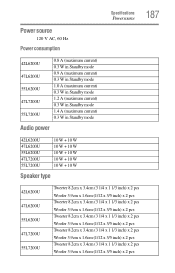
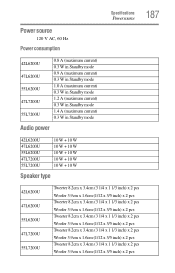
...in Standby mode 1.2 A (maximum current) 0.3 W in Standby mode 1.4 A (maximum current) 0.3 W in Standby mode
Audio power
42L6200U 47L6200U 55L6200U 47L7200U 55L7200U
10 W + 10 W 10 W + 10 W 10 W + 10 W 10 W + 10 W 10 W + 10 W
Speaker type
42L6200U 47L6200U 55L6200U 47L7200U 55L7200U
Tweeter 8.2cm x 3.4cm (3 1/4 x 1 1/3 inch) x 2 pcs Woofer 3.9cm x 1.6cm (1/12 x 3/5 inch) x 2 pcs Tweeter 8.2cm...
User Guide - Page 189
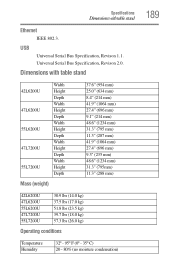
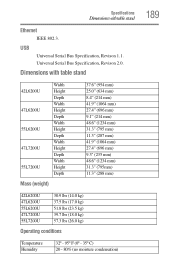
Specifications
Dimensions with table stand
42L6200U 47L6200U 55L6200U 47L7200U 55L7200U
Width Height Depth Width Height Depth Width Height Depth Width Height Depth Width...mm) 41.9" (1064 mm) 27.4" (696 mm) 9.3" (235 mm) 48.6" (1234 mm) 31.3" (795mm) 11.3" (288 mm)
42L6200U 47L6200U 55L6200U 47L7200U 55L7200U
30.9 lbs (14.0 kg) 37.5 lbs (17.0 kg) 51.8 lbs (23.5 kg) 39.7 lbs (18.0 kg) 57.3 lbs ...
Similar Questions
Toshiba 55l6200u Where To Plug In Dvd
I just got the toshiba 55L6200U given to me, where do I plug in my DVD player?
I just got the toshiba 55L6200U given to me, where do I plug in my DVD player?
(Posted by lapowers 9 years ago)
How To View Photos From Camera On 55l6200u
Can I use the scan disk on my camera to view photos.
Can I use the scan disk on my camera to view photos.
(Posted by redbud01 10 years ago)
Can I Play Videos From The Usb Port In My Toshiba 32c120u??
(Posted by tonydh88 11 years ago)
Blank Screen Toshiba 22av600u Flat Panel Hdtv
when i turn tv on it flickers then goes blank thank you
when i turn tv on it flickers then goes blank thank you
(Posted by dale74 12 years ago)

