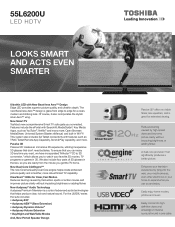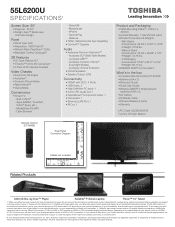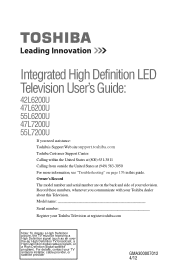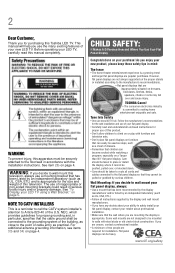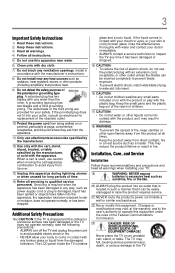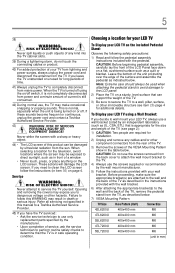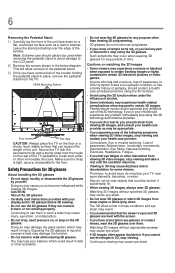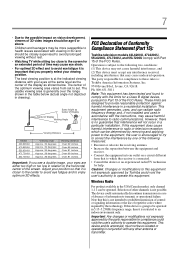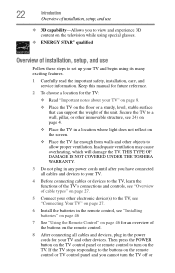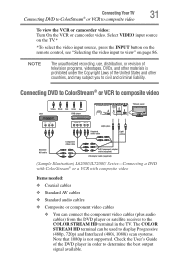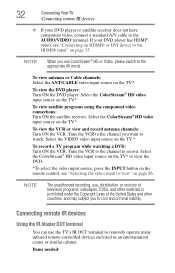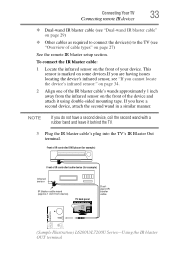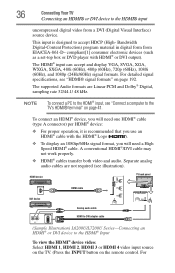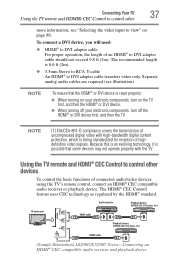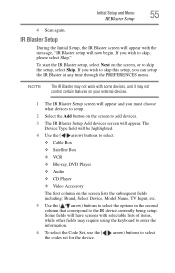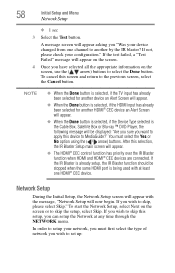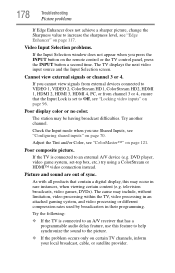Toshiba 55L6200U Support Question
Find answers below for this question about Toshiba 55L6200U.Need a Toshiba 55L6200U manual? We have 2 online manuals for this item!
Question posted by lapowers on October 1st, 2014
Toshiba 55l6200u Where To Plug In Dvd
I just got the toshiba 55L6200U given to me, where do I plug in my DVD player?
Current Answers
Answer #1: Posted by TommyKervz on October 1st, 2014 5:35 PM
Read page 31 below for dvd connection
http://www.manualslib.com/manual/203555/Toshiba-42l6200u.html?page=31&term=dvd&selected=2
Related Toshiba 55L6200U Manual Pages
Similar Questions
Tv - 32sl41ou - Video Input Issue
I am unable to use my DVD player with this television. When I connect the yellow video cable it says...
I am unable to use my DVD player with this television. When I connect the yellow video cable it says...
(Posted by inwildeflowers 11 years ago)
How To Hook Up Dvd Player To Led Hdmi Tv
a 50 inch LED toshiba tv model # 50m2u I am trying to hook up a dvd player with red white yellow cab...
a 50 inch LED toshiba tv model # 50m2u I am trying to hook up a dvd player with red white yellow cab...
(Posted by brendastarr63 11 years ago)
Toshiba Tv Purchased Between 2007-2009, When I Hook The Dvd Player Does Not Work
(Posted by Anonymous-85723 11 years ago)
Plugging In Wii Or Dvd Player
How do you plug in a Wii system or DVD player? Input options include antenna/cable, colour stream H...
How do you plug in a Wii system or DVD player? Input options include antenna/cable, colour stream H...
(Posted by bboonz 11 years ago)