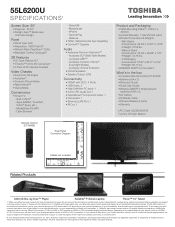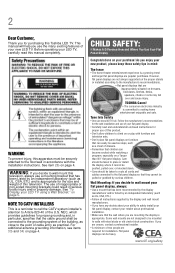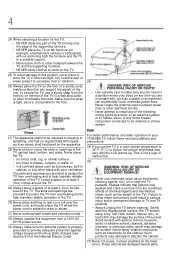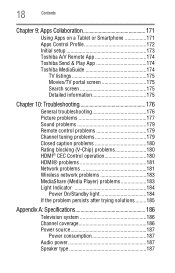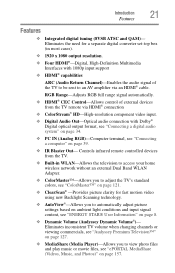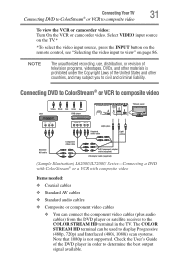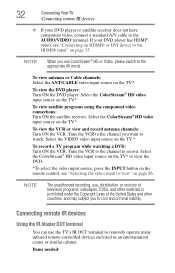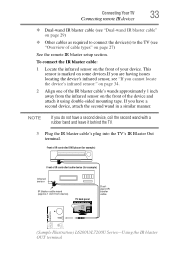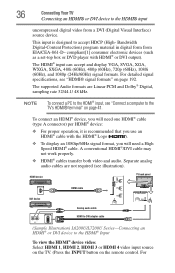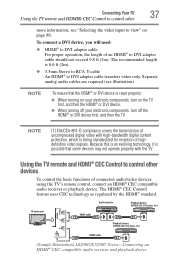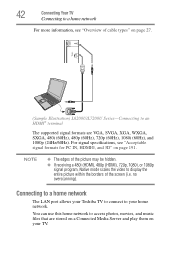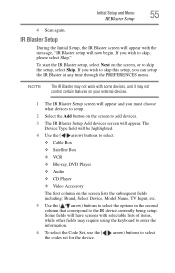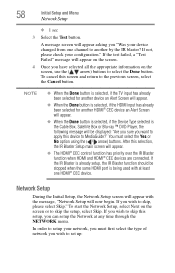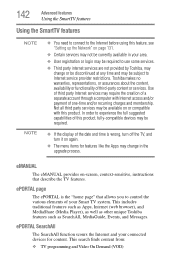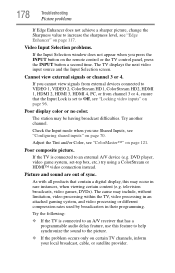Toshiba 55L6200U Support Question
Find answers below for this question about Toshiba 55L6200U.Need a Toshiba 55L6200U manual? We have 2 online manuals for this item!
Question posted by Anonymous-85723 on November 25th, 2012
Toshiba Tv Purchased Between 2007-2009, When I Hook The Dvd Player Does Not Work
The person who posted this question about this Toshiba product did not include a detailed explanation. Please use the "Request More Information" button to the right if more details would help you to answer this question.
Current Answers
Related Toshiba 55L6200U Manual Pages
Similar Questions
How To Connect Wireless
Model # 50L7300 Software: 7.2.67.32.01.1 July 2, 2014 MBOOT Version 00467596I'm trying to connect it...
Model # 50L7300 Software: 7.2.67.32.01.1 July 2, 2014 MBOOT Version 00467596I'm trying to connect it...
(Posted by jostickney 3 years ago)
Toshiba 55l6200u Where To Plug In Dvd
I just got the toshiba 55L6200U given to me, where do I plug in my DVD player?
I just got the toshiba 55L6200U given to me, where do I plug in my DVD player?
(Posted by lapowers 9 years ago)
Can Not Get My Dvd Player To Work With The Toshiba 32c120u
(Posted by aloki 10 years ago)
Tv - 32sl41ou - Video Input Issue
I am unable to use my DVD player with this television. When I connect the yellow video cable it says...
I am unable to use my DVD player with this television. When I connect the yellow video cable it says...
(Posted by inwildeflowers 11 years ago)
How To Hook Up Dvd Player To Led Hdmi Tv
a 50 inch LED toshiba tv model # 50m2u I am trying to hook up a dvd player with red white yellow cab...
a 50 inch LED toshiba tv model # 50m2u I am trying to hook up a dvd player with red white yellow cab...
(Posted by brendastarr63 11 years ago)