Toshiba 39L22U Support Question
Find answers below for this question about Toshiba 39L22U.Need a Toshiba 39L22U manual? We have 2 online manuals for this item!
Question posted by chuJFL on October 26th, 2013
Does Toshiba 39l22u Come With A Users Manual
The person who posted this question about this Toshiba product did not include a detailed explanation. Please use the "Request More Information" button to the right if more details would help you to answer this question.
Current Answers
There are currently no answers that have been posted for this question.
Be the first to post an answer! Remember that you can earn up to 1,100 points for every answer you submit. The better the quality of your answer, the better chance it has to be accepted.
Be the first to post an answer! Remember that you can earn up to 1,100 points for every answer you submit. The better the quality of your answer, the better chance it has to be accepted.
Related Toshiba 39L22U Manual Pages
User's Guide for Model 39L22U - Page 1
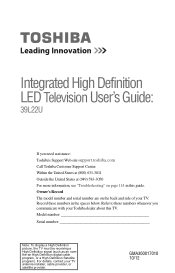
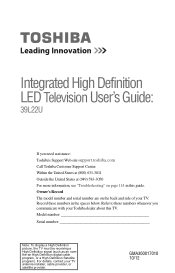
Integrated High Definition LED Television User's Guide:
39L22U
If you communicate with your Toshiba dealer about this guide. Record these numbers whenever you need assistance: Toshiba's Support Web site support.toshiba.com Call Toshiba Customer Support Center: Within the United States at (800) 631-3811 Outside the United States at (949) 583-3050 For more information, see "Troubleshooting...
User's Guide for Model 39L22U - Page 2
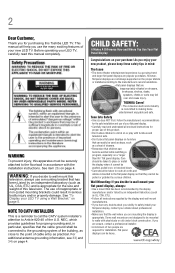
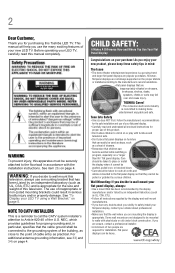
... display manufacturer and/or listed by an independent laboratory (such as a chest of this television.
As you enjoy your flat panel display.
• Carefully read this Toshiba LED TV.
CHILD SAFETY:
It Makes A Difference How and Where You Use Your Flat Panel Display
Congratulations on page 4. Tune Into Safety
• One size does NOT fit all...
User's Guide for Model 39L22U - Page 3
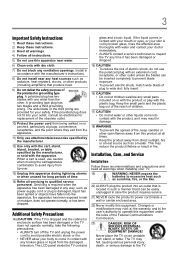
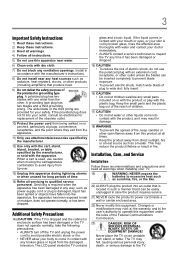
...may void: a) the warranty, and b) the user's authority to operate this equipment.
Never place the ... plug the product into your safety. The LCD panel inside a wall or similar enclosed area.
22...cart, stand, or table. If the liquid comes in damage.
18) WARNING: • To...near any broken glass or liquid from the damaged television.
Servicing is dropped and the cabinet or enclosure ...
User's Guide for Model 39L22U - Page 4
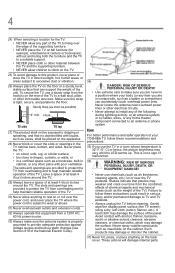
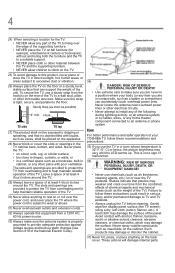
...to follow these recommendations and precautions:
35) If you are never in a position where your TOSHIBA TV, follow these instructions could result in a room whose temperature is properly grounded to TV...bed, sofa, rug, or similar surface; • too close to the floor. Gently wipe the display panel surface (the TV screen) using a dry, soft cloth (cotton, flannel, etc.). To secure the TV...
User's Guide for Model 39L22U - Page 5
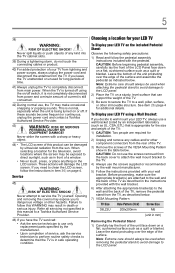
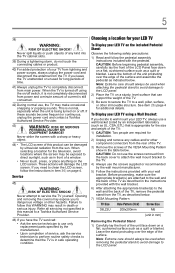
...structure. When selecting a location for the television, avoid locations where the screen may ...flat, cushioned surface such as indicated below . 7) VESA Mounting Pattern
TV Size Hole Pattern (HxV) Screw Size
39L22U...the appropriate bracket(s) to the LCD panel. When the TV is appropriate ... 36) on a
flat, cushioned surface such as in this manual to a Toshiba Authorized Service Provider.
46...
User's Guide for Model 39L22U - Page 6


... not expressly approved by Toshiba could void the user's authority to operate this equipment does cause harmful interference to radio or television reception, which can be...However, there is : Toshiba America Information Systems, Inc. 9740 Irvine Blvd., Irvine, CA 92618. FCC Declaration of Conformity Compliance Statement (Part 15):
Toshiba 39L22U Television models comply with the instructions...
User's Guide for Model 39L22U - Page 7
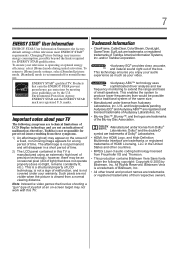
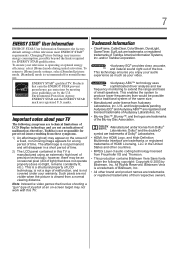
...User Information Statement: the factory default settings of this TV. To ensure your warranty.
Products that involve shooting a "gun" type of joystick at optimal energy efficiency, select [Home] mode during initial activation. therefore, Toshiba...size. • Manufactured under your television is recommended for ENERGY STAR qualification....time. 2) The LCD panel contained in the United ...
User's Guide for Model 39L22U - Page 8
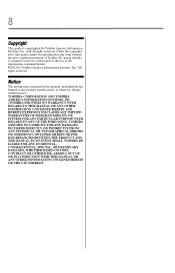
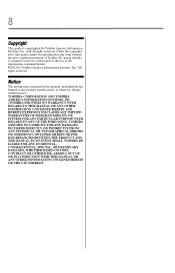
... to change without the prior written permission of the information contained herein. ©2012 by Toshiba America Information Systems, Inc. with respect to the use of Toshiba. Under the copyright laws, this guide cannot be reproduced in this manual, including but not limited to any form without notice. No patent liability is assumed...
User's Guide for Model 39L22U - Page 17
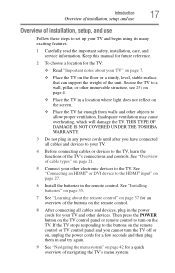
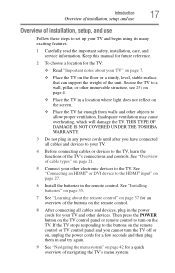
... IS NOT COVERED UNDER THE TOSHIBA WARRANTY.
3 Do not plug...Connect your other objects to the buttons on the remote control or TV control panel and you have connected all cables and devices, plug in a location where ... menu system. Inadequate ventilation may cause overheating, which will damage the TV. Keep this manual for future reference.
2 To choose a location for the TV:
❖ Read "...
User's Guide for Model 39L22U - Page 18
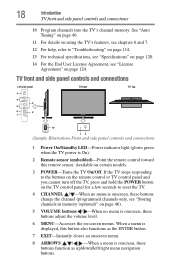
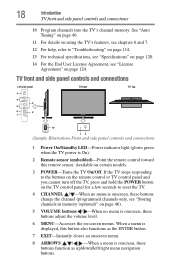
... button on the TV control panel for a few seconds to "Troubleshooting" on page 114.
13 For technical specifications, see "Specifications" on page 120.
14 For the End User License Agreement, see "License ... certain models.
3 POWER-Turns the TV On/Off.
18
Introduction
TV front and side panel controls and connections
10 Program channels into the TV's channel memory. When a menu is displayed...
User's Guide for Model 39L22U - Page 22
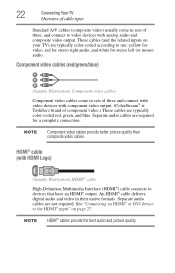
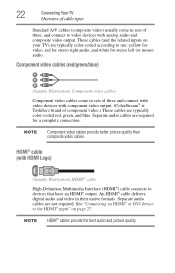
... video cables (red/green/blue)
(Sample Illustration) Component video cables
Component video cables come in sets of component video.) These cables are typically color-coded red, green, and...types
Standard A/V cables (composite video) usually come in sets of three and connect with video devices with component video output. (ColorStream® is Toshiba's brand of three, and connect to video...
User's Guide for Model 39L22U - Page 23


... typical device connections only. Optical audio cable
Connecting Your TV
23
Overview of devices to your specific devices, refer to the user's guide for each device. The connection illustrations in this manual are required.
3.5mm Stereo to RCA Y-cable
(Sample Illustration) 3.5mm Stereo to RCA Y-cable
3.5mm Stereo to RCA Y-cable connects...
User's Guide for Model 39L22U - Page 30
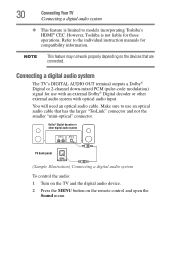
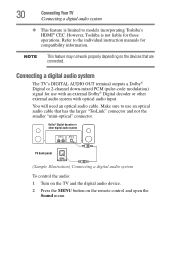
...with an external Dolby® Digital decoder or other digital audio system
TV back panel
(Sample Illustration) Connecting a digital audio system To control the audio: 1 Turn...TosLink" connector and not the smaller "mini-optical" connector. However, Toshiba is limited to the individual instruction manuals for
compatibility information.
30
Connecting Your TV
Connecting a digital audio ...
User's Guide for Model 39L22U - Page 46


...highlight Cancel, and then press the ENTER button.
Then you press the CH arrow buttons on the remote control or the control panel, store those channels in memory (optional)
3 Open the Terrestrial menu, highlight Input Configuration, and then press the ENTER button....channels in your area and store them in its memory. Auto Tuning
You can manually add or erase individual channels from memory.
User's Guide for Model 39L22U - Page 114


...and the TV fails to Off. For instructions, see "Using closed captions" on the TV control panel for the problem you should return to one minute, and then plug the TV back into the AC...buttons on the remote control or TV control panel and you cannot turn off using this chapter or visit the Toshiba technical support Web site at support.toshiba.com for possible causes and solutions for several...
User's Guide for Model 39L22U - Page 118


If text is available for Toshiba HDMI® CECcompatible devices. If this happens, turn off your TV ...see "Using parental controls (for U.S. V-Chip systems only.
For more information, see "Using closed caption feature.
Read the instruction manual furnished with the (
) logo are connected, the HDMI® CEC feature may not operate properly. For instructions, see "Using ...
User's Guide for Model 39L22U - Page 124
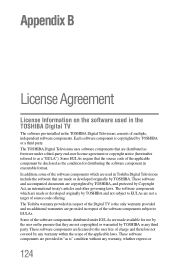
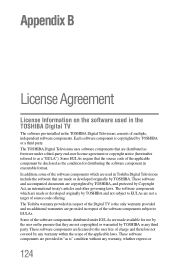
... the only warranty provided and no additional warranties are provided in respect of the applicable laws. The TOSHIBA Digital Televisions uses software components that are distributed as is copyrighted by TOSHIBA and not subject to the user free of source code offering. These software components are provided in executable format. These software components are...
User's Guide for Model 39L22U - Page 125
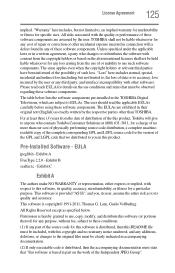
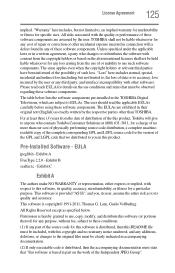
... accuracy; The table below . The user should read each EULA for details on the use such software components.
Exhibit A
FreeType 2.2.0 - Permission is hereby granted to use, copy, modify, and distribute this copyright and no more than TOSHIBA. Unless specified under the applicable laws or in the TOSHIBA Digital Televisions, which are subject to , an...
Detailed Spec sheet for model 39L22U - Page 1
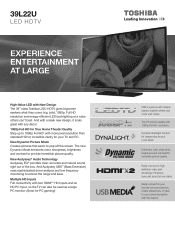
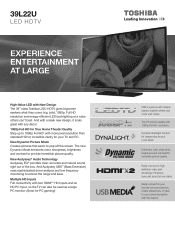
... driver analysis and low frequency monitoring to pop off the screen.
Easily connect to your TV and PC. 39L22U
LED HDTV
EXPERIENCE ENTERTAINMENT AT LARGE
High-Value LED with New Design The 39" class Toshiba L22U HDTV gives bigscreen seekers what they crave: big, bold, 1080p, Full HD resolution and energy-efficient...
Detailed Spec sheet for model 39L22U - Page 2


...your device, some or all HDMI® CEC functions may not work even if your Toshiba television, always use a UL Listed wall bracket appropriate for viewing 1080p/24 fps content. 3....or knocked down.
© 2012 Toshiba America Information Systems, Inc. 39L22U
S P E C I F I C AT I O N S1
Screen Size: 39" • Diagonal Screen Size: 38.50"
Panel • Panel Type: LED • Resolution: ...
Similar Questions
Program Caller Id On Toshiba Model 39l22u
Is it possible to program caller ID on a Toshiba model 39l22u? I already have it on my phone but wou...
Is it possible to program caller ID on a Toshiba model 39l22u? I already have it on my phone but wou...
(Posted by csammy1 9 years ago)
Toshiba 39l22u How To Change Picture Settings With Remote
(Posted by cekarlde 10 years ago)
I Just Purchased The 50l5200u And There Is No Users Manual. Link Here Won't Work
Where can I download the users manual. This site says there is pone available but just circles back ...
Where can I download the users manual. This site says there is pone available but just circles back ...
(Posted by mtw209 11 years ago)

