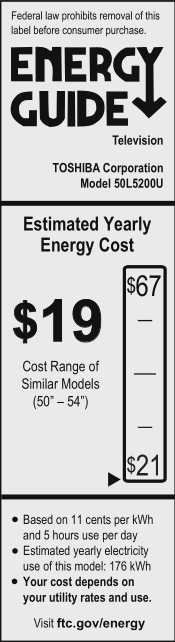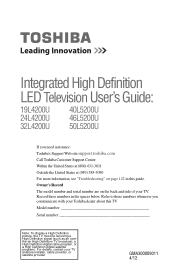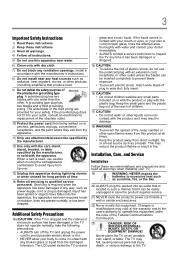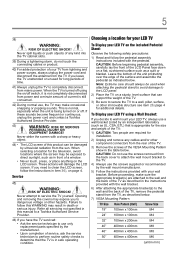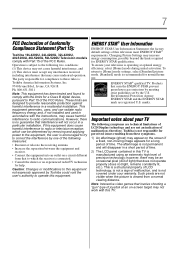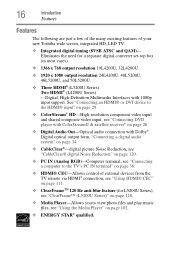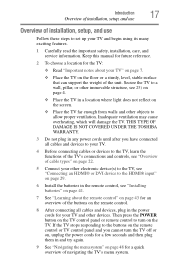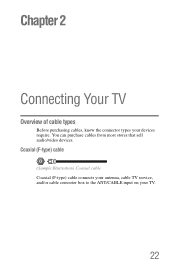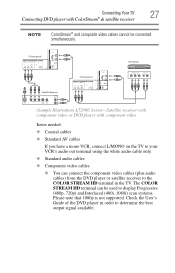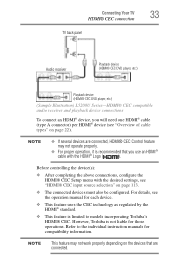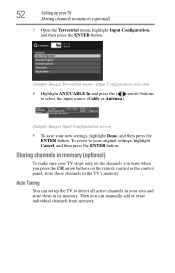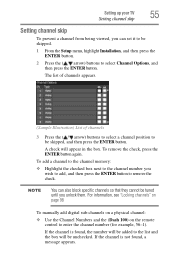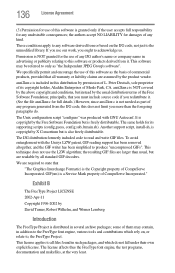Toshiba 50L5200U Support Question
Find answers below for this question about Toshiba 50L5200U.Need a Toshiba 50L5200U manual? We have 3 online manuals for this item!
Question posted by mtw209 on August 8th, 2012
I Just Purchased The 50l5200u And There Is No Users Manual. Link Here Won't Work
Where can I download the users manual. This site says there is pone available but just circles back to same page!!
Current Answers
Related Toshiba 50L5200U Manual Pages
Similar Questions
Toshiba Ct-90428 User Manual
TV screen blackout. Program sound in background. Does this TV require a bulb type replacement? If ye...
TV screen blackout. Program sound in background. Does this TV require a bulb type replacement? If ye...
(Posted by bushmichael 8 years ago)
How To Access A Toshiba Service Menu 50l5200u Check Hours
(Posted by muruse 10 years ago)
How To Make 50l5200u Toshiba Look Good With Settings
(Posted by skywaredsox 10 years ago)