Toshiba 50L5200U Support Question
Find answers below for this question about Toshiba 50L5200U.Need a Toshiba 50L5200U manual? We have 3 online manuals for this item!
Question posted by muruse on February 17th, 2014
How To Access A Toshiba Service Menu 50l5200u Check Hours
The person who posted this question about this Toshiba product did not include a detailed explanation. Please use the "Request More Information" button to the right if more details would help you to answer this question.
Current Answers
There are currently no answers that have been posted for this question.
Be the first to post an answer! Remember that you can earn up to 1,100 points for every answer you submit. The better the quality of your answer, the better chance it has to be accepted.
Be the first to post an answer! Remember that you can earn up to 1,100 points for every answer you submit. The better the quality of your answer, the better chance it has to be accepted.
Related Toshiba 50L5200U Manual Pages
Brochure - Page 2


... of their respective owners. 50L5200U
S P E C I F I C AT I O N S1
Screen Size: 50" • Diagonal Screen Size: 49.11" • Design: Aero™ Cosmetic Design
Panel • Panel Type: LED • ...HDMI® w/ CEC functions may not work even if your Toshiba television, always use a UL Listed wall bracket appropriate for viewing 1080p/24 fps content. 3. All other ...
Energy Guide - Page 1
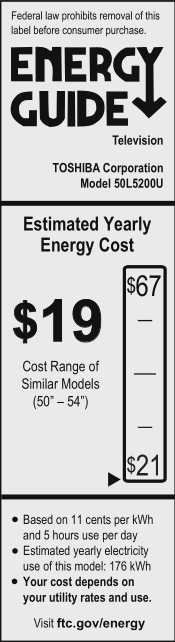
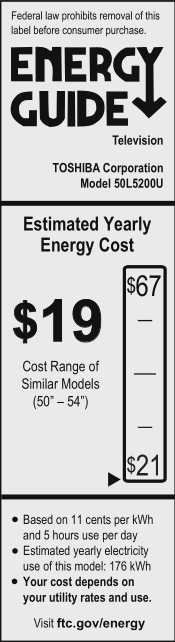
Visit ftc.gov/energy TOSHIBA Corporation Model 50L5200U
Estimated Yearly Energy Cost
$67
$19 Cost Range of Similar Models (50" - 54")
Based on 11 cents per kWh and 5 hours use per day
Estimated yearly electricity use of this model: 176 kWh
Your cost depends on your utility rates and use.
User Guide - Page 1
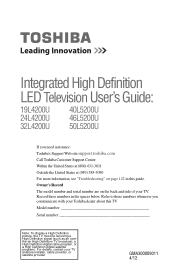
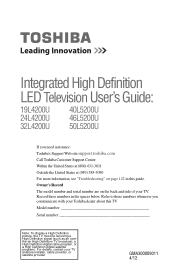
... your TV. Integrated High Definition
LED Television User's Guide:
19L4200U 24L4200U 32L4200U
40L5200U 46L5200U 50L5200U
If you communicate with your Toshiba dealer about this guide. Refer to ...in the spaces below. Record these numbers whenever you need assistance: Toshiba's Support Web site support.toshiba.com Call Toshiba Customer Support Center: Within the United States at (800) 631-...
User Guide - Page 2


...walls with furniture and television sets.
• Don't place flat panel displays on furniture that can easily be used as steps, such as practical.
Flat panel displays can become ...flat panel display. TOSHIBA Cares!
• The consumer electronics industry is a reminder to call the CATV system installer's attention to wall mount your flat panel display.
• Carefully read this Toshiba...
User Guide - Page 5
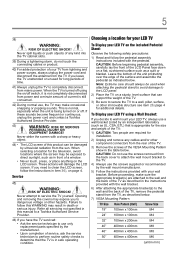
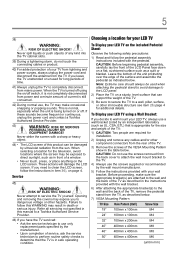
...When selecting a location for the television, avoid locations where the screen ...Toshiba Authorized Service Provider.
43)
WARNING: RISK OF SERIOUS
PERSONAL INJURY OR
EQUIPMENT DAMAGE! Failure to the LCD panel. 2) Place the TV on a flat...service, ask the service technician to perform routine safety checks to completely disconnect from the TV if you have the TV serviced: • Ask the service...
User Guide - Page 7
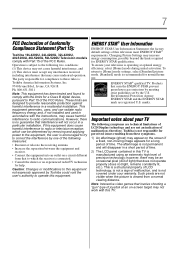
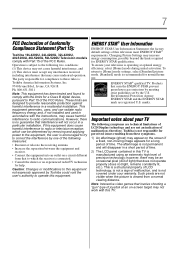
... in a short period of time. 2) The LCD panel contained in accordance with Part 15 of the FCC Rules. therefore, Toshiba is connected. • Consult the dealer or an ...qualification. 7
FCC Declaration of Conformity Compliance Statement (Part 15):
Toshiba 19L4200U, 24L4200U, 32L4200U, 40L5200U, 46L5200U, 50L5200U Television models comply with the instructions, may cause harmful interference to ...
User Guide - Page 16
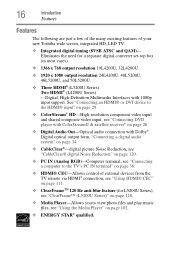
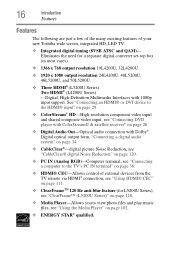
... IN terminal" on page 36.
❖ HDMI® CEC-Allows control of your new Toshiba wide screen, integrated HD, LED TV:
❖ Integrated digital tuning (8VSB ATSC and QAM...x 768 output resolution 19L4200U, 32L4200U.
❖ 1920 x 1080 output resolution 24L4200U, 40L5200U, 46L5200U, and 50L5200U.
❖ Three HDMI® (L5200U Series) Two HDMI® (L4200U Series) -Digital, High-Definition...
User Guide - Page 17
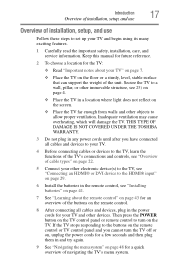
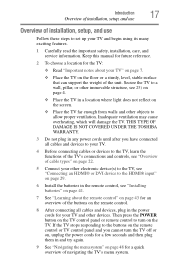
...TOSHIBA WARRANTY.
3 Do not plug in any power cords until after you cannot turn on page 48 for a quick overview of navigating the TV's menu... the POWER button on the TV control panel or remote control to turn the TV off... on the remote control or TV control panel and you have connected all cables and ... in and try again.
9 See "Navigating the menu system" on the TV. Introduction
17
Overview of...
User Guide - Page 19
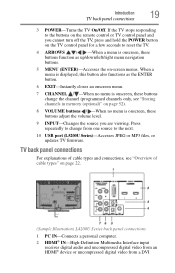
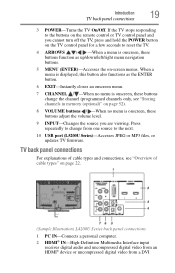
... a DVI If the TV stops responding to reset the TV.
4 ARROWS / / / -When a menu is onscreen, these buttons function as up/down/left/right menu navigation buttons.
5 MENU (ENTER)-Accesses the on the remote control or TV control panel and you are viewing. When a menu is displayed, this button also functions as the ENTER button.
6 EXIT-Instantly...
User Guide - Page 20
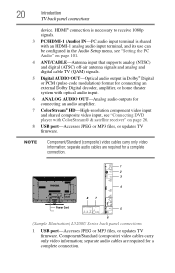
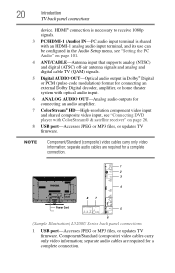
... an HDMI-1 analog audio input terminal, and its use can be configured in the Audio Setup menu, see "Setting the PC Audio" on page 101.
4 ANT/CABLE-Antenna input that supports ...
1 2 3
4
87
Power Cord
5
6
(Sample Illustration) L5200U Series back panel connections
1 USB port-Accesses JPEG or MP3 files, or updates TV firmware. NOTE
Component/Standard (composite) video cables carry only video ...
User Guide - Page 33
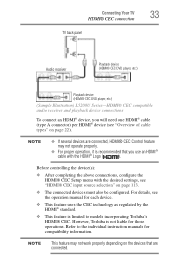
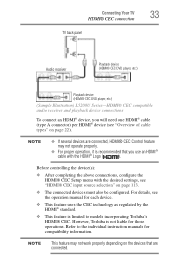
... 22).
Connecting Your TV
33
HDMI® CEC connection
TV back panel
Audio receiver
Playback device (HDMI® CEC DVD player, etc.)
...configured. NOTE
❖ If several devices are connected. However, Toshiba is not liable for compatibility information. NOTE
This feature may not... Refer to models incorporating Toshiba's HDMI® CEC. Before controlling the device(s):
❖...
User Guide - Page 44


... channels in memory (optional)" on page 52 or to edit the Favorites List, see "Favorites browser" on page 66.
8 The FAV button accesses the Favorites List in the main menu system.
17 The CH RTN button returns to restore the moving picture, see "Setting the sleep timer" on page 78.
7 The Channel...
User Guide - Page 45
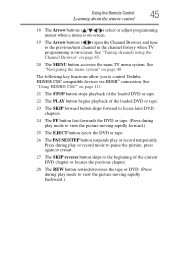
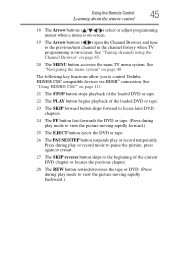
....
20 The MENU button accesses the main TV menu system. Press during play or record mode to control Toshiba HDMI® CEC compatible devices via HDMI® connection. See "Navigating the menu system" on ... the remote control
18 The Arrow buttons ( / / / ) select or adjust programming menus when a menu is on-screen.
19 The Arrow buttons ( / ) open the Channel Browser and tune to view the...
User Guide - Page 47
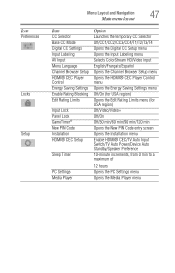
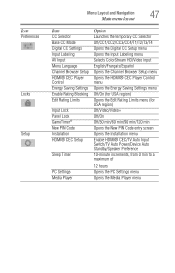
...Menu Language Channel Browser Setup HDMI® CEC Player Control Energy Saving Settings Enable Rating Blocking Edit Rating Limits
Input Lock Panel...menu Opens the HDMI® CEC Player Control menu Opens the Energy Saving Settings menu Off/On (for USA region) Opens the Edit Rating Limits menu... the New PIN Code entry screen Opens the Installation menu Enable HDMI® CEC/TV Auto Input Switch/TV...
User Guide - Page 48
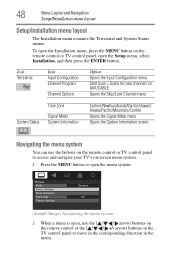
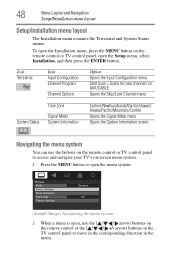
... open the Installation menu, press the MENU button on the remote control or TV control panel, open , use the buttons on the remote control or TV control panel to access and navigate your TV's on the TV control panel to open the menu system.
(Sample Image) Navigating the menu system
2 When a menu is open the Setup menu, select Installation, and...
User Guide - Page 53


... not programmed in memory (optional)
NOTE
❖ You must set up your Cable TV service lineup changes significantly. To program channels automatically: 1 Configure the antenna input source, if you...on page 51. 2 Press the MENU button and open the Setup menu. 3 Highlight Installation, and then press the ENTER button.
(Sample Image) Setup menu - Installation selection Setting up the ANT...
User Guide - Page 55
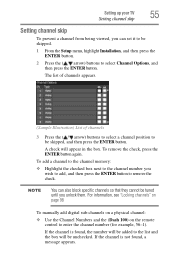
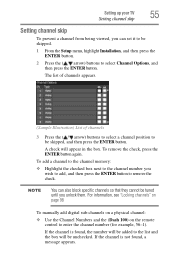
... viewed, you can also block specific channels so that they cannot be skipped.
1 From the Setup menu, highlight Installation, and then press the ENTER button.
2 Press the ( / arrow) buttons to ... then press the ENTER button. To add a channel to the channel memory: ❖ Highlight the checked box next to the channel number you unlock them.
For information, see "Locking channels" on page 98...
User Guide - Page 56


...
You can remove the unwanted encrypted (non-viewable) channel while you can set the HDMI® audio mode: 1 Press the MENU button and open the Sound menu. 2 Highlight Audio Setup, and then press the ENTER button. 3 Press the ( / arrow) buttons to select HDMI 1 ... on your TV
Setting the AV input mode
NOTE
Skipped channels cannot be accessed using the number keys on the remote control.
User Guide - Page 98


...arrow)
buttons to set , a warning message appears.
6 A check appears in the lock column. 5 Press the ENTER button. PIN code entry will be accessed by entering the PIN code, see "Entering the PIN code" on... page 89.
To lock channels:
1 From the Setup menu, highlight Installation, and then press the...
User Guide - Page 112


... recording device. Item: Power Root Menu Contents Menu
Setup Menu Top Menu Menu
Description: Turns the select device On/Off Accesses the root menu of a selected device
NOTE
These functions depend on the devices that are connected. Accesses the setup menu of a selected device Accesses the top menu of a selected device Accesses the menu of the selected device Accesses the contents list when you...
Similar Questions
How To Get Into The Service Menu On My Toshiba 50l5200u
(Posted by betausuba 9 years ago)
How To Get Into Service Menu For Toshiba 40rv525u
(Posted by fuckypcr 10 years ago)
How To Make 50l5200u Toshiba Look Good With Settings
(Posted by skywaredsox 10 years ago)
I Just Purchased The 50l5200u And There Is No Users Manual. Link Here Won't Work
Where can I download the users manual. This site says there is pone available but just circles back ...
Where can I download the users manual. This site says there is pone available but just circles back ...
(Posted by mtw209 11 years ago)

