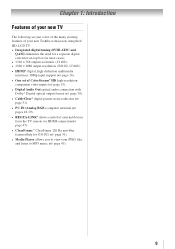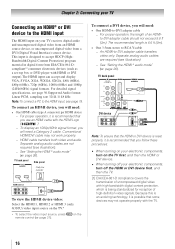Toshiba 32C110U Support Question
Find answers below for this question about Toshiba 32C110U.Need a Toshiba 32C110U manual? We have 3 online manuals for this item!
Question posted by jonezy364 on January 5th, 2021
Audio Output
Where is the audio out Jack's so I can hook up my reciever
Current Answers
Related Toshiba 32C110U Manual Pages
Similar Questions
Does A 32c120u - 32 Class 720p 60hz Lcd Tv Have A 3.5mm Audio Jack?
(Posted by dwiljefabe 9 years ago)
Blank Screen Toshiba 22av600u Flat Panel Hdtv
when i turn tv on it flickers then goes blank thank you
when i turn tv on it flickers then goes blank thank you
(Posted by dale74 12 years ago)