Toshiba 32C110U Support Question
Find answers below for this question about Toshiba 32C110U.Need a Toshiba 32C110U manual? We have 3 online manuals for this item!
Question posted by bennjam7 on January 7th, 2014
Where Is The Audio Output On A Toshiba 32c110u
The person who posted this question about this Toshiba product did not include a detailed explanation. Please use the "Request More Information" button to the right if more details would help you to answer this question.
Current Answers
There are currently no answers that have been posted for this question.
Be the first to post an answer! Remember that you can earn up to 1,100 points for every answer you submit. The better the quality of your answer, the better chance it has to be accepted.
Be the first to post an answer! Remember that you can earn up to 1,100 points for every answer you submit. The better the quality of your answer, the better chance it has to be accepted.
Related Toshiba 32C110U Manual Pages
User Manual - Page 1


...For details, please contact your TV antenna installer, cable provider, or satellite provider.
© 2011 TOSHIBA CORPORATION All Rights Reserved
Owner's Record The model number and serial number are on the back of ...
HDA51J3200I Owner's Manual
Integrated High Definition LCD Television
HIGH-DEFINITION TELEVISION
32C110U 40E210U 55G310U
Foran overview of your Toshiba dealer about this TV.
User Manual - Page 2


...-SERVICEABLE PARTS INSIDE. However, flat panel displays are required for proper grounding and, in accordance with furniture and television sets.
• Don't place flat panel displays on page 4.
For ... manufacturer's recommendations for the size and weight of your flat panel display.
• Carefully read this Toshiba LCD TV. Safety Precautions
WARNING: TO REDUCE THE RISK...
User Manual - Page 4


...connecting cables or apparatus.
38) For added protection of your TOSHIBA TV, follow these recommendations and precautions:
34) If you... that can accidentally touch overhead power lines. Gently wipe the display panel surface (the TV screen) using the on/off using a dry... a ladder or screwdriver) can support the weight of the television at least four (4) inches away from any vertical surface (...
User Manual - Page 5


... snapping or popping sounds. When selecting a location for the television, avoid locations where the screen may be used TV by ... sturdy, level surface that the TV is being turned on a flat, cushioned surface such as a quilt or blanket.
Refer all servicing...LCD Panel face down on or off. If these sounds become frequent or continuous, unplug the power cord and contact a Toshiba ...
User Manual - Page 7


...short period of time.
2) The LCD panel contained in the United States and other countries.
• MPEG Layer-3 audio coding technology licensed from Fraunhofer IIS and ... television reception, which the receiver is : Toshiba America Information Systems, Inc. 9740 Irvine Blvd.; FCC Declaration of Conformity Compliance Statement (Part 15):
Toshiba 32C110U, 40E210U, and 55G310U Television ...
User Manual - Page 8


...Settings 36 CC Selector 36 Adjusting the audio 37
8
Muting the sound 37 Using the digital audio selector 37 Selecting stereo/SAP broadcasts 37 Adjusting the audio quality 37 Selecting the optical audio output format 38 Using the Dolby®...IN and
HDMI terminals 56 Limited United States Warranty for LCD Televisions 57 Limited Canadian Warranty for
Toshiba Brand Flat Panel Televisions 58
User Manual - Page 9
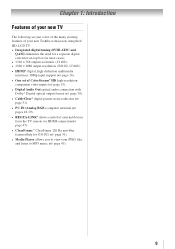
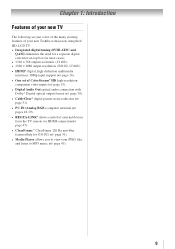
...Toshiba widescreen, integrated HD, LCD TV: • Integrated digital tuning (8VSB ATSC and
QAM) eliminates the need for a separate digital converter set-top box (in most cases). • 1366 x 768 output resolution. (C110U) • 1920 x 1080 output... ( page 15). • Digital Audio Out optical audio connection with Dolby® Digital optical output format ( page 38). • ...
User Manual - Page 12


...) for connecting devices with ColorStream®. Standard (composite) video and standard audio inputs for connecting devices with component video output, such as a Toshiba DVD player with composite video. Chapter 1: Introduction
TV back panel connections
For an explanation of cable types and connections, see pages 13-19.
Note: Component video cables carry only video information...
User Manual - Page 13


... illustrated herein.
HDMI® cable
(with component video output. (ColorStream® is for a complete HDMI device connection ( page 16 and page 19). Note: Separate audio cable are required for a complete connection.
3.5mm Stereo to RCA Y-cable
3.5mm Stereo to RCA Y-Cable is Toshiba's brand of component video.) These cables are for use...
User Manual - Page 14


...TV.* Tune the TV to channel 3 or 4 (whichever channel the Cable box output is prohibited under the Copyright Laws of television programs, videotapes, DVDs, and other countries, and may not be able to use... TV
Connecting a VCR and antenna, Cable TV or Camcorder
Camcorder
AUDIO OUT
L
R
VIDEO
TV back panel
1
From Cable TV or From Cable TV
antenna
Cable box
IN CH 3 CH 4
OUT
...
User Manual - Page 18


.... THIS DAMAGE IS NOT COVERED BY YOUR WARRANTY. •• The DIGITAL AUDIO OUT terminal may damage speakers or headphones. TV back panel
1
Computer
PC audio cable
PC audio output
4無 In the Optical Output Format field, select either the PC IN or HDMI connection, you can accept and display VGA, SVGA, XGA, WXGA and SXGA...
User Manual - Page 19


...-DVI adapter cable and analog audio cables. Such as a Toshiba PC with a DVI terminal to display the entire picture within the borders of the PC on which you may not be necessary, depending on the TV, use an HDMI cable (type A connector). TV back panel
1
Computer
PC audio cable
PC audio output
HDMI-to this TV...
User Manual - Page 38


... menu
The Locks menu includes the Enable Rating Blocking, Edit Rating Limits, Input Lock, Control Panel Lock, GameTimer, and New PIN Code features.
To select the optical audio output format:
1無 Press and open the Sound menu. 2無 Highlight Audio Setup and press . 3無 In the Dolby Digital Dynamic Range Control field,
select Compressed...
User Manual - Page 43


...kHz, 44.1 kHz, 48 kHz Bit rate: from 8 to 320 kbps Maximum number of the TV. Toshiba cannot and does not grant such permission. ••Depending on the file size and amount in your...characters in the filename will appear. Chapter 6: Using the TV's features
Setting the PC Audio
This function allows you to output or mute the sound from your USB storage device, it is grayed out in the menu...
User Manual - Page 48


Chapter 6: Using the TV's features
VOLUME and MUTE controls of Audio Receiver
With your audio output preference to the TV speakers or the audio receiver speakers.
Turn the TV off the TV will be output from the TV speakers.
Displaying TV status information
To display TV status information using : RECALL
Press RECALL on automatically.
Note: When...
User Manual - Page 55


.../44.1/48 kHz sampling frequency; 16/20/24 bits per sample
DIGITAL AUDIO OUTPUT: Optical type
PC INPUT: 15-Pin D-sub Analog RGB
Dimensions 32C110U: Width: 2'7-1/4 inches (792.8mm) Height: 1'9-3/4 inches (551.7mm... 480i
AUDIO: 200 mV(rms) (-20dBFS,47K ohm or greater)
HDMI® INPUT:
HDMI compliant (type A connector) HDCP compliant Suggested formats: See table on the next page. Television System NTSC...
User Manual - Page 58


..., REPAIR OR REPLACE A DEFECTIVE PART WITH A NEW OR RECERTIFIED PART WITHOUT CHARGE TO YOU FOR PARTS OR LABOUR.
58
Rental Units
The warranty for
Toshiba Brand Flat Panel Televisions
Toshiba of damage that is mounted in Canada. Complete and mail the enclosed product registration card or register your bill of sale or other proof of...
User Manual - Page 59


... SHALL BE REPAIR OR REPLACEMENT OF THE DEFECTIVE PART. IF THE CUSTOMER USES THE TELEVISION IN ANY CRITICAL APPLICATION, THE CUSTOMER -
Service of a Television on which you , without the prior written consent of non-Toshiba modifications to the Toshiba Support website and can be conducted by the simultaneous use or installation of TCL.
ASSUME...
Brochure - Page 1


...CLEARFRAME 60Hz
CH
television Abc def
looks
zgzzreat
and10w80oPrks Upconversion
well120
DynaLight™
60 720P
HDTV
Increase
detFRaRAAiTMlEEand
depth
of famous Toshiba quality and ... 3D
InNsEtTaPToVrt
amazingly immersive surround sound in a living room, kitchen or bedroom. 32C110U
240
Now playing: AutoView™
ClearFrame™ 240
CrystalCoat
Dolby® Volume
...
Brochure - Page 2


...experience by reducing game controller delay with Native Mode™! Panel Specifications
• Backlighting System: CCFL • Resolution: ...notice. 2HDMI®-CEC Use of the television. Toshiba 32C110U
System Specifications1
Cabinet
• Screen Size ...Res • USB Ports: 1 (Music/Photo) • Composite: 1
Audio
• Invisible Speaker System Design • Speaker: 7W + 7W &#...
Similar Questions
Audio Output
Where is the audio out Jack's so I can hook up my reciever
Where is the audio out Jack's so I can hook up my reciever
(Posted by jonezy364 3 years ago)
I Need An Adapter To Connect Toshiba Tv(hd Audio Output) To Receiver(rca )
I purchased a 55' Toshiba HD TV last year and now want to hook it up to my stereo receiver/amplifier...
I purchased a 55' Toshiba HD TV last year and now want to hook it up to my stereo receiver/amplifier...
(Posted by drddmarkwardt 8 years ago)

