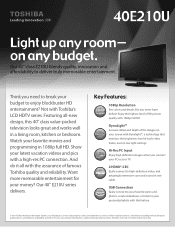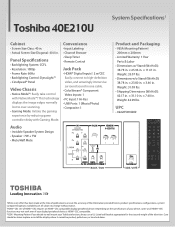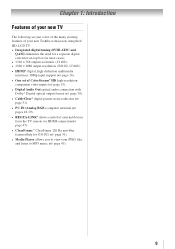Toshiba 40E210U Support Question
Find answers below for this question about Toshiba 40E210U.Need a Toshiba 40E210U manual? We have 3 online manuals for this item!
Question posted by Osk6gleej on October 4th, 2014
Where Is The Audio Output On Toshiba 40e210u
The person who posted this question about this Toshiba product did not include a detailed explanation. Please use the "Request More Information" button to the right if more details would help you to answer this question.
Current Answers
Related Toshiba 40E210U Manual Pages
Similar Questions
Audio Output
Where is the audio out Jack's so I can hook up my reciever
Where is the audio out Jack's so I can hook up my reciever
(Posted by jonezy364 3 years ago)
I Need An Adapter To Connect Toshiba Tv(hd Audio Output) To Receiver(rca )
I purchased a 55' Toshiba HD TV last year and now want to hook it up to my stereo receiver/amplifier...
I purchased a 55' Toshiba HD TV last year and now want to hook it up to my stereo receiver/amplifier...
(Posted by drddmarkwardt 8 years ago)
Toshiba 40e210u. Screen Is Getting Fuzzy Picture At Bottom Of Screen.
Toshiba 40e210u. Screen is getting fuzzy picture at bottom of screen. about 1/4 of the screen is get...
Toshiba 40e210u. Screen is getting fuzzy picture at bottom of screen. about 1/4 of the screen is get...
(Posted by eguerrshl 9 years ago)
Can I Hook Computer Speakers To Tv For More Sound.speaker On Tv Is Terrible.
(Posted by furm93 11 years ago)