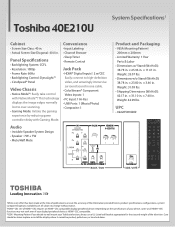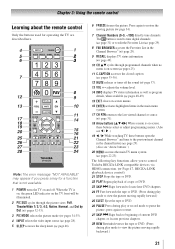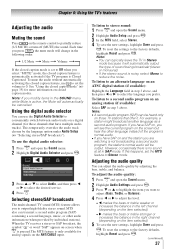Toshiba 40E210U Support Question
Find answers below for this question about Toshiba 40E210U.Need a Toshiba 40E210U manual? We have 3 online manuals for this item!
Question posted by furm93 on January 26th, 2013
Can I Hook Computer Speakers To Tv For More Sound.speaker On Tv Is Terrible.
Current Answers
Answer #1: Posted by tintinb on January 27th, 2013 12:20 PM
If you have more questions, please don't hesitate to ask here at HelpOwl. Experts here are always willing to answer your questions to the best of our knowledge and expertise.
Regards,
Tintin
Related Toshiba 40E210U Manual Pages
Similar Questions
I must RESET to change the set upthey didforthis demo TV I bought to the store... I need to change ...
when i turn tv on it flickers then goes blank thank you