Toshiba 40E210U Support Question
Find answers below for this question about Toshiba 40E210U.Need a Toshiba 40E210U manual? We have 3 online manuals for this item!
Question posted by taAndy6 on July 19th, 2014
Toshiba Flat Screen 40e210u Won't Turn On
The person who posted this question about this Toshiba product did not include a detailed explanation. Please use the "Request More Information" button to the right if more details would help you to answer this question.
Current Answers
There are currently no answers that have been posted for this question.
Be the first to post an answer! Remember that you can earn up to 1,100 points for every answer you submit. The better the quality of your answer, the better chance it has to be accepted.
Be the first to post an answer! Remember that you can earn up to 1,100 points for every answer you submit. The better the quality of your answer, the better chance it has to be accepted.
Related Toshiba 40E210U Manual Pages
Brochure - Page 1
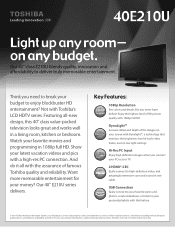
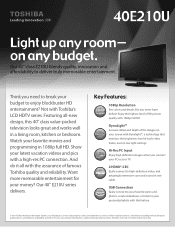
... TV. Show your money?
your screen with this 40" class value-packed
1080P Full HD
3D
AutoView™
ClearFrame™ 240
CH
television Abc def
looks
zgzzreat
and10w80oPrks Upconversion
well120...CLEAR SCAN 240Hz
CLEAR SCAN 480Hz
QUANTUM BLACK
© 2011 Toshiba America Information Systems, Inc. 40E210U
Light up any budget.
USB MEDIA PLAYER
CH
USB Connection
LOCAL...
Brochure - Page 2
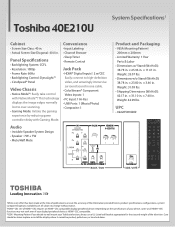
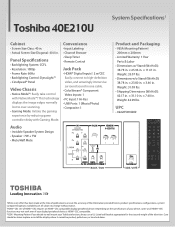
...: DynaLight™ • CineSpeed® Panel
Video Chassis
• Native Mode™: Easily take control with Gaming Mode. Depending on the specifications of the television. Weight: 33.07 lbs.
• ...Native Mode™! Weight: 42.99 lbs. Toshiba 40E210U
System Specifications1
Cabinet
• Screen Size Class: 40 in. • Actual Screen Size Diagonal: 40.0 in . UPC
•...
User Manual - Page 1


... of steps for setting up yournewTV, see page10. Model number: Serial number:
HDA51J3200I Owner's Manual
Integrated High Definition LCD Television
HIGH-DEFINITION TELEVISION
32C110U 40E210U 55G310U
Foran overview of your Toshiba dealer about this TV. Record these numbers whenever you communicate with your TV. Refer to these numbers in the spaces below...
User Manual - Page 2


... ability to wall mount this
television, always use of two people are required for future reference. The lightning flash with steel studs or old cinder block construction. WARNING: If you are unsure, contact a professional installer.
• A minimum of your flat panel display.
• Carefully read this Toshiba LCD TV.
However, flat panel displays are not always...
User Manual - Page 4


...slots or openings in a position where your TOSHIBA TV, follow these recommendations and precautions:
...with poor ventilation. When the TV is turned off switch, it is thundering, do...around the TV.
28) Always place the back of the television at least four (4) inches away from any vertical surface (... of the unit.
Gently wipe the display panel surface (the TV screen) using the on the floor or a...
User Manual - Page 5


...a flat, cushioned surface such as indicated below. These actions will damage the LCD screen. ...panel.
2) Place the TV on a sturdy, level surface that the TV is being turned on the LCD screen. If these sounds become frequent or continuous, unplug the power cord and contact a Toshiba...location for the television, avoid locations where the screen may result in the LCD panel contains a small ...
User Manual - Page 7


...
2) The LCD panel contained in accordance...15):
Toshiba 32C110U, 40E210U, and 55G310U Television models ...comply with this TV. Operation is subject to the following measures:
• Reorient or relocate the receiving antenna. • Increase the separation between the equipment and
the receiver. • Connect the equipment into an outlet on the screen...
User Manual - Page 8


... Unlocking programs temporarily 41 Using the input lock feature 41 Locking channels 41 Using the GameTimer 41 Using the panel lock feature 42 Using the PC settings feature 42 Setting the PC Audio 43 Using the Media Player 43... formats for PC IN and
HDMI terminals 56 Limited United States Warranty for LCD Televisions 57 Limited Canadian Warranty for
Toshiba Brand Flat Panel Televisions 58
User Manual - Page 10


...TOSHIBA WARRANTY.
3 Do not plug in any power cords until AFTER you cannot turn... on using the TV's features, see
Chapters 6 and 7.
12 For help, refer to allow proper ventilation. Secure the TV to a wall, pillar, or other immovable structure ( page 4).
• Place the TV in a location where light does not reflect on the screen... TV control panel or remote control to turn the TV off...
User Manual - Page 11


...
G310U only
11
C110U / E210U Control panel
21
1無 Green LED Power LED (Green) = Power indicator
2無 Remote sensor (embedded) - Point the remote control toward this manual for 5 or more seconds to turn off . Press to reset the TV.
4無 ARROWS pqtu - When a menu is on -screen, these buttons function as the ENTER...
User Manual - Page 19


..., see page 56. no overscanning). TV back panel
1
Computer
PC audio cable
PC audio output
HDMI-to display the entire picture within the borders of the screen (i.e. Note:
•• The edges of ...to the HDMI terminal on the TV, use an HDMI cable (type A connector). Such as a Toshiba PC with an HDMI terminal, use an HDMI-to pause during multi-angle scenes.
• Signal names...
User Manual - Page 21
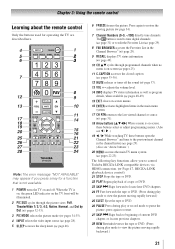
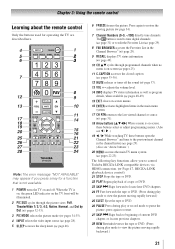
Note: The error message "NOT AVAILABLE" may appear if you to control Toshiba REGZA-LINK compatible devices via HDMI connection. ( Page 47, REGZA-LINK ... the moving rapidly backward.)
21 The button is on-screen ( pages 25).
11無 C.CAPTION accesses the closed caption ( pages 35-36).
12無 MUTE reduces or turns off . adjusts the volume level.
14無 INFO...
User Manual - Page 24


...select your preferred menu
language. Chapter 5: Setting up your TV
Initial Setup
When you first turn on the TV. Press to continue to Auto Tuning.
6無 Press to select Time...Mode
setup window will appear,
as shown below. Configuring the antenna input source for the on-screen display of Installation menu icons will appear. Open the Terrestrial menu, highlight Input Configuration, and...
User Manual - Page 27


... menu icons will appear.
To cancel the reset: Select No and press in
the Signal Meter screen may not correspond to normal viewing:
Press .
After the time zone has been set the Daylight...meter in again to show the correct time zone information ( page 49). After the TV turns off automatically after a few seconds.
Open the Terrestrial menu, highlight Signal Meter, and press ...
User Manual - Page 28


...
from the popup window using , some REGZA-LINK® devices may automatically turn on the remote control
or TV control panel to highlight the desired input source, and then press .
28
(continued)
...8226; VCR • Video Recorder • Hide (to hide an unused input in the Input Selection
screen and in the Channel Browser™ Inputs list)
Note: If you can label each source, from the...
User Manual - Page 36


...
Auto, Black, White, Red, Green, Blue, Yellow, Magenta, Cyan
CC Selector
You can use the CC Selector to Off.
• To turn off the closed caption signal may appear on screen. If the selected service is non-standard
Digital CC Settings
You can also use the CC Selector to the current Base...
User Manual - Page 37
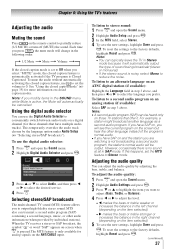
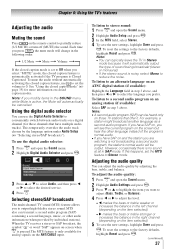
... ANT/CABLE input. If you have SAP on, you will see the current program on the screen but hear the other audio information (when provided by individual stations). Adjusting the audio quality
You ...SAP mode. To listen to reduce the noise. To reset the settings to partially reduce
(1/2 MUTE) or turn off (MUTE) the sound. Note: ••You can adjust the audio quality by the language option...
User Manual - Page 38


... the audio is available when turned to the Optical Audio Out ... icon.
2無 Press , which displays the PIN code entry
screen. • The Lock System screen (below) appears if a
PIN code has not been stored. Highlight Retry...menu includes the Enable Rating Blocking, Edit Rating Limits, Input Lock, Control Panel Lock, GameTimer, and New PIN Code features. Enter the code again and...
User Manual - Page 54


...behavior may occur with a USB HUB
connection.
•• Photo files that seems "incorrect" for Toshiba REGZA-LINK® compatible devices.
•• Make sure the HDMI cables with the connected REGZA-...for the program you have changed
settings of the device, turn off your PIN code: While the PIN code entering screen is not closed -caption signal may not work correctly after ...
User Manual - Page 58


... THIS TOSHIBA BRAND FLAT PANEL TELEVISION (the "TELEVISION(S)" or "Television(s)") AS A GIFT FROM THE ORIGINAL CONSUMER PURCHASER AND TO NO OTHER PURCHASER OR TRANSFEREE. TELEVISIONS PURCHASED ..., improper maintenance, normal wear and tear, screen burn or image retention caused by their own warranty);
Limited One (1) Year Warranty on Toshiba-branded accessory items (such accessory items may ...
Similar Questions
Toshiba 40e210u Won't Turn On But Green Lite Turns Out Then Goes Out
(Posted by onenollgift 9 years ago)

