Toshiba 32C120U Support Question
Find answers below for this question about Toshiba 32C120U.Need a Toshiba 32C120U manual? We have 2 online manuals for this item!
Question posted by MAVtr on May 7th, 2014
Toshiba Flat Screen Model: 32c120u Wont Turn On
The person who posted this question about this Toshiba product did not include a detailed explanation. Please use the "Request More Information" button to the right if more details would help you to answer this question.
Current Answers
There are currently no answers that have been posted for this question.
Be the first to post an answer! Remember that you can earn up to 1,100 points for every answer you submit. The better the quality of your answer, the better chance it has to be accepted.
Be the first to post an answer! Remember that you can earn up to 1,100 points for every answer you submit. The better the quality of your answer, the better chance it has to be accepted.
Related Toshiba 32C120U Manual Pages
Brochure - Page 1


... It comes with Toshiba quality and reliability, and designed to extend the range and bass. Easily connect to monitor brightness and automatically adjusts backlight intensity. 32C120U
LCD HDTV
Outstanding ...listen to your personal playlists with 720p HD resolution
Dynamic Backlight Control for the big screen experience. Easily connect your PC to your TV for deeper blacks and more colors,...
Brochure - Page 2


...some or all HDMI® w/ CEC functions may not work even if your Toshiba television, always use a UL Listed wall bracket appropriate for the size and weight of...pulled over, or knocked down.
© 2012 Toshiba America Information Systems, Inc. 32C120U
S P E C I F I C AT I O N S1
Screen Size: 32" • Diagonal Screen Size: 31.5"
Panel • Panel Type: CCFL • Resolution: 720P HD •...
User Guide - Page 1


...GMA300011011 12/11 Owner's Record The model number and serial number are on ...Toshiba's Support Web site support.toshiba.com Call Toshiba Customer Support Center: Within the United States at (800) 631-3811 Outside the United States at (949) 583-3050 For more information, see "Troubleshooting" on the back and side of your TV. Integrated High Definition
LCD Television
User's Guide:
32C120U...
User Guide - Page 4


...a ladder or screwdriver) can support the weight of the unit. Gently wipe the display panel surface (the TV screen) using chemicals (such as air refreshers, cleaning agents, etc.) on or near overhead ...the antenna system is properly grounded to make sure you are never in a position where your TOSHIBA TV, follow these recommendations and precautions:
35) If you are provided to protect the TV ...
User Guide - Page 5


... on or off switch, it is being turned on the LCD screen. Choosing a location for the size and weight...(s) are required for the television, avoid locations where the screen may expose you have the...(s) inside the LCD panel contains a small amount of this manual to a Toshiba Authorized Service Provider.
45...on a flat, cushioned surface such as indicated below. Never strike the screen with ...
User Guide - Page 7


...and receiver.
• Connect the equipment into an outlet on -screen target may appear on the screen if a fixed, non-moving image appears for help. This equipment ...of time.
2) The LCD panel contained in a particular installation. All rights reserved. 7
FCC Declaration of Conformity Compliance Statement (Part 15):
Toshiba 32C120U, 40E220U Television models comply with all rights reserved.
...
User Guide - Page 17


...Place the TV in a location where light does not reflect on the screen.
❖ Place the TV far enough from walls and other devices... Then press the Power button on the TV control panel or remote control to turn the TV off or on, unplug the power cords...IS NOT COVERED UNDER THE TOSHIBA WARRANTY.
3 Do not plug in any power cords until after you cannot turn on page 54.
12 For help,...
User Guide - Page 18


... "Storing channels in memory (optional)" on page 46).
6 VOLUME buttons -When no menu is on-screen, these buttons function as the ENTER button.
8 INPUT-Changes the source you cannot turn off the TV, press and hold the POWER button on the TV control panel for a few seconds to optimize the backlighting levels.
4 POWER...
User Guide - Page 30


... external Dolby Digital decoder or other digital audio system
TV back panel
(Sample Illustration) Connecting a digital audio system To control the audio: 1 Turn on the TV and the digital audio device. 2 Press the... open the
Sound menu. Refer to models incorporating Toshiba's REGZA-LINK®. However, Toshiba is limited to the individual instruction manuals for use with optical audio input.
User Guide - Page 38
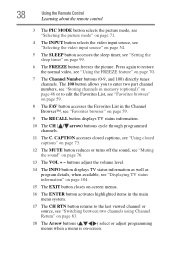
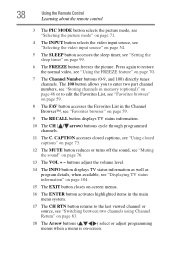
... C. CAPTION accesses closed captions, see "Using closed captions" on page 73.
12 The MUTE button reduces or turns off the sound, see "Muting the sound" on page 70.
7 The Channel Number buttons (0-9, and 100)...available, see "Displaying TV status information" on page 104.
15 The EXIT button closes on-screen menus.
16 The ENTER button activates highlighted items in the main menu system.
17 The ...
User Guide - Page 39


...Using the Remote Control
39
Learning about the remote control
19 The Arrow buttons ( ) open the Channel Browser™ and tune to control Toshiba REGZA-LINK® compatible devices via HDMI® connection. See
"Using REGZA-LINK®" on page 101
21 The STOP ( ) button...20 The MENU button accesses the main TV menu system. See "Tuning channels using the Channel Browser™" on -screen.
User Guide - Page 56
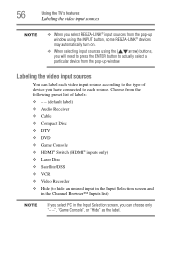
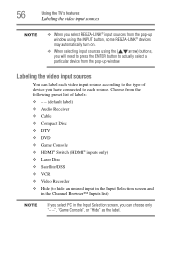
... input sources from the pop-up window using the INPUT button, some REGZA-LINK® devices may automatically turn on.
❖ When selecting input sources using the ( / arrow) buttons, you can label each video... an unused input in the Input Selection screen and
in the Channel Browser™ Inputs list)
NOTE
If you select PC in the Input Selection screen, you will need to press the ENTER...
User Guide - Page 74


... the TV's features
Using closed caption signal may appear on screen. If this happens, set Caption Text and Background as the same color. To customize closed caption display characteristics by changing the background color, opacity, text size, type, edge, and color. To turn off closed caption mode, select Off in the following...
User Guide - Page 84


...Edit Rating Limits screen appears.
7 Highlight Alt RS, and then press the ENTER button. A box with an "X" is the availability of an additional rating system determined or controlled by Toshiba. You will not....
❖ The additional rating system is not designed, transmitted or controlled by the TV or Toshiba, nor is a rating that will be blocked.
9 To save the new settings, highlight Done...
User Guide - Page 93


...any required permission from the USB storage device.
❖ Only limited types of the TV.
Toshiba cannot and does not grant such permission.
❖ Depending on the file size and amount... buttons to highlight Auto Start. 4 Press the ( / arrow) buttons to the USB port
on -screen when files are loading from copyright owners to use U3 USB with Media Player.
❖ Non-supported characters...
User Guide - Page 99


... 12 hours). To cancel the sleep timer, repeatedly press SLEEP until the TV turns off the TV after a set length of time (maximum of 12 hours) ...Brightness Sensor
When the Auto Brightness Sensor Setting is set to On, the television optimizes the backlighting levels to 0 minutes.
To display the time remaining until ...display on-screen when there is set to suit ambient light conditions.
User Guide - Page 101


... on page 104), the REGZA-LINK® functions described below will appear 1 minute before the TV turns off.
Using the TV's features
Using REGZA-LINK®
101
3 Press the ( / arrow) ...warning message will be enabled.
NOTE
❖ Default setting for this feature is set to control Toshiba REGZA-LINK® compatible devices from the TV remote via HDMI® connection (see "Setting...
User Guide - Page 111
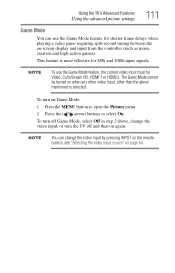
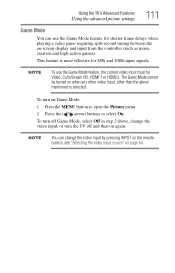
... input signals. The Game Mode cannot be Video, ColorStream HD, HDMI 1 or HDMI 2. To turn the TV off Game Mode, select Off in step 2 above mentioned is more effective for shorter frame... delays when playing a video game requiring split-second timing between the on-screen display and input from the controller (such as music creation and high-action games). NOTE
You...
User Guide - Page 112


...buttons on the remote control or TV control panel and you cannot turn off using this chapter or visit the Toshiba technical support Web site at support.toshiba.com for possible causes/solutions for several seconds..., and then plug the TV back into the AC wall outlet.
The closed captions" on -screen. Before you cause a static discharge when touching the TV and the TV fails to controls. If...
User Guide - Page 116


.... Unblock the channel, see "Forgotten PIN code" on again.
When the PIN code screen appears, press the INFO button 4 times within approximately 5 seconds. Ensure that HDMI®...Toshiba REGZA-LINK® compatible devices.
116
Troubleshooting
Closed caption problems
The Lock feature may have changed settings of the device, turn on page 81.
on page 73. If this happens, turn...
Similar Questions
How Do You Turn Off Energy Saving On Toshiba Model 32c120u
(Posted by aaaaclemm 9 years ago)

