Toshiba 32C100U Support Question
Find answers below for this question about Toshiba 32C100U.Need a Toshiba 32C100U manual? We have 2 online manuals for this item!
Question posted by jaYas on February 17th, 2014
My Toshiba Model 32c100u2 Wont Turn On
The person who posted this question about this Toshiba product did not include a detailed explanation. Please use the "Request More Information" button to the right if more details would help you to answer this question.
Current Answers
There are currently no answers that have been posted for this question.
Be the first to post an answer! Remember that you can earn up to 1,100 points for every answer you submit. The better the quality of your answer, the better chance it has to be accepted.
Be the first to post an answer! Remember that you can earn up to 1,100 points for every answer you submit. The better the quality of your answer, the better chance it has to be accepted.
Related Toshiba 32C100U Manual Pages
User Manual - Page 1
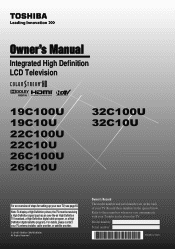
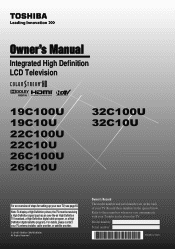
... satellite provider.
© 2010 TOSHIBA CORPORATION All Rights Reserved
Owner's Record The model number and serial number are on the back of steps for setting up your new TV, see page10. Owner's Manual
Integrated High Definition LCD Television
HIGH-DEFINITION TELEVISION
19C100U 19C10U 22C100U 22C10U 26C100U 26C10U
32C100U 32C10U
For an overview of...
User Manual - Page 2


... wall mount your flat panel display, always:
• Use a mount that are required for installation. WARNING
RISK OF ELECTRIC SHOCK DO NOT OPEN. WARNING: If you decide to persons. The use of electric shock to wall mount this
television, always use a UL Listed wall bracket appropriate for wall mounting this Toshiba LCD TV. For...
User Manual - Page 3
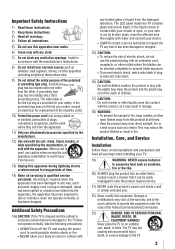
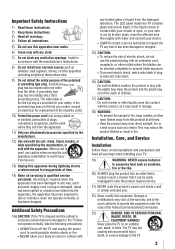
...not operate normally, take the following precautions:
• ALWAYS turn off the TV and unplug the power cord to avoid possible ...the apparatus has been exposed to the TV.
3
The LCD panel inside a wall or similar enclosed area.
22) Never modify this... the cart/ apparatus combination to avoid injury from the damaged television. fully insert.
16) CAUTION: Do not let children swallow...
User Manual - Page 4


... built-in contact with poor ventilation. Gently wipe the display panel surface (the TV screen) using
the on a bed,...sure you are never in a position where your TOSHIBA TV, follow these recommendations and precautions:
34) ...the TV cabinet slots.
37) While it is turned off using a dry, soft cloth only (cotton... help maintain reliable operation of the television at least four (4) inches away ...
User Manual - Page 5


...Toshiba Authorized Service Center.
44) If you decide to determine that can be regulated due to properly dispose of the TV. When selecting a location for the television...of the LCD Panel face down on a sturdy, level surface that the TV is being turned on the included...: Two people are attached to the LCD panel. 2) Place the TV on a flat, cushioned surface such as described below . ...
User Manual - Page 7


... Toshiba America Consumer Products, L.L.C. 82 Totowa Rd. FCC Declaration of Conformity Compliance Statement (Part 15):
The Toshiba 19C100U, 19C10U, 22C100U, 22C10U, 26C100U, 26C10U, 32C100U, and 32C10U Televisions ... the interference by the U.S.
These limits are registered U.S.
Note: Models 26C100U, 26C10U, 32C100U, & 32C10U are not an indication of LCD Display technology and are...
User Manual - Page 8


...channels 42 Unlocking programs temporarily 43 Using the input lock feature 43 Using the GameTimer 43 Using the control panel lock feature 43 Using the PC settings feature 44 Setting the PC Audio 44 Using the Media Player ...formats for PC IN and HDMI terminals......56 Limited United States Warranty for LCD Televisions 57 Limited Canadian Warranty for Toshiba Brand Flat Panel
Televisions 58
User Manual - Page 10


... IS NOT COVERED UNDER THE TOSHIBA WARRANTY.
3 Do not plug in the power cords for your new TV!
10 Then press POWER on the TV control panel or remote control to turn the TV off or on,... to the controls on the remote control or TV control panel and you
have connected all cables and devices, plug
in any power cords until AFTER you cannot turn on using the TV's features, see
Chapters 6 and ...
User Manual - Page 11
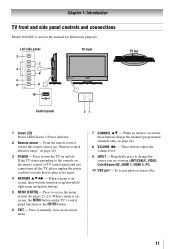
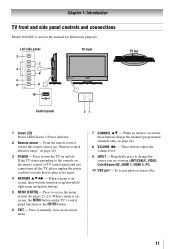
...If the TV stops responding to turn off . These buttons adjust the volume level.
9無 INPUT -
Press to the controls on the remote control or TV control panel and you are viewing (ANT/... 2, PC).
10無 USB port - Chapter 1: Introduction
TV front and side panel controls and connections
Model 26C100U is on-screen, these buttons function as the ENTER button.
6無 EXIT...
User Manual - Page 12
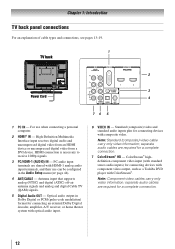
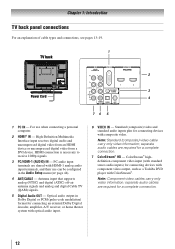
...(pulse-code modulation) format for connecting devices with component video output, such as a Toshiba DVD player with optical audio input.
6無 VIDEO IN - ColorStream® highdefinition ... Note: Component video cables carry only video information; Chapter 1: Introduction
TV back panel connections
For an explanation of cable types and connections, see pages 13-19.
1 TV back
2
3
...
User Manual - Page 14
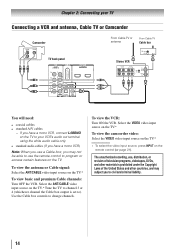
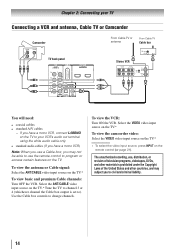
...Turn ON the VCR.
Select the ANT/CABLE video input source on the TV.* Tune the TV to channel 3 or 4 (whichever channel the Cable box output is prohibited under the Copyright Laws of the United States and other countries, and may not be able to use , distribution, or revision of television... Camcorder
Camcorder
AUDIO OUT
L
R
VIDEO
TV back panel
From Cable TV or antenna
From Cable TV
Cable...
User Manual - Page 15
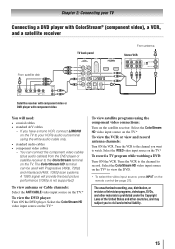
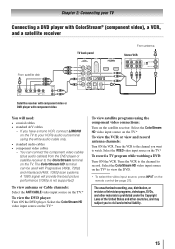
...player with ColorStream® (component video), a VCR, and a satellite receiver
From satellite dish
TV back panel
From antenna
Stereo VCR
VIDEO
AUDIO
L
R
IN CH 3 CH 4
OUT
L
R
IN from the ... and record antenna channels:
Turn ON the VCR. Select the VIDEO video input source on the TV. The unauthorized recording, use, distribution, or revision of television programs, videotapes, DVDs, ...
User Manual - Page 16
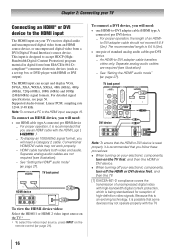
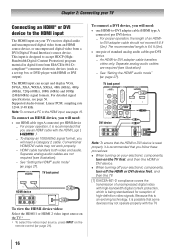
... it is recommended that you follow these procedures:
•• When turning on your electronic components, turn off your TV receives digital audio and uncompressed digital video from an HDMI...8722; For proper operation, it is being standardized for reception of high-definition video signals.
TV back panel
DVI device
VIDEO
AUDIO
L
R
IN IN
OUT
L
R
DVI / HDCP OUT
Note: To ...
User Manual - Page 17
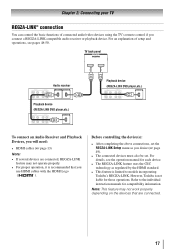
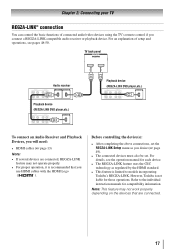
...; After completing the above connections, set .
However, Toshiba is recommended that are connected.
17 Refer to models incorporating Toshiba's REGZA-LINK. For details, see pages 48-50.....
• For proper operation, it is not liable for compatibility information.
TV back panel
Audio receiver
Playback device (REGZA-LINK DVD player,etc.)
Playback device (REGZA-LINK DVD player...
User Manual - Page 18
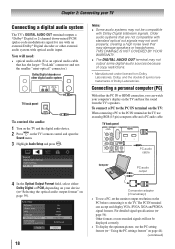
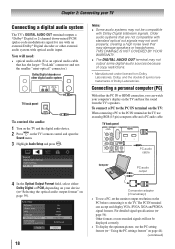
... down-mixed PCM (pulse-code modulation) signal for use with an external Dolby® Digital decoder or other digital audio system
TV back panel
To control the audio:
1無 Turn on the TV and the digital audio device. 2無 Press on the TV's remote control and open the
Sound menu.
3無 Highlight...
User Manual - Page 53


...device
(e.g., DVD player, video game system, set to the picture.
-- television broadcasts, video games, DVDs), you may help synchronize the sound to ... of the problem and some solutions you can try the control panel buttons. Black box on the TV, no device is not ...using a ColorStream or HDMI video
connection instead. If you cannot turn on the remote control or TV and
select a valid video ...
User Manual - Page 54


... that support two or more formats are played. •• Confirm contents of the device, turn off the closed caption feature ( page 37).
•• A closed-caption signal may....
Rating blocking (V-Chip) problems
•• If you hear audio that seems "incorrect" for
Toshiba REGZA-LINK compatible devices.
•• Make sure the HDMI cables with the HDMI Logo
(
...
User Manual - Page 57
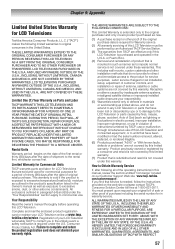
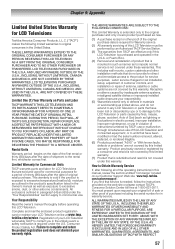
... A GIFT FROM THE ORIGINAL CONSUMER PURCHASER AND TO NO OTHER PURCHASER OR TRANSFEREE. com/customersupport". Chapter 9: Appendix
Limited United States Warranty
for LCD Televisions
Toshiba America Consumer Products, L.L.C. ("TACP") makes the following all of the operating instructions in this manual, review the section entitled "Concierge" located on the date of ...
User Manual - Page 58


....
This includes wall mounts, custom cabinets and other installation methods that do not extend to: a. Labour charges for service purposes. b. Limited Canadian Warranty for
Toshiba Brand Flat Panel Televisions
Toshiba of Canada Limited ("TCL") makes the following limited warranties to original consumers in materials or workmanship as limited above, and do not provide for direct...
Brochure - Page 2
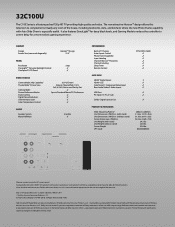
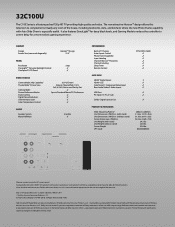
...diagonally)
HorizonTM Design 31.5"
PANEL
Resolution DynaLightTM Dynamic Backlight Control CineSpeedTM LCD Panel
720p 3 3
VIDEO CHASSIS
...design and specifications subject to wall mount your Toshiba television, always use a UL Listed wall bracket appropriate for ...or modification without stand) Carton Dimensions (WHD) in. 32C100U
The C100 Series is a registered trademark of Video Electronics ...
Similar Questions
Power Supply Board Blown?
Yesterday my community had a five hour power failure which included a power surge strong enough to b...
Yesterday my community had a five hour power failure which included a power surge strong enough to b...
(Posted by dacker503 10 years ago)
How Do You Change From 480i To 720i On A Model 32c100u2
(Posted by bpadgett 12 years ago)

