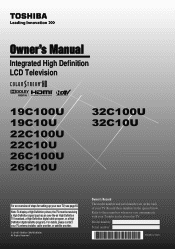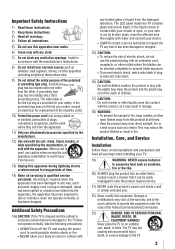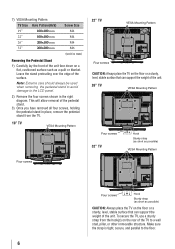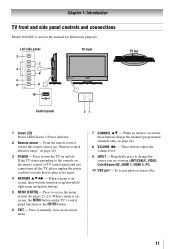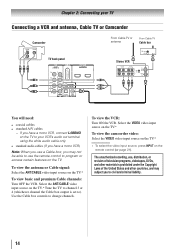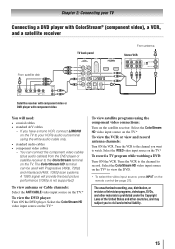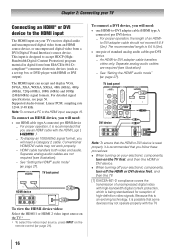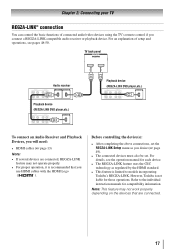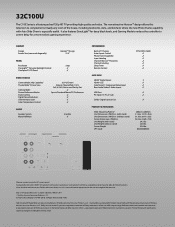Toshiba 32C100U Support Question
Find answers below for this question about Toshiba 32C100U.Need a Toshiba 32C100U manual? We have 2 online manuals for this item!
Question posted by bpadgett on February 27th, 2012
How Do You Change From 480i To 720i On A Model 32c100u2
The person who posted this question about this Toshiba product did not include a detailed explanation. Please use the "Request More Information" button to the right if more details would help you to answer this question.
Current Answers
Answer #1: Posted by TVDan on February 28th, 2012 9:10 PM
your TV has a panel that's 720p, 1366x768, 60Hz. No matter what you are watching the TV will format it to match this format. If you input a 480i signal (this will show up on the screen) the set takes this signal and modify it to match the 720p format. Since this is the lowest resolution, the TV must assume some of the information to fill in for the higher resolution (that's why the picture looks bad). The best picture will be from a source outputtin a 720p picture, 1080i will look ok, 480p is watchable, and 480i sucks. There is nothing you can do, the TV will automatically upconvert any picture, the best thing to do is to maximize the source resolution.
TV Dan
Related Toshiba 32C100U Manual Pages
Similar Questions
How To Change Toshiba Tv Model 46g310u From Antenna To Cable
(Posted by vicca 10 years ago)
Power Supply Board Blown?
Yesterday my community had a five hour power failure which included a power surge strong enough to b...
Yesterday my community had a five hour power failure which included a power surge strong enough to b...
(Posted by dacker503 10 years ago)
How Do You Change The Bulb On A Toshiba Lcd Television
(Posted by james49 11 years ago)
What Is The Diffence Between The Toshiba Model No 32c100u1 And 32c100u2.. Thanks
because i have a tv part to buy ( the main board) and in the 32c100u2 (my model ) their all out of s...
because i have a tv part to buy ( the main board) and in the 32c100u2 (my model ) their all out of s...
(Posted by clouclou99 12 years ago)