Toshiba 32C110U Support Question
Find answers below for this question about Toshiba 32C110U.Need a Toshiba 32C110U manual? We have 3 online manuals for this item!
Question posted by manscorz on February 24th, 2014
How To Use Toshiba 32c110u Audio Out
The person who posted this question about this Toshiba product did not include a detailed explanation. Please use the "Request More Information" button to the right if more details would help you to answer this question.
Current Answers
There are currently no answers that have been posted for this question.
Be the first to post an answer! Remember that you can earn up to 1,100 points for every answer you submit. The better the quality of your answer, the better chance it has to be accepted.
Be the first to post an answer! Remember that you can earn up to 1,100 points for every answer you submit. The better the quality of your answer, the better chance it has to be accepted.
Related Toshiba 32C110U Manual Pages
User Manual - Page 1


... For details, please contact your TV antenna installer, cable provider, or satellite provider.
© 2011 TOSHIBA CORPORATION All Rights Reserved
Owner's Record The model number and serial number are on the back of steps...Owner's Manual
Integrated High Definition LCD Television
HIGH-DEFINITION TELEVISION
32C110U 40E210U 55G310U
Foran overview of your Toshiba dealer about this TV.
User Manual - Page 2


...television, always use a UL Listed wall bracket appropriate for proper grounding and, in mind:
The Issue
• The home theater entertainment experience is a growing trend and larger flat panel...bracket appropriate for the size and weight of this Toshiba LCD TV. This manual will help you enjoy your flat panel display, always:
• Use a mount that children can become excited while ...
User Manual - Page 4


...or openings in a room whose temperature is still consumed.
Gently wipe the display panel surface (the TV screen) using the on or roll over the power cord, and never place the TV ....
38) For added protection of your TOSHIBA TV, follow these recommendations and precautions:
34) If you leave the TV unattended or unused for long periods of the television at least 4 (four) inches around ...
User Manual - Page 5


... location for the television, avoid locations where the screen may expose you need to a wall, pillar, surface, or other hazards. Note: Extreme care should always be used TV by the ...manufacturer. • Upon completion of service, ask the service technician to perform routine safety checks to determine that can be exposed to the LCD panel.
2) Place the TV on a flat...
User Manual - Page 7


.... FCC Declaration of Conformity Compliance Statement (Part 15):
Toshiba 32C110U, 40E210U, and 55G310U Television models comply with the instructions, may cause harmful interference to which can radiate radio frequency energy and, if not installed and used in accordance with Part 15 of time.
2) The LCD panel contained in a short period of the FCC rules. The...
User Manual - Page 8


...51 Using CableClear® digital noise reduction 51 Using MPEG noise reduction 52 Using the Game Mode feature 52 Chapter 8: Troubleshooting 53
General troubleshooting 53 Chapter 9: Appendix 55
Specifications 55 Acceptable signal formats for PC IN and
HDMI terminals 56 Limited United States Warranty for LCD Televisions 57 Limited Canadian Warranty for
Toshiba Brand Flat Panel Televisions...
User Manual - Page 12


...audio inputs) for connecting devices with component video output, such as a Toshiba DVD player with HDMI 1 analog audio input terminals, and its use when connecting a personal computer.
2無 HDMI® IN - PC audio....
5無 Digital AUDIO OUT - Note: Standard (composite) video cable carry only video information; Chapter 1: Introduction
TV back panel connections
For an explanation...
User Manual - Page 14


...use a Cable box, you may subject you have a mono VCR, connect L/MONO on the TV to your TV
Connecting a VCR and antenna, Cable TV or Camcorder
Camcorder
AUDIO OUT
L
R
VIDEO
TV back panel
1
From Cable TV or From Cable TV
antenna
Cable box
IN CH 3 CH 4
OUT
Stereo VCR
VIDEO
AUDIO...and may not be able to use , distribution, or revision of television programs, videotapes, DVDs, and other...
User Manual - Page 15


...use, distribution, or revision of television programs, videotapes, DVDs, and other materials is not supported).
−− If your DVD player or satellite receiver does not have a mono VCR, connect L/MONO on the TV to your VCR's audio out terminal using the white audio cable only.
• Standard audio...From satellite dish
TV back panel
1
From antenna
Stereo VCR
VIDEO
AUDIO
L
R
IN CH ...
User Manual - Page 17


..., see the operation manual for each device.
• The REGZA-LINK® feature uses the CEC technology as you use HDMI cables with the HDMI Logo
(
). However, Toshiba is limited to the individual instruction manuals for those operations. TV back panel
Audio receiver
Playback device (REGZA-LINK® DVD player,etc.)
Playback device (REGZA-LINK...
User Manual - Page 18


... the PC before connecting it to the PC IN terminal on the TV, use with
an external Dolby® Digital decoder or other digital audio system
TV back panel
To control the audio:
1無 Turn on the TV and the digital audio device. 2無 Press on the TV and hear the sound from Dolby Laboratories...
User Manual - Page 19


TV back panel
1
Computer
PC audio cable
PC audio output
HDMI-to -DVI adapter cable and analog audio cables. For ... TV, use an HDMI cable (type A connector). Chapter 2: Connecting your TV
Note:
•• The PC audio input terminals on the TV are shared with the HDMI-1 analog audio input terminals... Such as a Toshiba PC with an HDMI terminal, use an HDMI-to -DVI adapter cable
19
User Manual - Page 37
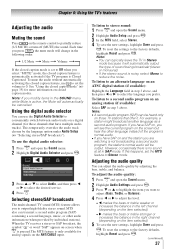
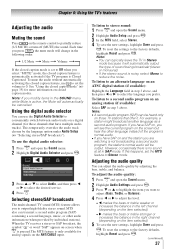
...
1/2 Mute Mute Volume
If the closed caption modes. To use the digital audio selector:
1無 Press and open the Sound menu. 2無 Highlight Audio Settings and press . 3無 Press or .../CABLE input. To reset the settings to Stereo mode. Chapter 6: Using the TV's features
Adjusting the audio
Muting the sound
Press
on an
ATSC digital station (if available):
Highlight ...
User Manual - Page 47
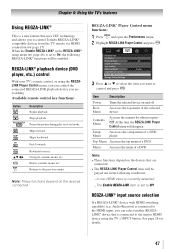
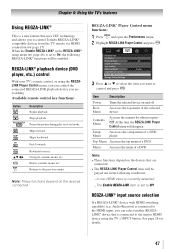
...device (DVD player, etc.) control
With your TV's remote control, or using the TV's INPUT button.
Navigate contents menu, etc. REGZA-LINK®...contents list when you want to select the item you press
.
Audio Receiver) is connected to the HDMI input, you can select ...to the previous menu. Skips forward.
Returns to control Toshiba REGZA-LINK® compatible devices from the TV remote...
User Manual - Page 53


...has not worked, use this chapter for a ...may want to try again. Use a highly directional outdoor antenna (... the batteries or try using a ColorStream or HDMI video... TV control panel and you can... different compression rates used by broadcasters in this...modes (T1, T2, T3, or T4).
television broadcasts, video games, DVDs), you cannot view... etc.) try the control panel buttons. If the TV is...
User Manual - Page 54


...;• If you hear audio that seems "incorrect" for Toshiba REGZA-LINK® compatible devices.
•• Make sure the HDMI cables with the HDMI
Logo (
) are used.
•• When the...page 35).
•• A closed -captioned, no sound, try setting the MTS feature
to use the Reset Factory Defaults procedure ( page 27). Media Player problems
•• Make sure ...
User Manual - Page 55


... without notice. •• This model may not be added in standby mode
Audio Power: 32C110U: 7 W + 7 W 40E210U: 7 W + 7 W 55G310U: 7 W + 7 W
Speaker Type: 32C110U: TWO 5-5/8 x 1 x 5/8 inches (142 x 25 x 16mm) 40E210U:...AUDIO: 200 mV(rms) (-20dBFS,47K ohm or greater)
HDMI® INPUT:
HDMI compliant (type A connector) HDCP compliant Suggested formats: See table on the next page. Television...
User Manual - Page 58


... TO THE ORIGINAL CONSUMER PURCHASER OR ANY PERSON RECEIVING THIS TOSHIBA BRAND FLAT PANEL TELEVISION (the "TELEVISION(S)" or "Television(s)") AS A GIFT FROM THE ORIGINAL CONSUMER PURCHASER AND TO NO OTHER PURCHASER OR TRANSFEREE. TELEVISIONS PURCHASED ANYWHERE OUTSIDE OF CANADA, INCLUDING, WITHOUT LIMITATION, THE UNITED STATES AND MEXICO, AND USED IN CANADA, ARE NOT COVERED BY THESE WARRANTIES...
Brochure - Page 1


...Toshiba quality and AriPVLeActYoErR
MLEOGCAALCODNIMTMRAINSGT
BUILT-IN WIFI FINE LOCAL DIMMING
LED TV CINE
SPEED
CINE SUPLETERDA SPLLIMUS
Camera Angle Select screeDnigeitaxlpTuenriniegnce. CLEARFRAME 60Hz
CH
television...
3D
AutoView™
ClearFrame™ 240
favorite programs, movies and games. 32C110U
240
Now playing: AutoView™
ClearFrame™ 240
CrystalCoat
Dolby® ...
Brochure - Page 2


... Toshiba television, always use ...Audio
• Invisible Speaker System Design • Speaker: 7W + 7W • Mute/Half Mute
Product and Packaging
• VESA Mounting Pattern3: 200mm × 200mm
• Limited Warranty: 1 Year Parts & Labor
• Dimensions w/ Stand (W×H×D): 31.21 in. × 21.72 in. × 9.65 in . Depending on the specifications of the television. Panel...
Similar Questions
Allo, Can I Plug In Headphone Set On This Tv. How?
(Posted by Anonymous-45952 12 years ago)
Blank Screen Toshiba 22av600u Flat Panel Hdtv
when i turn tv on it flickers then goes blank thank you
when i turn tv on it flickers then goes blank thank you
(Posted by dale74 12 years ago)

