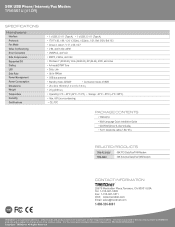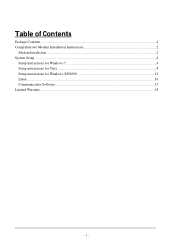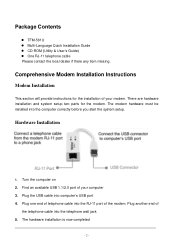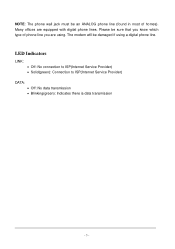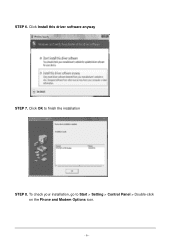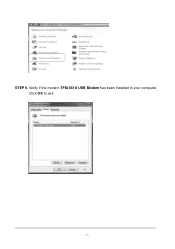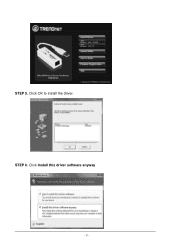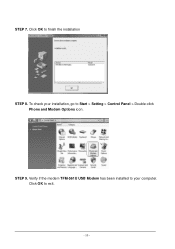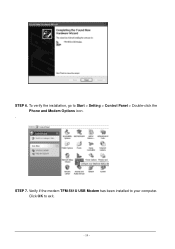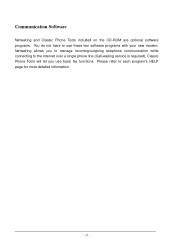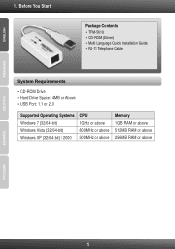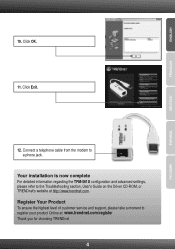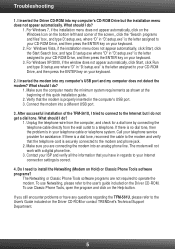TRENDnet TFM-561U Support Question
Find answers below for this question about TRENDnet TFM-561U.Need a TRENDnet TFM-561U manual? We have 3 online manuals for this item!
Question posted by pappas3515 on October 29th, 2013
To Modem Do Not Screen Incoming Calls ( Caller Id )
to modem do not screen incoming calls ( caller id ) I install drivers from cd with the current instructions but not make the Caller Id i install first in Windows Visrta 32 and windows XP sp3 please help me
Current Answers
Related TRENDnet TFM-561U Manual Pages
Similar Questions
Windows 8.1 Driver
TFM-651U modem: Is any driver for Windows 8.1 available? The modem with stadard driver for (for Win7...
TFM-651U modem: Is any driver for Windows 8.1 available? The modem with stadard driver for (for Win7...
(Posted by bednarm 9 years ago)
Modem Only Setup
Hi how do I setup my TEW658BRM modem /router as a modem only? Thanks.
Hi how do I setup my TEW658BRM modem /router as a modem only? Thanks.
(Posted by esoelschig 10 years ago)
Connect With Cable Modem
please tell me how to connect with cable modem step by step
please tell me how to connect with cable modem step by step
(Posted by freakybj 11 years ago)
Can This Unit Be Use As A Router If A Dsl Modem Is Plug In To It? Dave
(Posted by baywestop 12 years ago)
Have A Tfm 560u Modem That Refuses To Hang Up The Phone Line When Done
will disconnect but will not hang up the line am running win 7 on a hp laptop is ther a program in w...
will disconnect but will not hang up the line am running win 7 on a hp laptop is ther a program in w...
(Posted by malt9 12 years ago)