TRENDnet TEW-658BRM Support Question
Find answers below for this question about TRENDnet TEW-658BRM.Need a TRENDnet TEW-658BRM manual? We have 3 online manuals for this item!
Question posted by esoelschig on December 23rd, 2013
Modem Only Setup
Hi how do I setup my TEW658BRM modem /router as a modem only? Thanks.
Current Answers
There are currently no answers that have been posted for this question.
Be the first to post an answer! Remember that you can earn up to 1,100 points for every answer you submit. The better the quality of your answer, the better chance it has to be accepted.
Be the first to post an answer! Remember that you can earn up to 1,100 points for every answer you submit. The better the quality of your answer, the better chance it has to be accepted.
Related TRENDnet TEW-658BRM Manual Pages
Data Sheet - Page 1


...modem and router.
The latest in 4-port switch. 300Mbps Wireless N ADSL 2/2+ Modem Router
TEW-658BRM(V1.0R)
The 300Mbps Wireless N ADSL 2/2+ Modem Router, model TEW658BRM, provides both Internet access and a high-performance wireless n network in wireless...Protected Setup (WPS) connects WPS peripheral devices at the touch of Service (QoS) data prioritization • Advanced wireless encryption...
Data Sheet - Page 2


...8226; 802.11n: up to factory defaults • NAT, SPI, Content Filter; 300Mbps Wireless N ADSL 2/2+ Modem Router
TEW-658BRM(V1.0R)
SPECIFICATIONS
HARDWARE Standards RJ-11 Port (ADSL line Interface)
ATM
Management
LAN ...MDIX ports
• Power: On/off power button • WPS: Enables Wi-Fi Protected Setup (WPS) function • Reset: Reset to 300Mbps • WEP(HEX/ASCII): 64/128...
Data Sheet - Page 3


... this document pertain to change at any time, without notice. Other Brands and product names are trademarks of their respective holders. 300Mbps Wireless N ADSL 2/2+ Modem Router
TEW-658BRM(V1.0R)
NETWORKING SOLUTIONS
PACKAGE CONTENTS TEW-658BRM Multi-Language Quick Installation Guide CD-ROM (User's Guide) Power adapter (12V DC, 1A) Network cable (1.5m / 5ft.) RJ-11 telephone...
Quick Installation Guide - Page 2


Configure the Modem
8
Troubleshooting
13
Wireless Tips
16
Version 02.14.2011 Before You Start
1
2. Hardware Installation
7
3. Table of Contents
English
1
1.
Quick Installation Guide - Page 3
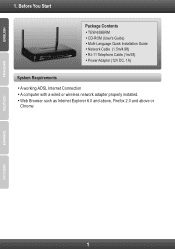
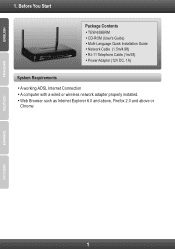
... Start Package Contents
ŸTEW-658BRM ŸCD-ROM (User's Guide) ŸMulti-Language Quick Installation Guide ŸNetwork Cable (1.5m/4.9ft) ŸRJ-11 Telephone Cable (1m/3ft) ŸPower Adapter (12V DC, 1A) System Requirements ŸA working ADSL Internet Connection ŸA computer with a wired or wireless network adapter properly installed. Ÿ...
Quick Installation Guide - Page 9


... phone jack.
3. Connect the other end of the TEW-658BRM's LAN ports. Wait for additional information on : Power (Green), LAN 1~4 (Green) (port your computer is connected to the computer's Ethernet port.
2. 2. Connect one end of the Network cable to one end of cable to ), Wireless (Green) and DSL (Green). Hardware Installation
1. Verify that...
Quick Installation Guide - Page 11


... is selected for PPPoE connection method, you need to configure the following : IP address: The assigned IP address should be fine. Then click Next.
The TEW-658BRM will automatically disconnect from the Internet if no Internet activity has been detected within the period of Connection you to keep the Internet connection always...
Quick Installation Guide - Page 12


... Select Disable if you select WPA-PSK or
WPA2-PSK, make sure your wireless network (e.g. Note: 1. Device: check Enable. wireless router or access point). To protect your wireless adapters do not want any unauthorized access it is enabled on the router, each wireless computer and device must
be identifying like "Smith Family Network".
8. If your network...
Quick Installation Guide - Page 14


.... 14. Your configuration is now complete For detailed information regarding the TEW-658BRM's configuration and advanced settings, please refer to verify that the following panel lights are on the Utility CD-ROM, or TRENDnet's website at : www.trendnet.com/register Thank you have Internet connection. Verify that you for choosing TRENDnet
12 www...
Quick Installation Guide - Page 15


...4(TCP/IPv4) and then click Properties. If you are still having issues reset the TEW-658BRM. To reset the TEW-658BRM, take a
pin or paperclip and press the reset button on Obtain an IP address... Connection icon and then click Properties.
2. Troubleshooting
1. Then click on the back of the Wireless Modem for 15 seconds. Go into the Control Panel, click Network and Internet, click Network and ...
Quick Installation Guide - Page 16
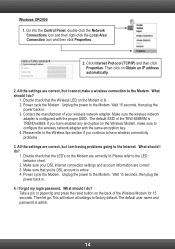
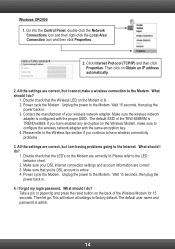
... reset button on Obtain an IP address automatically.
2. Then click on the back of the TEW-658BRM is lit. 2. Then let go. Double check that you continue to have enabled any encryption on the Wireless Modem, make a wireless connection to the Wireless tips section if you 're DSL account is active 4. Click Internet Protocol (TCP/IP...
Quick Installation Guide - Page 17


...is connected Active device is connected, no activity Active device is connected with activity (data transfers) Wireless network turned off Wireless network is on WPS feature is inactive WPS authentication in process WPS authentication process complete RJ-11...If you still encounter problems or have any questions regarding the TEW-658BRM, please contact TRENDnet's Technical Support Department.
15 5.
User's Guide - Page 2


......12 Windows 95 / 98 / ME ...12 Windows 2000 ...13 Windows XP ...13 Windows Vista ...14 Windows 7 ...14 Log In to the Modem Router ...15 Setup Wizard...16 Menu ...19 Setup ...19 Internet Setup...19 Internet Connection Settings...19 Internet Settings ...20 Protocol ...21
PPPoE (RFC-2516 PPP over Ethernet 21 PPPoA (RFC-2364 PPP over...
User's Guide - Page 6


...configure your dealer. • TEW-658BRM • Multi-Language Quick ...is missing or appears damaged, contact your Modem Router easily.
Product Overview
Thank you to access the Internet and share resources... Wi-Fi Protected Setup (WPS) for choosing Trendnet Wireless N ADSL2 Modem Router. It allows you for easy connection • Supports wireless data encryption with ADSL2...
User's Guide - Page 29


Proxy ARP Enable - Check this box to select
the best possible channel for Wireless Channel to allow your Modem Router to enable proxy ARP function. To access the Basics Settings page, click SETUP > Wireless Settings > Basic Setting or click the Wireless Setting button.
The SSID is case-sensitive and must not exceed 32 alphanumeric characters.
BSSID - (Basic...
User's Guide - Page 30


...and encryption of wireless devices that can connect to configure from unauthorized access. To access the Security Setting page, click SETUP > Wireless Settings > ...wireless network.
Name (SSID) - Select the security and the encryption type to the network. Wireless Mode - With WEP security, all wireless devices must enter the same key to connect to the Modem Router via wireless...
User's Guide - Page 33


...of devices that matches the authentication server. Enter the number of your Modem Router. Authentication Type - Local Network To access the Local Network page, click SETUP > Local Network. These settings are : • PSK: Select to...of seconds to elapse until the Modem Router requires the wireless devices to keep the default values. It is connected to your changes. Subnet Mask -
User's Guide - Page 40


... MAC address to the MAC ADDRESS LIST. 12.Click the Apply button to apply the MAC filter or click the Cancel button to discard your Modem Router.
NOTE: This feature is designed to make wireless setup easy and yet secure. Options are: • Disable: No restriction. • Deny: To deny access to the...
User's Guide - Page 41


...Reset PIN to enable the WPS function. Add Client Setup Methods - To generate a new PIN, click the Generate New PIN button. This PIN is used to connect to discard your Modem Router. Displays the PIN password. Click the Apply button ... the configuration.
Device Password (PIN) - Click the Add button to the wireless network. • Client PIN: Enter the WPS-supported device's PIN.
User's Guide - Page 94


..., tax, and other fees. TRENDnet does not issue refunds or credit.
Do not remove or attempt to initiate warranty service support for their return policies. TEW-658BRM - 3 Years Warranty
AC/DC Power Adapter, Cooling Fan, and Power Supply carry 1 year warranty. Limited Warranty
TRENDnet warrants its expense, to repair or replace the...
Similar Questions
How To Hook Up To Cable Modem Trendnet Wireless Router Tew-651br
(Posted by bbbrionm 9 years ago)
How Do I Setup My Trendnet Tew-640mb Wireless Media Bridge Manually
(Posted by romBen 9 years ago)
How Do I Setup My Tew 647ga With Mac
(Posted by Poppyhbar 10 years ago)
Ipad Connectivity
since we had a server down my iPadsuddenly lost my wifi connection to the modem. I have tried to rec...
since we had a server down my iPadsuddenly lost my wifi connection to the modem. I have tried to rec...
(Posted by baltic 11 years ago)

