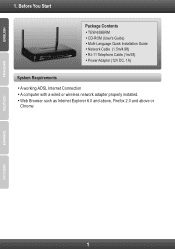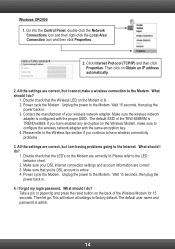TRENDnet TEW-658BRM Support and Manuals
Get Help and Manuals for this TRENDnet item

View All Support Options Below
Free TRENDnet TEW-658BRM manuals!
Problems with TRENDnet TEW-658BRM?
Ask a Question
Free TRENDnet TEW-658BRM manuals!
Problems with TRENDnet TEW-658BRM?
Ask a Question
Most Recent TRENDnet TEW-658BRM Questions
Does This Modem Support Wds
(Posted by cobusk 9 years ago)
Modem Only Setup
Hi how do I setup my TEW658BRM modem /router as a modem only? Thanks.
Hi how do I setup my TEW658BRM modem /router as a modem only? Thanks.
(Posted by esoelschig 10 years ago)
Ipad Connectivity
since we had a server down my iPadsuddenly lost my wifi connection to the modem. I have tried to rec...
since we had a server down my iPadsuddenly lost my wifi connection to the modem. I have tried to rec...
(Posted by baltic 11 years ago)
TRENDnet TEW-658BRM Videos
Popular TRENDnet TEW-658BRM Manual Pages
TRENDnet TEW-658BRM Reviews
We have not received any reviews for TRENDnet yet.