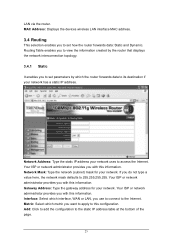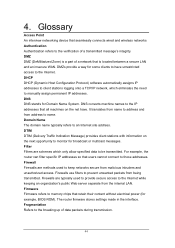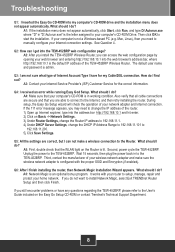TRENDnet TEW-452BRP - 108Mbps Wireless Super G Broadband Router Support and Manuals
Get Help and Manuals for this TRENDnet item

View All Support Options Below
Free TRENDnet TEW-452BRP manuals!
Problems with TRENDnet TEW-452BRP?
Ask a Question
Free TRENDnet TEW-452BRP manuals!
Problems with TRENDnet TEW-452BRP?
Ask a Question
Most Recent TRENDnet TEW-452BRP Questions
Pin Number
(Posted by mdrumur 11 years ago)
Connect With Cable Modem
please tell me how to connect with cable modem step by step
please tell me how to connect with cable modem step by step
(Posted by freakybj 11 years ago)
TRENDnet TEW-452BRP Videos
Popular TRENDnet TEW-452BRP Manual Pages
TRENDnet TEW-452BRP Reviews
We have not received any reviews for TRENDnet yet.