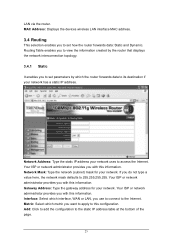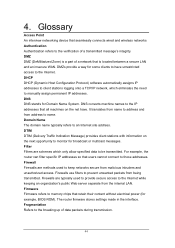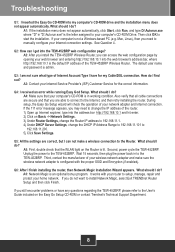TRENDnet TEW-452BRP Support Question
Find answers below for this question about TRENDnet TEW-452BRP - 108Mbps Wireless Super G Broadband Router.Need a TRENDnet TEW-452BRP manual? We have 2 online manuals for this item!
Question posted by freakybj on December 25th, 2012
Connect With Cable Modem
please tell me how to connect with cable modem step by step
Current Answers
Related TRENDnet TEW-452BRP Manual Pages
Similar Questions
How To Hook Up To Cable Modem Trendnet Wireless Router Tew-651br
(Posted by bbbrionm 9 years ago)
Computer With Windows 7 Does Not Wake Up
I have 2 computers connected. The one with windows xp wakes and works beutifully with TK-209. The on...
I have 2 computers connected. The one with windows xp wakes and works beutifully with TK-209. The on...
(Posted by aw 11 years ago)
Video Output Not Working
Right out of the box, after attaching all components I am not able to see the screen. I have a flat ...
Right out of the box, after attaching all components I am not able to see the screen. I have a flat ...
(Posted by dlshearin 12 years ago)
When Using My Trendnet Tk-803r I Cannot Get A Keyboard Or Mouse Signal
When using my Trendnet TK-803R I cannot get a keyboard or mouse signal on any of my servers. I've tr...
When using my Trendnet TK-803R I cannot get a keyboard or mouse signal on any of my servers. I've tr...
(Posted by cnesbit 12 years ago)
Troubleshooting For Tk409k Flashing Lights After Shutdown
Hello, This request for information is related to the TK409K 4 port KVM w/ audio support. I have ...
Hello, This request for information is related to the TK409K 4 port KVM w/ audio support. I have ...
(Posted by richard2389 13 years ago)