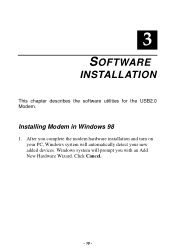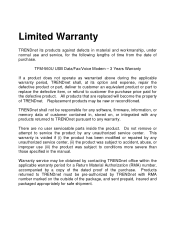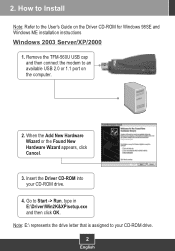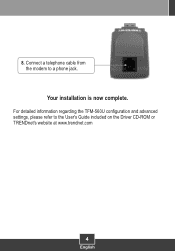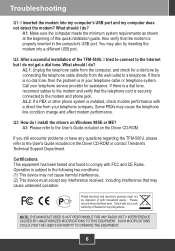TRENDnet TFM-560U Support Question
Find answers below for this question about TRENDnet TFM-560U - 56 Kbps Fax.Need a TRENDnet TFM-560U manual? We have 2 online manuals for this item!
Question posted by malt9 on August 11th, 2011
Have A Tfm 560u Modem That Refuses To Hang Up The Phone Line When Done
will disconnect but will not hang up the line am running win 7 on a hp laptop is ther a program in win 7 or a command line that will tell it 2 dissconnect
Current Answers
Related TRENDnet TFM-560U Manual Pages
Similar Questions
Windows 8.1 Driver
TFM-651U modem: Is any driver for Windows 8.1 available? The modem with stadard driver for (for Win7...
TFM-651U modem: Is any driver for Windows 8.1 available? The modem with stadard driver for (for Win7...
(Posted by bednarm 9 years ago)
To Modem Do Not Screen Incoming Calls ( Caller Id )
to modem do not screen incoming calls ( caller id ) I install drivers from cd with the current instr...
to modem do not screen incoming calls ( caller id ) I install drivers from cd with the current instr...
(Posted by pappas3515 10 years ago)
Cannot Snyc Smart Phone To Trendnet Home Camera
Need help to sync smart phone to home security camera from trendnet ip600w
Need help to sync smart phone to home security camera from trendnet ip600w
(Posted by billhuber 10 years ago)
How To Set Up For Android Smart Phone To View Tv-ip121wn
How to set up for Android Smart Phone to view TV-IP121WN
How to set up for Android Smart Phone to view TV-IP121WN
(Posted by lkyeo 11 years ago)
Can This Unit Be Use As A Router If A Dsl Modem Is Plug In To It? Dave
(Posted by baywestop 12 years ago)