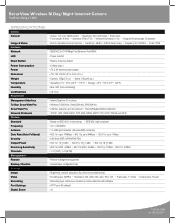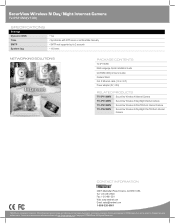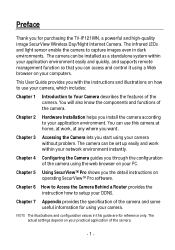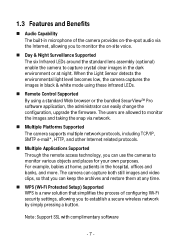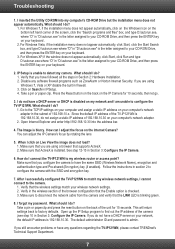TRENDnet TV-IP121WN Support and Manuals
Get Help and Manuals for this TRENDnet item

View All Support Options Below
Free TRENDnet TV-IP121WN manuals!
Problems with TRENDnet TV-IP121WN?
Ask a Question
Free TRENDnet TV-IP121WN manuals!
Problems with TRENDnet TV-IP121WN?
Ask a Question
Most Recent TRENDnet TV-IP121WN Questions
Trend Net Tv Ip 121wn
help do I need a PC to use this, can I use this on iphone with out setting up with the pc
help do I need a PC to use this, can I use this on iphone with out setting up with the pc
(Posted by willfan888 10 years ago)
How To Set Up For Android Smart Phone To View Tv-ip121wn
How to set up for Android Smart Phone to view TV-IP121WN
How to set up for Android Smart Phone to view TV-IP121WN
(Posted by lkyeo 11 years ago)
How Do I Know My Tv-ip121wn Is Version 1 Or 2
(Posted by jorgesanlar 11 years ago)
Cannot Detect Image From Camera
the settings and everything are right for the installation of the IPcam. but i could not detect any...
the settings and everything are right for the installation of the IPcam. but i could not detect any...
(Posted by sharonshuling 12 years ago)
TRENDnet TV-IP121WN Videos
Popular TRENDnet TV-IP121WN Manual Pages
TRENDnet TV-IP121WN Reviews
We have not received any reviews for TRENDnet yet.