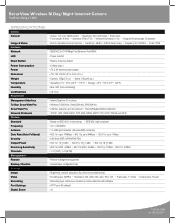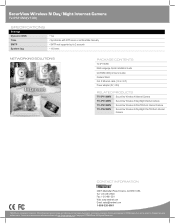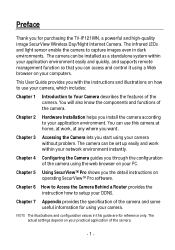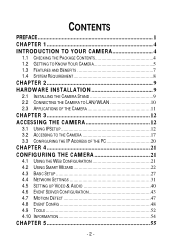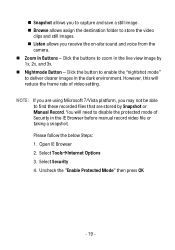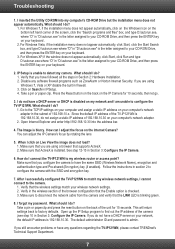TRENDnet TV-IP121WN Support Question
Find answers below for this question about TRENDnet TV-IP121WN.Need a TRENDnet TV-IP121WN manual? We have 3 online manuals for this item!
Question posted by lkyeo on February 10th, 2013
How To Set Up For Android Smart Phone To View Tv-ip121wn
How to set up for Android Smart Phone to view TV-IP121WN
Current Answers
Related TRENDnet TV-IP121WN Manual Pages
Similar Questions
Accessing Secure View Of The Camera
the process does not recognize the local host that i put in when set up...it only displays words "lo...
the process does not recognize the local host that i put in when set up...it only displays words "lo...
(Posted by romastica 8 years ago)
Tv-ip672wi Date/time Setting
Date/Time always goes back to default value : Jan 01, 2013 @ 19:00 whenever power i2 put OFF and bac...
Date/Time always goes back to default value : Jan 01, 2013 @ 19:00 whenever power i2 put OFF and bac...
(Posted by bovie1028 9 years ago)
Trend Net Tv Ip 121wn
help do I need a PC to use this, can I use this on iphone with out setting up with the pc
help do I need a PC to use this, can I use this on iphone with out setting up with the pc
(Posted by willfan888 10 years ago)
How Do I Know My Tv-ip121wn Is Version 1 Or 2
(Posted by jorgesanlar 12 years ago)
Cannot Detect Image From Camera
the settings and everything are right for the installation of the IPcam. but i could not detect any...
the settings and everything are right for the installation of the IPcam. but i could not detect any...
(Posted by sharonshuling 12 years ago)