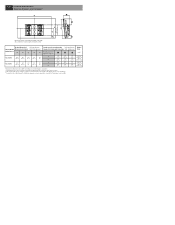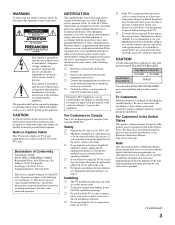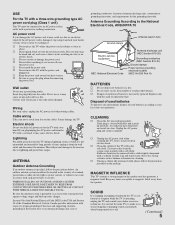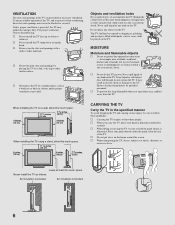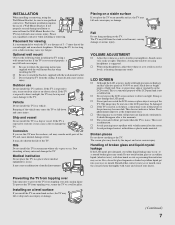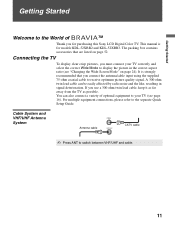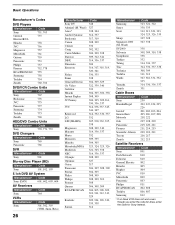Sony KDL-52XBR3 Support Question
Find answers below for this question about Sony KDL-52XBR3 - 52" Bravia™ Xbr™ Lcd Television.Need a Sony KDL-52XBR3 manual? We have 5 online manuals for this item!
Question posted by bjensenusa on November 2nd, 2014
Sony Xbr Kdl-52xbr3 Stand
Current Answers
Answer #1: Posted by BusterDoogen on November 2nd, 2014 8:51 AM
Sony internal sales only, call 1-800-538-7550 for assistance. BestBuy states they can order one for $370 but says it is for 52xbr2 model.
I hope this is helpful to you!
Please respond to my effort to provide you with the best possible solution by using the "Acceptable Solution" and/or the "Helpful" buttons when the answer has proven to be helpful. Please feel free to submit further info for your question, if a solution was not provided. I appreciate the opportunity to serve you!
Related Sony KDL-52XBR3 Manual Pages
Similar Questions
i need replacement tv stand for sony kdl-52xbr3
Hi, My Sony Bravia LCD TV, Model #KDL 46NX800 has a red standby light that blinks 5x. It pauses an...