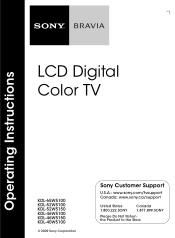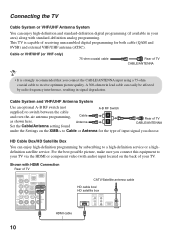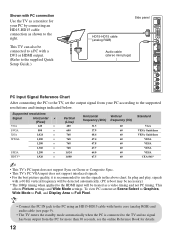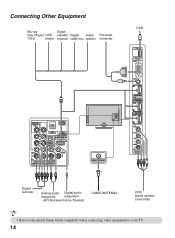Sony KDL 52W5100 Support Question
Find answers below for this question about Sony KDL 52W5100 - 52" LCD TV.Need a Sony KDL 52W5100 manual? We have 1 online manual for this item!
Question posted by melv128 on December 2nd, 2014
How To Replace The Power Supply In My 52 Inch Sony Tv Model Kdl 52w5100
The person who posted this question about this Sony product did not include a detailed explanation. Please use the "Request More Information" button to the right if more details would help you to answer this question.
Current Answers
Answer #1: Posted by TommyKervz on December 10th, 2014 6:54 AM
It is above a consumer to handly a power supply replacement. please use the form below to request assistance from sony techniciens
Related Sony KDL 52W5100 Manual Pages
Similar Questions
Is This Model Kdl-52w5100 Recalled? And What Do I Do? Will Sony Exchange It?
my lcd went out i have no warranty anymore and sony says they cant do anything for me. but if its re...
my lcd went out i have no warranty anymore and sony says they cant do anything for me. but if its re...
(Posted by shaferjoey33 9 years ago)
How To Fix Lines On Screen
how do i fix the lines on my tv or how do i get a refund?
how do i fix the lines on my tv or how do i get a refund?
(Posted by shaferjoey33 9 years ago)
Replacement Power Supply Unit Board
where can i purchase a replacement power supply unit for a Sony TV , Model LDM-4210, part No; 1-860-...
where can i purchase a replacement power supply unit for a Sony TV , Model LDM-4210, part No; 1-860-...
(Posted by Raynoorani 9 years ago)
Blank Screen - We Have No Picture But Do Have Sound.
It sounds like a video card? What do we need to fix and at what cost?
It sounds like a video card? What do we need to fix and at what cost?
(Posted by theamanns 12 years ago)
Tv Will Not Turn On. Where Is The Replacement Power Supply Picture And Loaction
(Posted by falo5samoa 12 years ago)