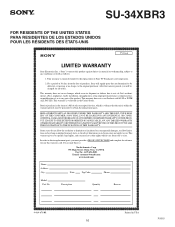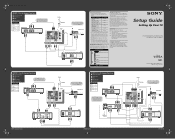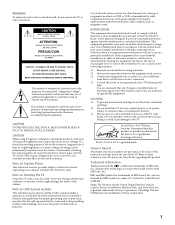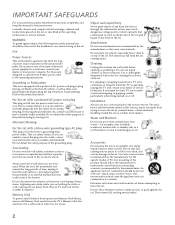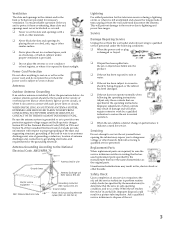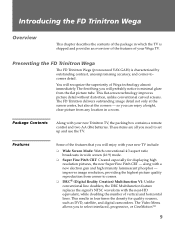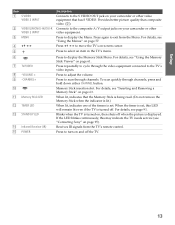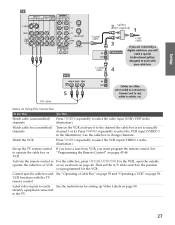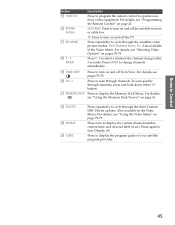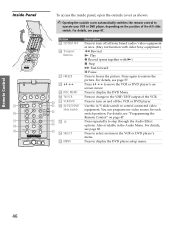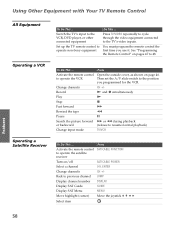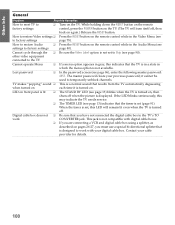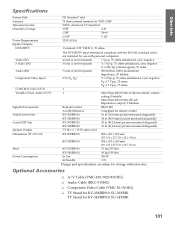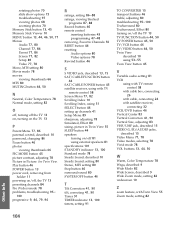Sony KV-34XBR910 Support Question
Find answers below for this question about Sony KV-34XBR910 - 34" Fd Trinitron Wega Xbr.Need a Sony KV-34XBR910 manual? We have 5 online manuals for this item!
Question posted by falo5samoa on August 11th, 2011
Tv Will Not Turn On. Where Is The Replacement Power Supply Picture And Loaction
The person who posted this question about this Sony product did not include a detailed explanation. Please use the "Request More Information" button to the right if more details would help you to answer this question.
Current Answers
Related Sony KV-34XBR910 Manual Pages
Similar Questions
Replacement Power Supply Unit Board
where can i purchase a replacement power supply unit for a Sony TV , Model LDM-4210, part No; 1-860-...
where can i purchase a replacement power supply unit for a Sony TV , Model LDM-4210, part No; 1-860-...
(Posted by Raynoorani 9 years ago)
Kv-34xbr910 Will Not Stay Powered On.
When trying to turn on unit, it appears to be powering up, the LED flashes for a few seconds then a ...
When trying to turn on unit, it appears to be powering up, the LED flashes for a few seconds then a ...
(Posted by chrisbrooks 10 years ago)
How Much Does 36-inch Fd Trinitron Wega Xbr Tv Weigh? 300 Pounds?
(Posted by mleeming 11 years ago)
Not Getting Digital Channels With Cable Wire.
I have my tv hooked up to the cable wire but i am not getting analog or digital channels. Do i need ...
I have my tv hooked up to the cable wire but i am not getting analog or digital channels. Do i need ...
(Posted by crazylilbych 11 years ago)
I Have A Dead Set. 6 Blinks On Led. Appears To Be No Horiz Drive....
where can I get service manual.....Is the jungle chip a huge SMD? Is there a board to change?
where can I get service manual.....Is the jungle chip a huge SMD? Is there a board to change?
(Posted by ghollins 12 years ago)