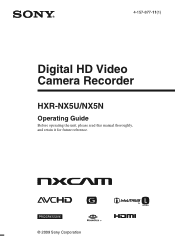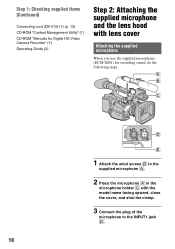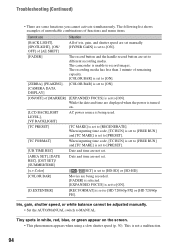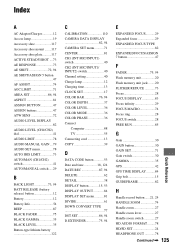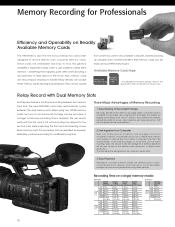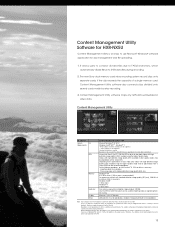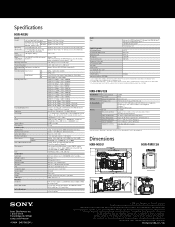Sony HXRNX5U Support Question
Find answers below for this question about Sony HXRNX5U.Need a Sony HXRNX5U manual? We have 2 online manuals for this item!
Question posted by moviereel7 on March 4th, 2014
Sd Recover
How can i recover the sd card without losing the data after i remove the card from the the camera
Current Answers
Related Sony HXRNX5U Manual Pages
Similar Questions
Sony Video Camera Recorder 8 (ccd-fx310) Troubleshooting
I have a Sony Video Camera Recorder 8 (CCD-FX310) which has not been used for years....... I am supp...
I have a Sony Video Camera Recorder 8 (CCD-FX310) which has not been used for years....... I am supp...
(Posted by bobkerestes 1 year ago)
Video Camera Eating Tapes
My video camera Sony DCR-TRV27 started messing up tapes (eating tapes) Any sugestion
My video camera Sony DCR-TRV27 started messing up tapes (eating tapes) Any sugestion
(Posted by janosurimb 1 year ago)
How Will I Know When The Internal Memory Is Used Up And Can I Use A Sd Card For
how will i know when internal memory is used up and can i use sd card for added storeage
how will i know when internal memory is used up and can i use sd card for added storeage
(Posted by jmfrock 9 years ago)
I Can't See Any Video On The Sd Card, How Do I Download?
I have the video and photos saving to the SD card. The jpegs show up on the SD card, but video is no...
I have the video and photos saving to the SD card. The jpegs show up on the SD card, but video is no...
(Posted by aliciaw77099 12 years ago)