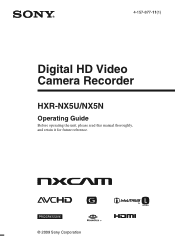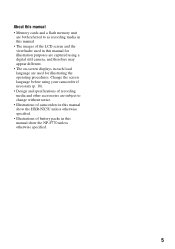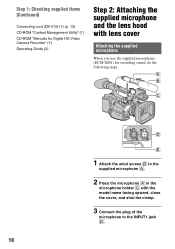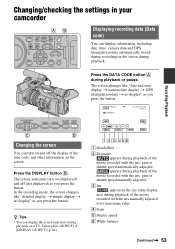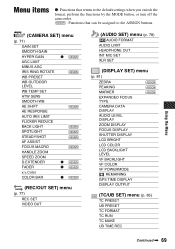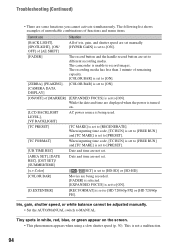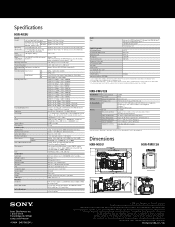Sony HXRNX5U Support Question
Find answers below for this question about Sony HXRNX5U.Need a Sony HXRNX5U manual? We have 2 online manuals for this item!
Current Answers
Answer #1: Posted by Mets86 on July 23rd, 2012 11:40 AM
Just click the "Manuals" tab at the top of this page which takes you to:
Related Sony HXRNX5U Manual Pages
Similar Questions
Sony Video Camera Recorder 8 (ccd-fx310) Troubleshooting
I have a Sony Video Camera Recorder 8 (CCD-FX310) which has not been used for years....... I am supp...
I have a Sony Video Camera Recorder 8 (CCD-FX310) which has not been used for years....... I am supp...
(Posted by bobkerestes 1 year ago)
Video Camera Eating Tapes
My video camera Sony DCR-TRV27 started messing up tapes (eating tapes) Any sugestion
My video camera Sony DCR-TRV27 started messing up tapes (eating tapes) Any sugestion
(Posted by janosurimb 1 year ago)
Sd Recover
How can i recover the sd card without losing the data after i remove the card from the the camera
How can i recover the sd card without losing the data after i remove the card from the the camera
(Posted by moviereel7 10 years ago)
How Do You Read Gps Info With A Mac?
I've just purchased the nx5u, and am working through the learning curve. The camera plus manual plus...
I've just purchased the nx5u, and am working through the learning curve. The camera plus manual plus...
(Posted by AlKehler 10 years ago)
Free Operation Manual For Dcr Trv27 Digital Video Camera Recorder
i want a free copy or download for an operation manual of sony dcr tvr27 digital video camera record...
i want a free copy or download for an operation manual of sony dcr tvr27 digital video camera record...
(Posted by sevengrace 13 years ago)