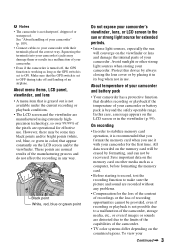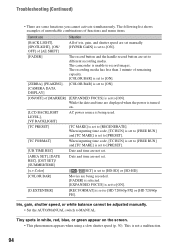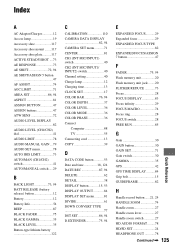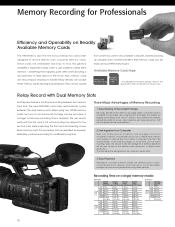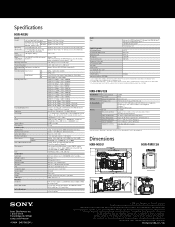Sony HXRNX5U Support and Manuals
Get Help and Manuals for this Sony item

View All Support Options Below
Free Sony HXRNX5U manuals!
Problems with Sony HXRNX5U?
Ask a Question
Free Sony HXRNX5U manuals!
Problems with Sony HXRNX5U?
Ask a Question
Most Recent Sony HXRNX5U Questions
Sony Hxr-nx5u On Continues Recoding Resets File At 12 Min
(Posted by coronaproductions 9 years ago)
Sd Recover
How can i recover the sd card without losing the data after i remove the card from the the camera
How can i recover the sd card without losing the data after i remove the card from the the camera
(Posted by moviereel7 10 years ago)
How Do You Read Gps Info With A Mac?
I've just purchased the nx5u, and am working through the learning curve. The camera plus manual plus...
I've just purchased the nx5u, and am working through the learning curve. The camera plus manual plus...
(Posted by AlKehler 10 years ago)
I Need The Software Driver For A Sony Nx5u, For A Mac Book Pro.
(Posted by rnotestine 10 years ago)
Audio Adaptor
Is there an adaptor that will step down from the 3-prong input to a standard 1/8 inch stereo plug?
Is there an adaptor that will step down from the 3-prong input to a standard 1/8 inch stereo plug?
(Posted by rkmart77 11 years ago)
Sony HXRNX5U Videos
Popular Sony HXRNX5U Manual Pages
Sony HXRNX5U Reviews
We have not received any reviews for Sony yet.