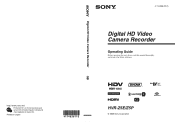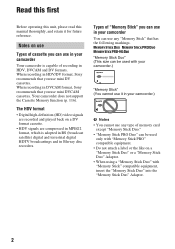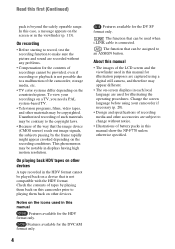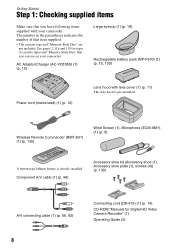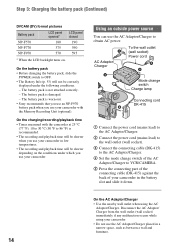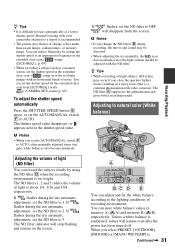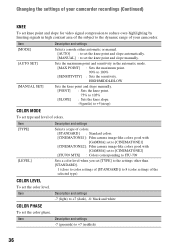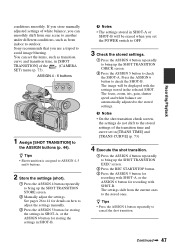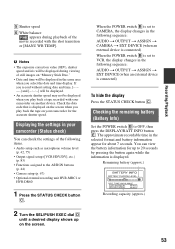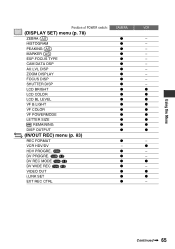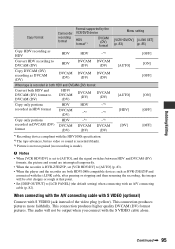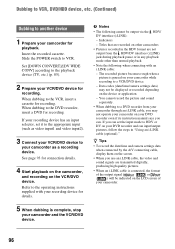Sony HVR-Z5E Support Question
Find answers below for this question about Sony HVR-Z5E.Need a Sony HVR-Z5E manual? We have 1 online manual for this item!
Current Answers
Related Sony HVR-Z5E Manual Pages
Similar Questions
Sony Video Camera Recorder 8 (ccd-fx310) Troubleshooting
I have a Sony Video Camera Recorder 8 (CCD-FX310) which has not been used for years....... I am supp...
I have a Sony Video Camera Recorder 8 (CCD-FX310) which has not been used for years....... I am supp...
(Posted by bobkerestes 1 year ago)
Video Camera Eating Tapes
My video camera Sony DCR-TRV27 started messing up tapes (eating tapes) Any sugestion
My video camera Sony DCR-TRV27 started messing up tapes (eating tapes) Any sugestion
(Posted by janosurimb 1 year ago)
What Is The Price For Sony Dsr 250p Camera?
What is the price for Sony DSR 250P camera?
What is the price for Sony DSR 250P camera?
(Posted by elias593 6 years ago)
What Is Your Prioe For The Above Camera Which Needs To Be Pal? Where Are You Bas
(Posted by video20238 10 years ago)
Problem Deleting Video Files From My Sony Video Camera
Hi. I have a Sony HDR XR150 video camera. I am getting the following error message when I start the ...
Hi. I have a Sony HDR XR150 video camera. I am getting the following error message when I start the ...
(Posted by ptnewton 11 years ago)