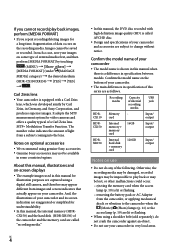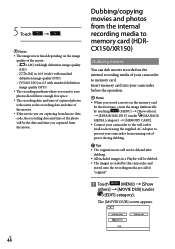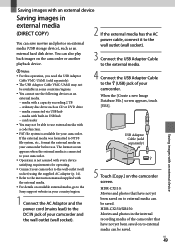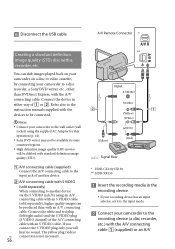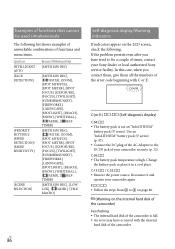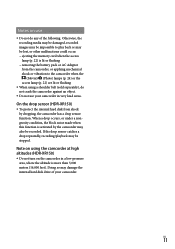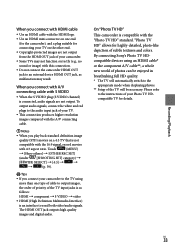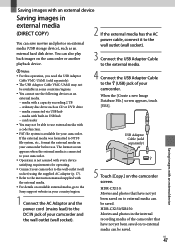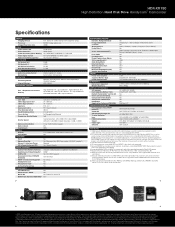Sony HDR-XR150 Support Question
Find answers below for this question about Sony HDR-XR150 - High Definition Hard Disk Drive Handycam Camcorder.Need a Sony HDR-XR150 manual? We have 6 online manuals for this item!
Question posted by ptnewton on September 1st, 2012
Problem Deleting Video Files From My Sony Video Camera
Hi. I have a Sony HDR XR150 video camera. I am getting the following error message when I start the camera up:
HD movie area in HDD is full.
Cannot record HD movies.
I connected it to my Windows XP PC. I can see it as my E: (removable) drive. I can use Windows Explorer to get to the .\Stream folder where are the .MTS files live. I've successfully backed all of these .MTS files onto an external drive.
Now, I'm trying to delete the files in the .\Stream folder - just like I'd delete any files in a Folder and a Windows machine. The problem I'm having is for every file I try to delete I get the error:
"Cannot delete 00807: Cannot find specified file.
Make sure you specify the correct path and file name.
What am I missing in terms of deleting the videos from my Sony Video camera that is attached to my laptop as the E: drive?
Thanks for your help
Current Answers
Related Sony HDR-XR150 Manual Pages
Similar Questions
Hdr-cx260 Problem, Deleting Video Does Not Free Up Space On Memory
(Posted by tgrabakita 9 years ago)
Hd Format Error
We have this error on our Sony HDR XR150. How do we fix this and get the vudeos back that we cant se...
We have this error on our Sony HDR XR150. How do we fix this and get the vudeos back that we cant se...
(Posted by cmahaffy1012 9 years ago)
How To Delete Videos From Sony Hdr-xr150
(Posted by avfo 10 years ago)
Can't Delete Media Files
My new camcorder is full & I can't delete media files. I have tried using the onboard menu, U ha...
My new camcorder is full & I can't delete media files. I have tried using the onboard menu, U ha...
(Posted by peterevans 10 years ago)
Cannot Import Video Files On Camera Hdd Through Pmb Software.
Though i can view the video files on the camera display, cannot import them to the computer using th...
Though i can view the video files on the camera display, cannot import them to the computer using th...
(Posted by ushayenneti 11 years ago)