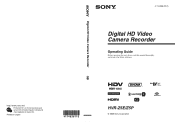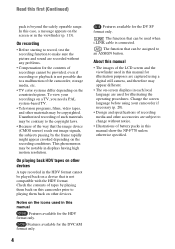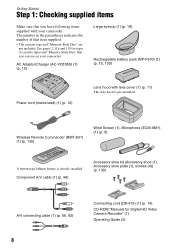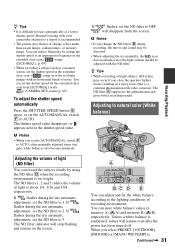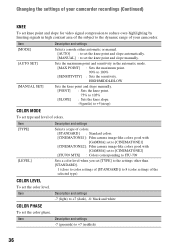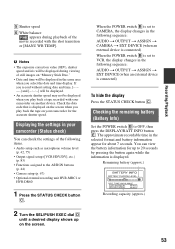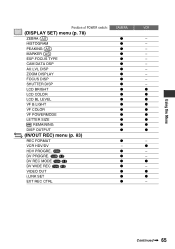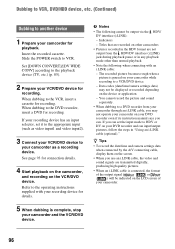Sony HVR-Z5E Support Question
Find answers below for this question about Sony HVR-Z5E.Need a Sony HVR-Z5E manual? We have 1 online manual for this item!
Question posted by video20238 on April 28th, 2014
What Is Your Prioe For The Above Camera Which Needs To Be Pal? Where Are You Bas
The person who posted this question about this Sony product did not include a detailed explanation. Please use the "Request More Information" button to the right if more details would help you to answer this question.
Current Answers
Answer #1: Posted by StLFanMan on April 29th, 2014 9:31 AM
You would need to speak directly with Sony for pricing information. Here is their contact details: Consumer Electronics
1-239-768-7547 (U.S. only)
1-239-768-7676 International (Calling from outside the U.S.)
Sony Canada customers, click here.
Hours:
- Mon-Fri 9:00am-8:00pm ET
Related Sony HVR-Z5E Manual Pages
Similar Questions
What App Do I Need To Download Videos From A Sony Dcr Sx85 To A Mac
(Posted by lexmahands 9 years ago)
Video Output For The Ccd-trv 128 Video Camera
I'd like to download recorded video to my Mac computer. Do I need an S Video output cable (which doe...
I'd like to download recorded video to my Mac computer. Do I need an S Video output cable (which doe...
(Posted by dlpstudios1 12 years ago)
Is There Any Software To Use With Mac
I need to copy videos on to computer from handycam
I need to copy videos on to computer from handycam
(Posted by arnoldkmcintosh 12 years ago)