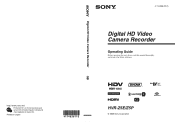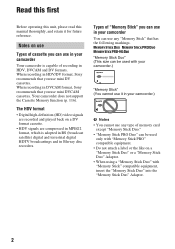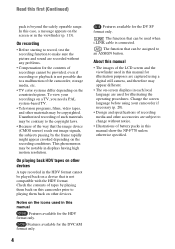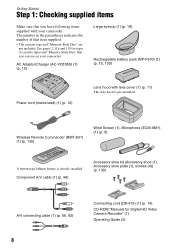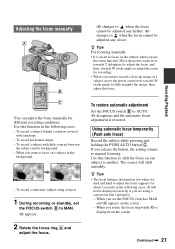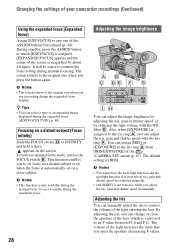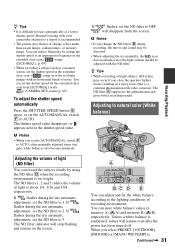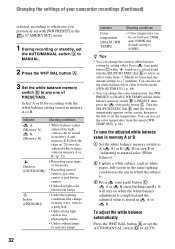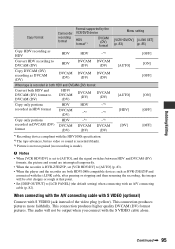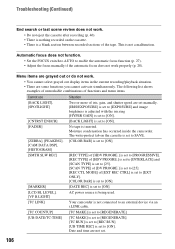Sony HVR-Z5E Support and Manuals
Get Help and Manuals for this Sony item

View All Support Options Below
Free Sony HVR-Z5E manuals!
Problems with Sony HVR-Z5E?
Ask a Question
Free Sony HVR-Z5E manuals!
Problems with Sony HVR-Z5E?
Ask a Question
Most Recent Sony HVR-Z5E Questions
No Sound Signal Xlr To A Rca Rec Out On An Professional Mixer,
Cannot get an audio signal when connected to RCA rec out on Yamaha mixer with my xlr set to line and...
Cannot get an audio signal when connected to RCA rec out on Yamaha mixer with my xlr set to line and...
(Posted by anandplhad 9 years ago)
What Is Your Prioe For The Above Camera Which Needs To Be Pal? Where Are You Bas
(Posted by video20238 9 years ago)
Sony HVR-Z5E Videos
Popular Sony HVR-Z5E Manual Pages
Sony HVR-Z5E Reviews
We have not received any reviews for Sony yet.