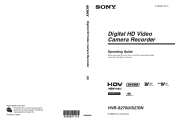Sony HVR-S270U - Camcorder - 1080p Support and Manuals
Get Help and Manuals for this Sony item

View All Support Options Below
Free Sony HVR-S270U manuals!
Problems with Sony HVR-S270U?
Ask a Question
Free Sony HVR-S270U manuals!
Problems with Sony HVR-S270U?
Ask a Question
Most Recent Sony HVR-S270U Questions
I Am Looking For A Mic Holder For The Hvr-s270u
I am looking for a Mic holder for the HVR-S270U
I am looking for a Mic holder for the HVR-S270U
(Posted by ray61115 8 years ago)
Sony Hvr S 270u Select Push Exec Dial Operation Wheel Not Performing Well, Why?
Dear friend, I have a problem with " select push exec dial " operation wheel is not controlled and i...
Dear friend, I have a problem with " select push exec dial " operation wheel is not controlled and i...
(Posted by maashankar 9 years ago)
Need Answers
i read the manual but still lost and confuse.... how do i time recording to work, when i press REC ...
i read the manual but still lost and confuse.... how do i time recording to work, when i press REC ...
(Posted by sophiasomkhit 12 years ago)
Sony HVR-S270U Videos
Popular Sony HVR-S270U Manual Pages
Sony HVR-S270U Reviews
We have not received any reviews for Sony yet.