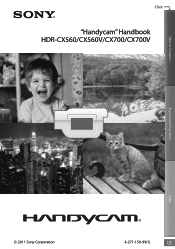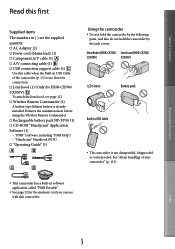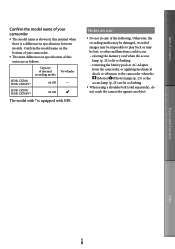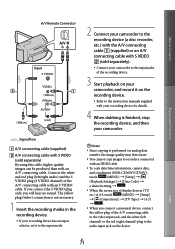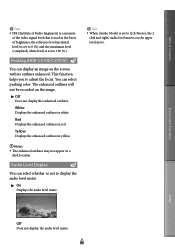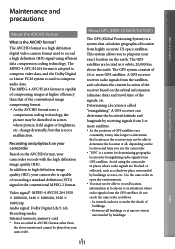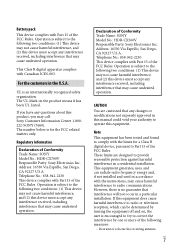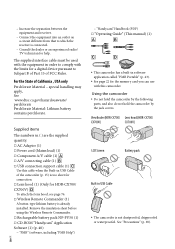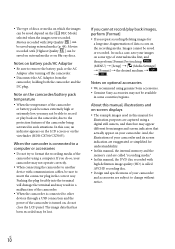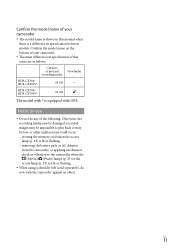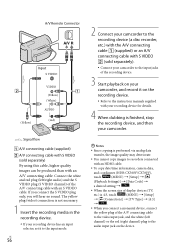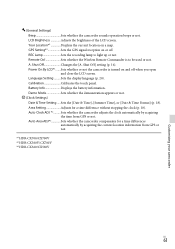Sony HDR-CX700V Support Question
Find answers below for this question about Sony HDR-CX700V.Need a Sony HDR-CX700V manual? We have 2 online manuals for this item!
Question posted by gostrerov on August 17th, 2012
Whatis The Difference Between Hdr-cx700v And Hdr-cx700ve Model?
WHAT IS THE DIFFERENCE BETWEEN HDR-CX700V and HDR-CX700VE models?
Current Answers
Answer #1: Posted by LightofEarendil on August 17th, 2012 1:29 PM
Most if not all the specifications seem to be the same, The E might just indicate European version, considering it's only found for sale in European retailers
http://www.sony.co.uk/product/cam-high-definition-on-memory-stick/hdr-cx700ve#/TechnicalSpecs
Cheers
Related Sony HDR-CX700V Manual Pages
Similar Questions
Sony Video Camera Recorder 8 (ccd-fx310) Troubleshooting
I have a Sony Video Camera Recorder 8 (CCD-FX310) which has not been used for years....... I am supp...
I have a Sony Video Camera Recorder 8 (CCD-FX310) which has not been used for years....... I am supp...
(Posted by bobkerestes 1 year ago)
Video Camera Eating Tapes
My video camera Sony DCR-TRV27 started messing up tapes (eating tapes) Any sugestion
My video camera Sony DCR-TRV27 started messing up tapes (eating tapes) Any sugestion
(Posted by janosurimb 1 year ago)
How To Record Video In A Single File Without Braking In To Several Files.
how to record video in a single file without braking in to several files.
how to record video in a single file without braking in to several files.
(Posted by nuwanmedia 12 years ago)
Desired Recording Mode For The Sony Hdr-cx700v
I recently purchased the Sony HDR-CX700V and am a little confused as to which Recording Mode I shoul...
I recently purchased the Sony HDR-CX700V and am a little confused as to which Recording Mode I shoul...
(Posted by ndjoe 12 years ago)