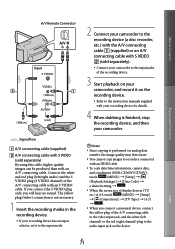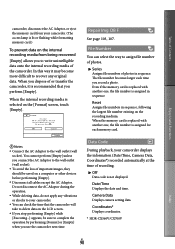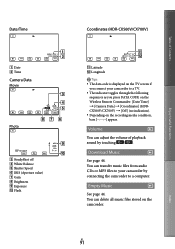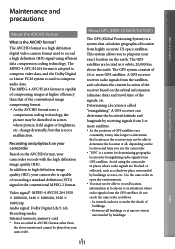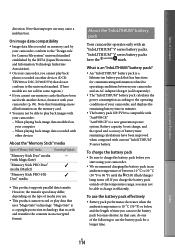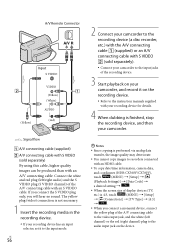Sony HDR-CX700V Support Question
Find answers below for this question about Sony HDR-CX700V.Need a Sony HDR-CX700V manual? We have 2 online manuals for this item!
Question posted by nuwanmedia on February 19th, 2012
How To Record Video In A Single File Without Braking In To Several Files.
how to record video in a single file without braking in to several files.
Current Answers
Related Sony HDR-CX700V Manual Pages
Similar Questions
How To Download Video From Sony Video Camera Hdr-cx190 To A Mac Computer
(Posted by kichison 10 years ago)
Can I Record Video To Memory Stick In Trv11e
(Posted by alfredstiles 10 years ago)
Desired Recording Mode For The Sony Hdr-cx700v
I recently purchased the Sony HDR-CX700V and am a little confused as to which Recording Mode I shoul...
I recently purchased the Sony HDR-CX700V and am a little confused as to which Recording Mode I shoul...
(Posted by ndjoe 12 years ago)
Camera Fuctions
in 2 weeks time i go to japan and like to buy this camera HDR-CX700 All the fuction can be set to e...
in 2 weeks time i go to japan and like to buy this camera HDR-CX700 All the fuction can be set to e...
(Posted by hhderksen 12 years ago)
Dcr-sr62 Recording Video To The Built-in Buffer.
how to solve the problem of DCR-SR62 remains powered on and recording video to the built-in buffer.
how to solve the problem of DCR-SR62 remains powered on and recording video to the built-in buffer.
(Posted by narendramalusare 12 years ago)