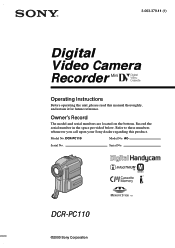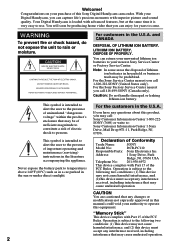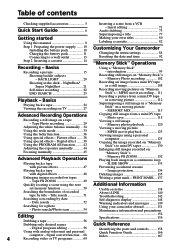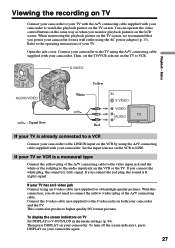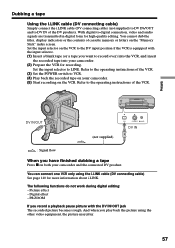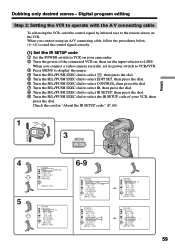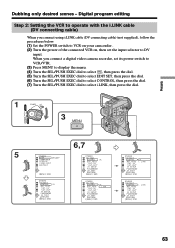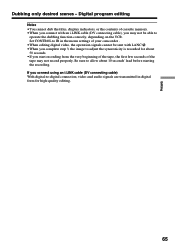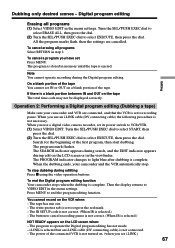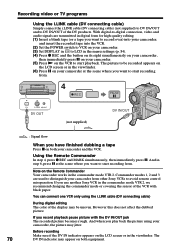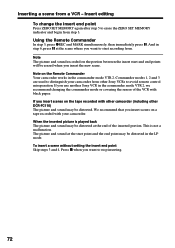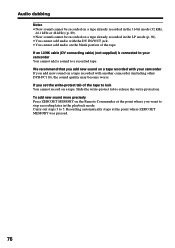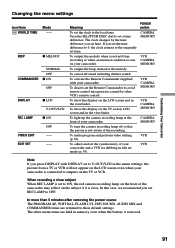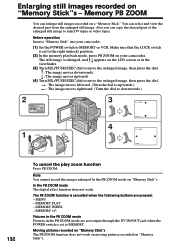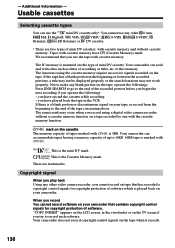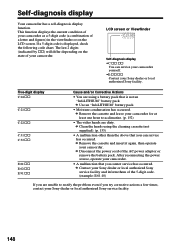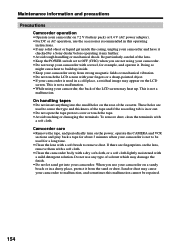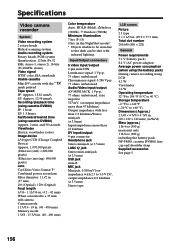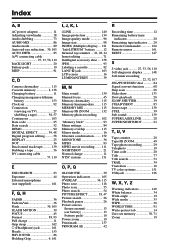Sony DCRPC110 Support Question
Find answers below for this question about Sony DCRPC110 - Digital HandyCam Camcorder.Need a Sony DCRPC110 manual? We have 1 online manual for this item!
Question posted by marys1house on August 10th, 2012
Dv In/out Cable
I have lost my Sony DCRPC110 digital handycam Dv in/out cable. Need to purchase one.
Current Answers
Related Sony DCRPC110 Manual Pages
Similar Questions
Sony Video Camera Recorder 8 (ccd-fx310) Troubleshooting
I have a Sony Video Camera Recorder 8 (CCD-FX310) which has not been used for years....... I am supp...
I have a Sony Video Camera Recorder 8 (CCD-FX310) which has not been used for years....... I am supp...
(Posted by bobkerestes 1 year ago)
Video Camera Eating Tapes
My video camera Sony DCR-TRV27 started messing up tapes (eating tapes) Any sugestion
My video camera Sony DCR-TRV27 started messing up tapes (eating tapes) Any sugestion
(Posted by janosurimb 1 year ago)
Hello! What Cable Do I Need For Watching From The Camera To The Tv?
Hello! What cable do i need for watching from the camera to the tv?
Hello! What cable do i need for watching from the camera to the tv?
(Posted by Ninossaliba78 11 years ago)
Ccd-trv138/338 Video Camera Recorder/dcr-trv280 Digital Video Camera Recorder
I need to purchasethe following supplies: AC Adaptor Power cord A/V connecting cable (monaural)...
I need to purchasethe following supplies: AC Adaptor Power cord A/V connecting cable (monaural)...
(Posted by cookie7801 12 years ago)
Need Driver For Sony Dcrpc110 For Windows Vista Operating System
(Posted by aliciav 12 years ago)