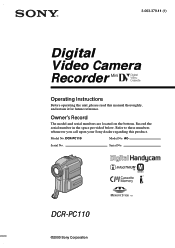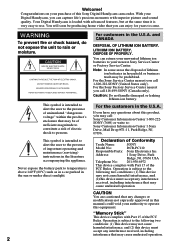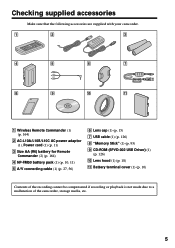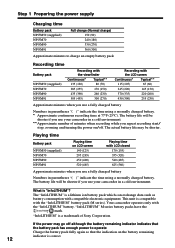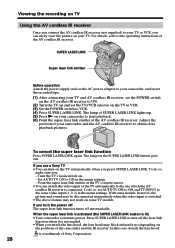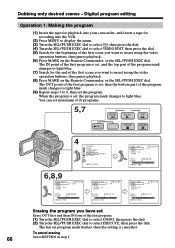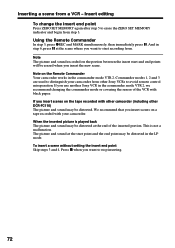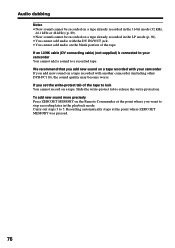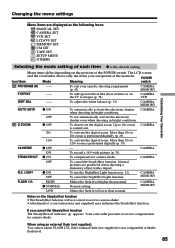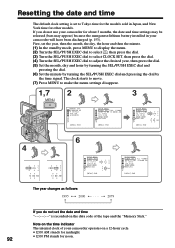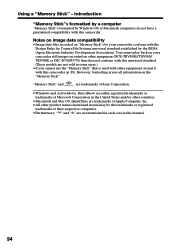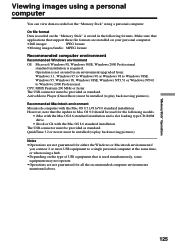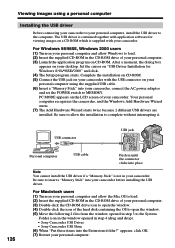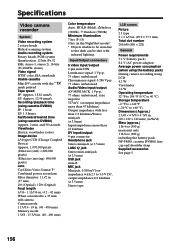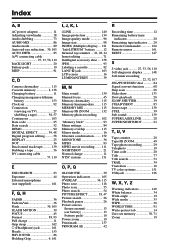Sony DCRPC110 - Digital HandyCam Camcorder Support and Manuals
Get Help and Manuals for this Sony item

View All Support Options Below
Free Sony DCRPC110 manuals!
Problems with Sony DCRPC110?
Ask a Question
Free Sony DCRPC110 manuals!
Problems with Sony DCRPC110?
Ask a Question
Most Recent Sony DCRPC110 Questions
Hello! What Cable Do I Need For Watching From The Camera To The Tv?
Hello! What cable do i need for watching from the camera to the tv?
Hello! What cable do i need for watching from the camera to the tv?
(Posted by Ninossaliba78 11 years ago)
Dv In/out Cable
I have lost my Sony DCRPC110 digital handycam Dv in/out cable. Need to purchase one.
I have lost my Sony DCRPC110 digital handycam Dv in/out cable. Need to purchase one.
(Posted by marys1house 11 years ago)
Need Driver For Sony Dcrpc110 For Windows Vista Operating System
(Posted by aliciav 12 years ago)
Popular Sony DCRPC110 Manual Pages
Sony DCRPC110 Reviews
We have not received any reviews for Sony yet.